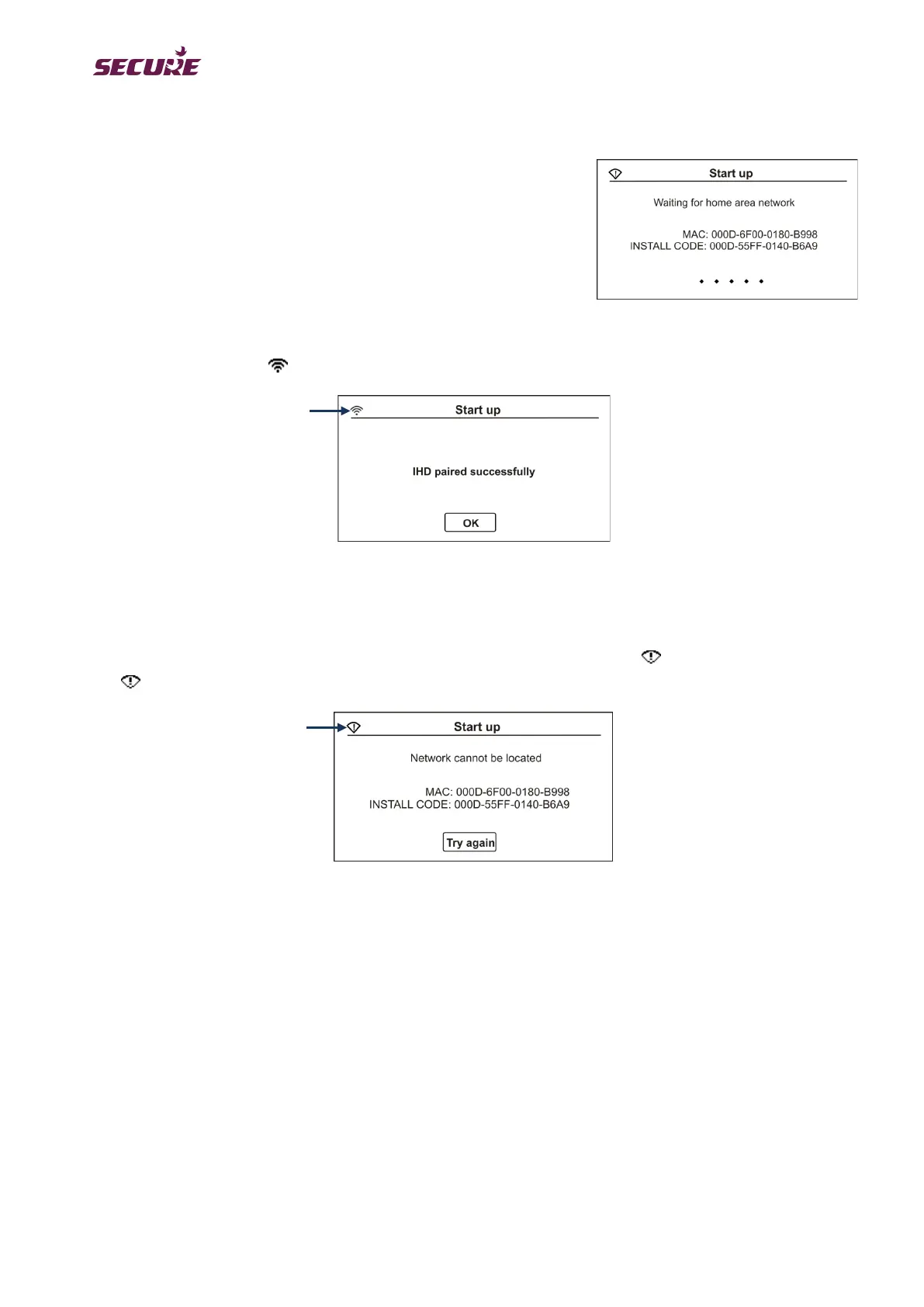Pairing process:
When the display is powered up for the first time the start-up screen will
appear, followed by the message ‘Waiting for home area network’ which
indicates that the unit is searching for the local network. Joining the
network is a self-running process that doesn’t require any further
interaction with the unit. While pairing the unit, make sure that the
pairing window of the smart meter is open. The pairing process can
take up to 10 minutes.
Once the unit has joined the network, the message ‘IHD paired successfully’ will be displayed and the network
connection icon will show in the top left-hand corner.
After pressing OK the splash screen will be displayed, followed by the Home screen. Even in the event of power
failure, the smart meter remembers which units it is been paired with.
If the unit fails to join the network due to communication failure or takes longer than the usual joining time, it
displays ‘Network cannot be located’ together with the ‘no HAN’ connection icon in the top left-hand corner.
The icon indicates that the unit has failed to join the HAN.
Pressing the Try again button will restart the auto-commissioning process, or if you are pairing the unit second
time then press Menu > Settings > Advanced > Network to restart the process manually. Manual
commissioning requires a PIN to be entered; refer to the Advanced Settings section in this manual for PIN
entry details. Make sure that the unit is on mains power before attempting to join the network.