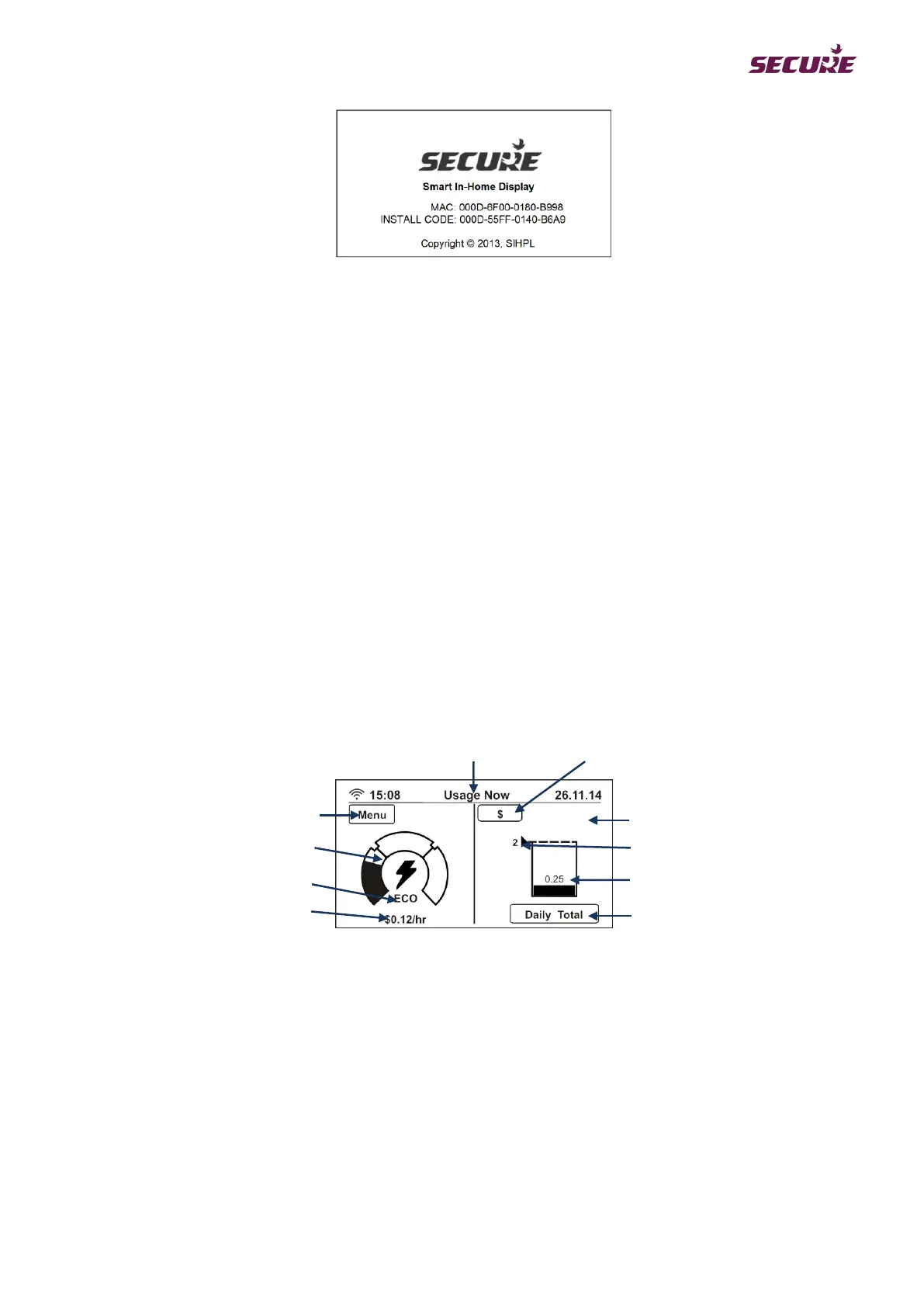6.3 Home screen
The Home screen displays net energy usage information. The power indicator dial in left-hand section of the
Home screen shows either the instantaneous power usage or generation depending on the rate of consumption
or generation of electricity, i.e. if electricity generation is greater than consumption then the power generation
dial will be displayed. The information on the Home screen is updated every 30 seconds.
The right-hand section is a ‘sticky screen’ with Unit selection and View selection buttons. The Unit selection
button can be used to access the instantaneous demand (kW), $/hour or CO
2
kg/hour in the left-hand section of
the display and cumulative energy usage (kWh), cost ($) and the resulting carbon dioxide emissions (CO
2
kg) in
the sticky screen. The View selection button accesses the compare day, compare week and tariff information
in the sticky screen. The label on the Unit selection button and View selection button shows the type of
information currently being displayed. Electricity consumption and generation scenarios are explained
separately below:
Electricity usage scenario
By default, the left-hand section displays the cost being incurred at the current rate of electricity consumption
and the sticky screen displays the cost of electricity consumed so far today, along with the preset target
threshold. The scaling on the dial shows ECO, MED or HI according to the $, kWh or CO
2
kg target per day set
by the user (configurable from the Settings menu) and the readings received from the meter; the corresponding
numerical value is shown below the dial. When displaying cost per hour ($/hr) the scaling on the dial is
calibrated based on the configured cost ($) target per day and the tariff price read from the meter. In case the
tariff price is not received from the meter, the preconfigured value in the Pipit will be used.
The $ values shown are calculations based on the default factory-set tariff values in the Pipit 500.
Unit selection button (press to
cycle between $, kWh and CO
2
)
Power indicator dial
Instantaneous power level