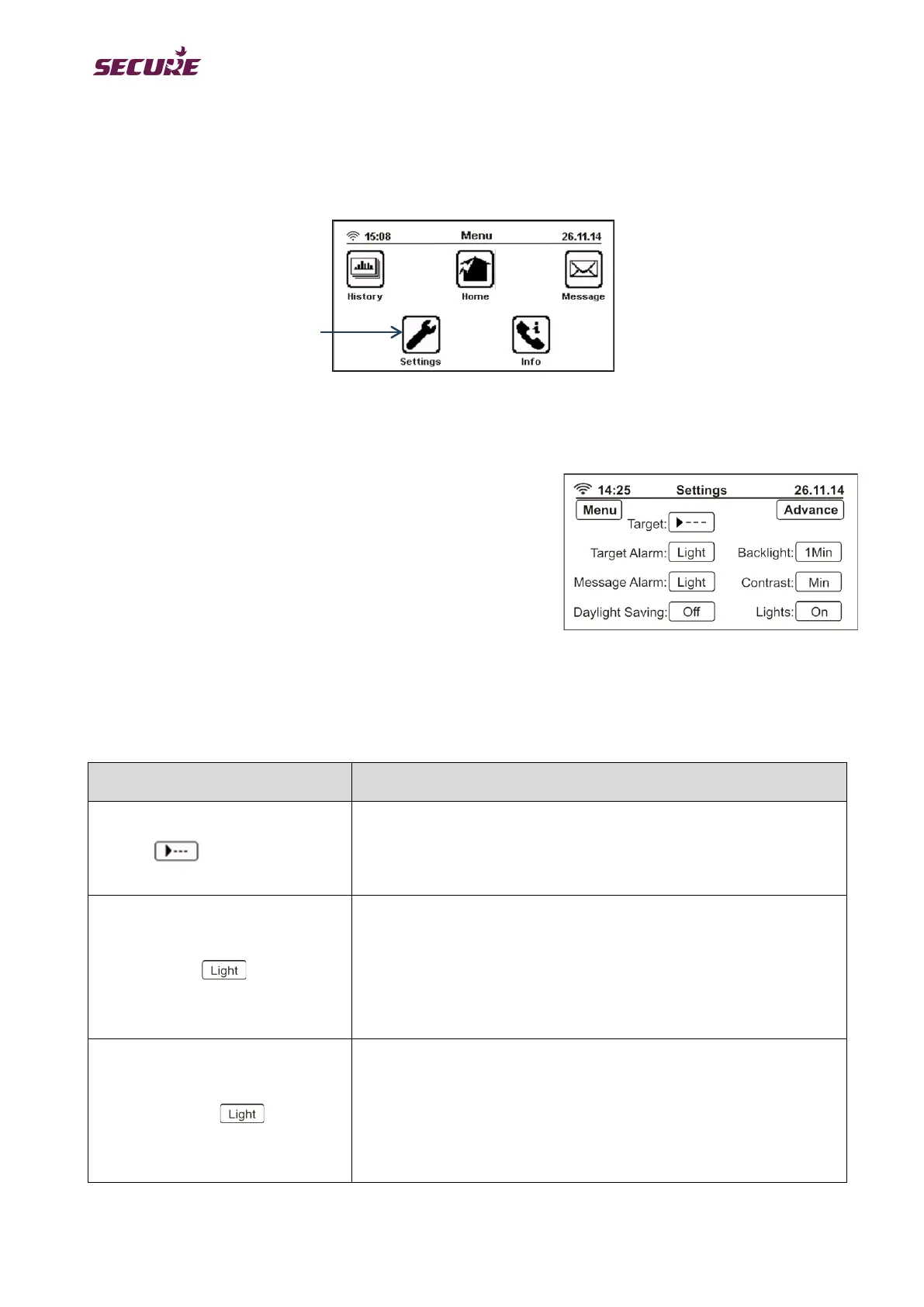6.7 Changing default settings
Press the Menu button to access the main menu. Use the Settings icon (shown below) in the main menu to
change certain default settings.
6.7.1 Standard settings
The Settings icon accesses the Settings screen from which the following actions can be performed:
● set the daily consumption target level
● configure the target alarm to light, sound, backlight flash, or
off
● configure message alarm to light, sound, backlight flash, or
off
● turn the daylight saving one-hour offset on or off
● set the display backlight to turn off after one minute or to
stay on constantly
● adjust the touch-screen display contrast
● turn the indicator lights on or off
The following table describes the function of the configurable items displayed in the Settings screen:
Button / Icon Function
Target:
For configuring the daily electricity consumption target in kWh, $ or
CO
2
. The target value is displayed in the energy consumption Home
screen and also in the daily consumption graph.
Target Alarm:
For setting the consumption target alarm to one of the following four
options: Sound (a short series of beeps). Flash (backlight flashes on
and off five times rapidly. Light (left-hand LED flashes on and off five
times rapidly). Off (no alarm). The alarm is triggered if consumption
exceeds the configured target.
Message Alarm:
For setting the critical message alarm to one of the following four
options: Sound (a short series of beeps). Flash (backlight flashes on
and off five times rapidly. Light (left-hand LED flashes on and off five
times rapidly). Off (no alarm). The alarm is triggered when a critical
message is received.