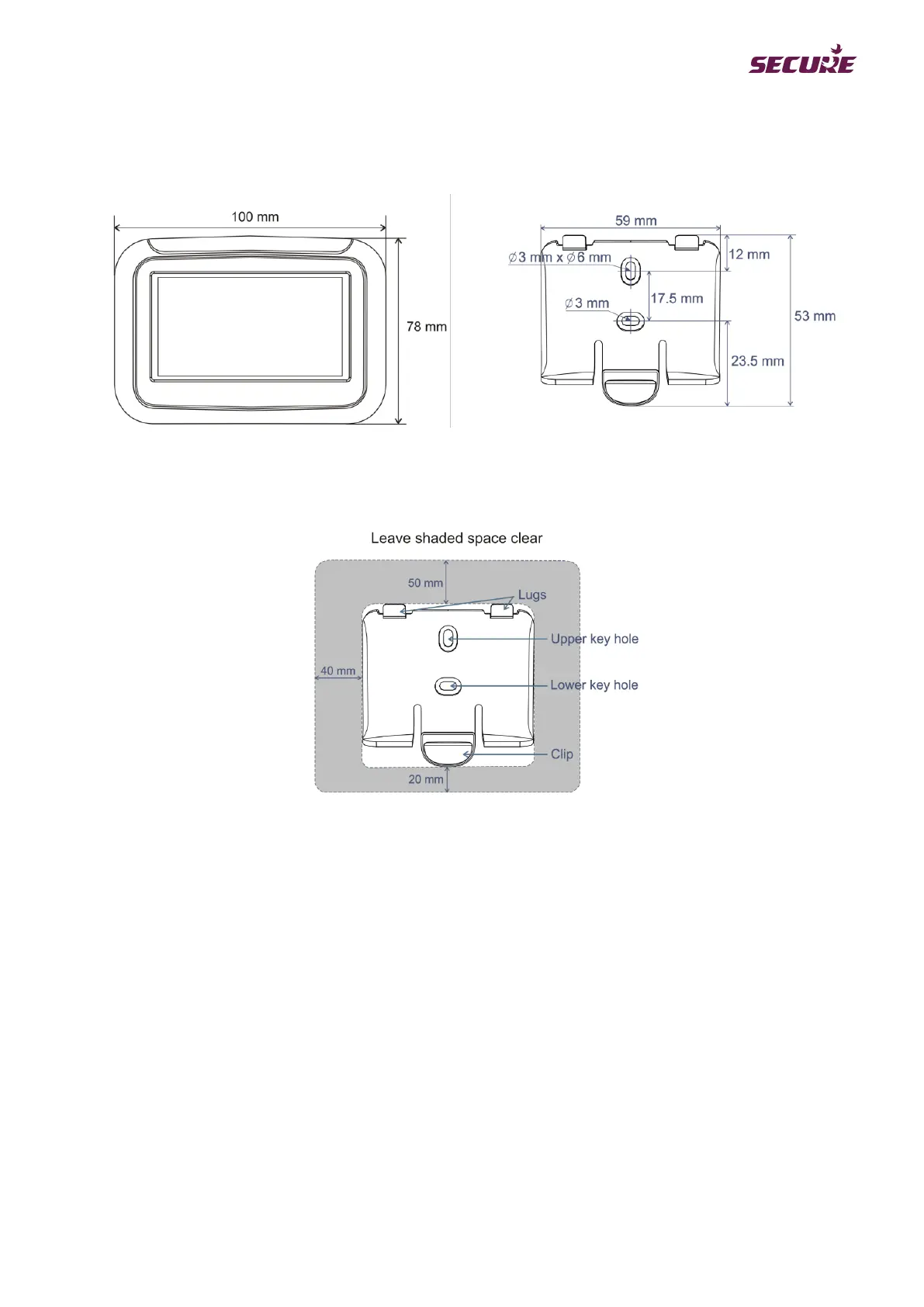5.3 Wall mounting Pipit 500
Pipit 500 and wall mounting bracket dimensions:
Fixing Pipit 500 on the wall:
1. Select a suitable position for mounting Pipit.
2. Hold the wall mounting bracket upright against the wall, leaving at least 50 mm space above, 20 mm space
below, and 40 mm space on either side so that the unit can be fitted on to the bracket.
3. Mark the positions of the two key holes of the bracket on the wall, and then remove the bracket.
4. Drill a hole through each of the marks made on the wall.
5. Hold the bracket against the wall so that the two key holes align with the holes. Insert a suitable wall-fixing
in each of the holes and then fix the bracket in place using M3 screws.
6. Prepare the battery cover for fitting Pipit on to the bracket: remove the battery cover from the rear of
Pipit by sliding the cover downward and then break the section along the dotted line shown in the following
figure: