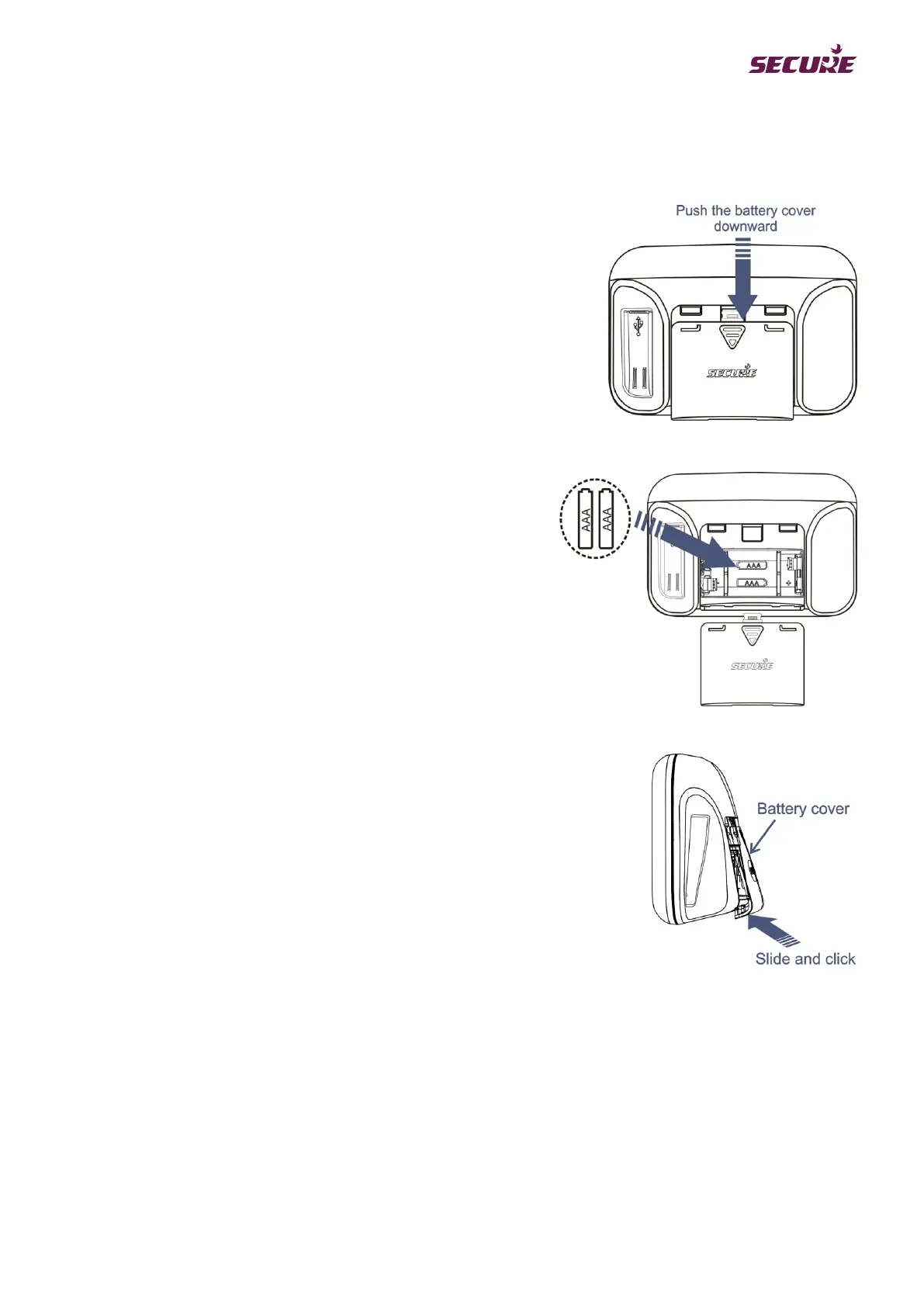5.3.2 Replacing battery in Pipit
Replacing the batteries is a three-step process. The battery compartment is located at the rear of the unit.
Step 1: Remove the battery cover.
Step 2: Insert a pair of non-rechargeable AAA batteries,
making sure the polarity is correct.
Step 3: Put the battery cover back on to the Pipit.