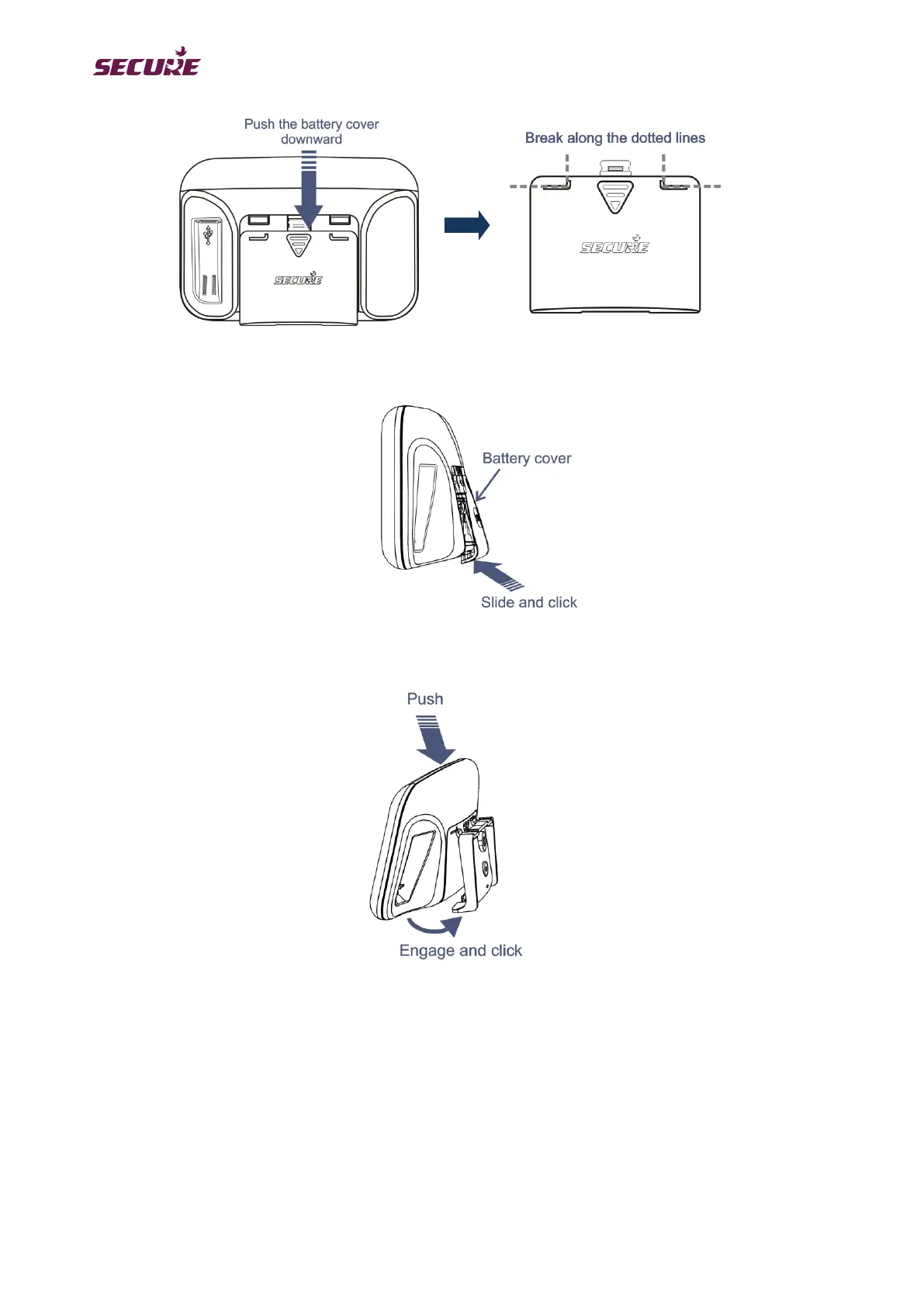7. Fit the battery cover back on to Pipit by sliding the grooves on to the two lugs of the bracket.
8. Align Pipit's top two grooves with the top two lugs of the wall bracket and then slide it gently with a downward
push until you hear a click sound.
5.3.1 Releasing Pipit from the stand
To release Pipit from the bracket, push the clip downwards from the front and at the same time hold and lift the
unit up and away from the bracket.