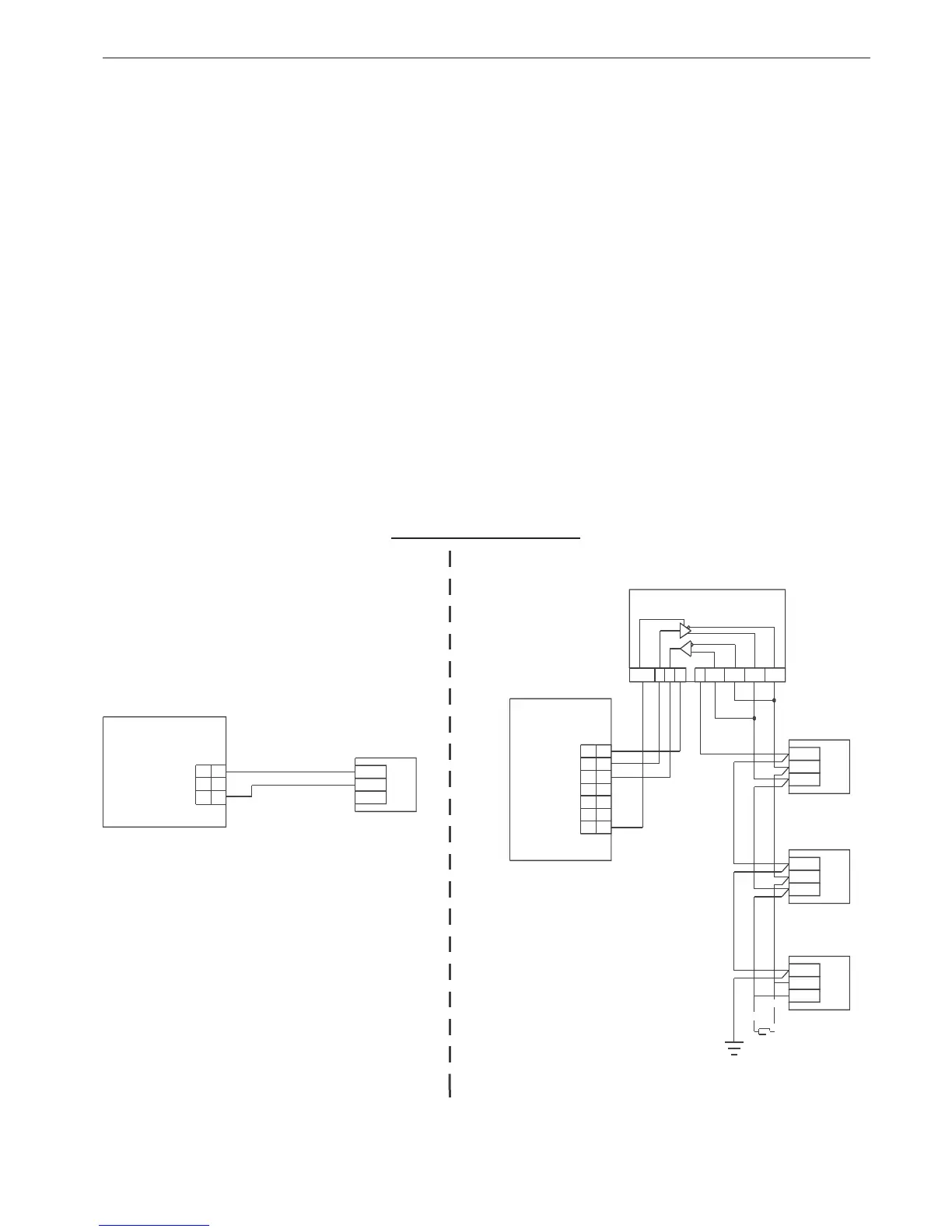3.5 Serial communication and printout
System A2 has 1 RS-485 interface. It may also be connected to a RS-232 listener, such as a printer.
3.5.1 Printout:
For printout a printer with minimum 40 character width may be used.
Although the interface is RS485, it may be connected to most printer RS232 interfaces as transmitter only, without
any control signals. Comm. settings under “COM SETUP” menu must be set to “Prn. xyz” format for connection to
RS232 printer interfaces. Consult the printer manual for information regarding data format etc.
Refer to drawing for connection.
3.5.2 Serial communication:
The RS-485 interface follows the TIA/EIA-485 Two-Wire standard. This allows the use of long terminated cables.
RS-485 is designed for a multiple transmitter / multiple receiver system, but can also handle a single transmitter /
single receiver long distance application. The RS-485 can extend communications up to 1000 meters at up to 38
kBaud transmission rate. For shorter distances it handles up to 32 units at baud rates up to 38 kBaud, without any
additional interface.
For data communication System A2 uses MODBUS serial line slave protocol. MODBUS RTU and MODBUS
ASCII transmission modes are supported. Refer to the serial communications specification for system A2
(S44-CSE), wich can be downloaded at www.s-e-g.com/documents
for further information.
18-08-16 S44-H15E 3-6
S-E-G SYSTEM A2-H15 INSTRUCTION
237TxEN G Rx+ Rx- Tx+ Tx-
TRx -
TRx +
31
32
33
Gnd
Interface RS232/RS485
System A2 RS485
TRx -
TRx +
31
32
33
Gnd
System A2 RS485
TRx -
TRx +
31
32
33
Gnd
System A2 RS485
2
7
3
4
5
6
204
6
8
7
2
3
5
PC
V28/RS232C
with control
signals
DB 9
DB 25
TRx -
TRx +
31
32
33
Gnd
System A2
2
7
32
3
5
Printer
RS232C
No control
signals
DB 9
DB 25
The serial port interfaces must be terminated
at each end of the loop.
Check jumper JP1 (Closed = terminated) on
terminalboardSPS202onsystemA2.
JP1
Gnd
Rx
