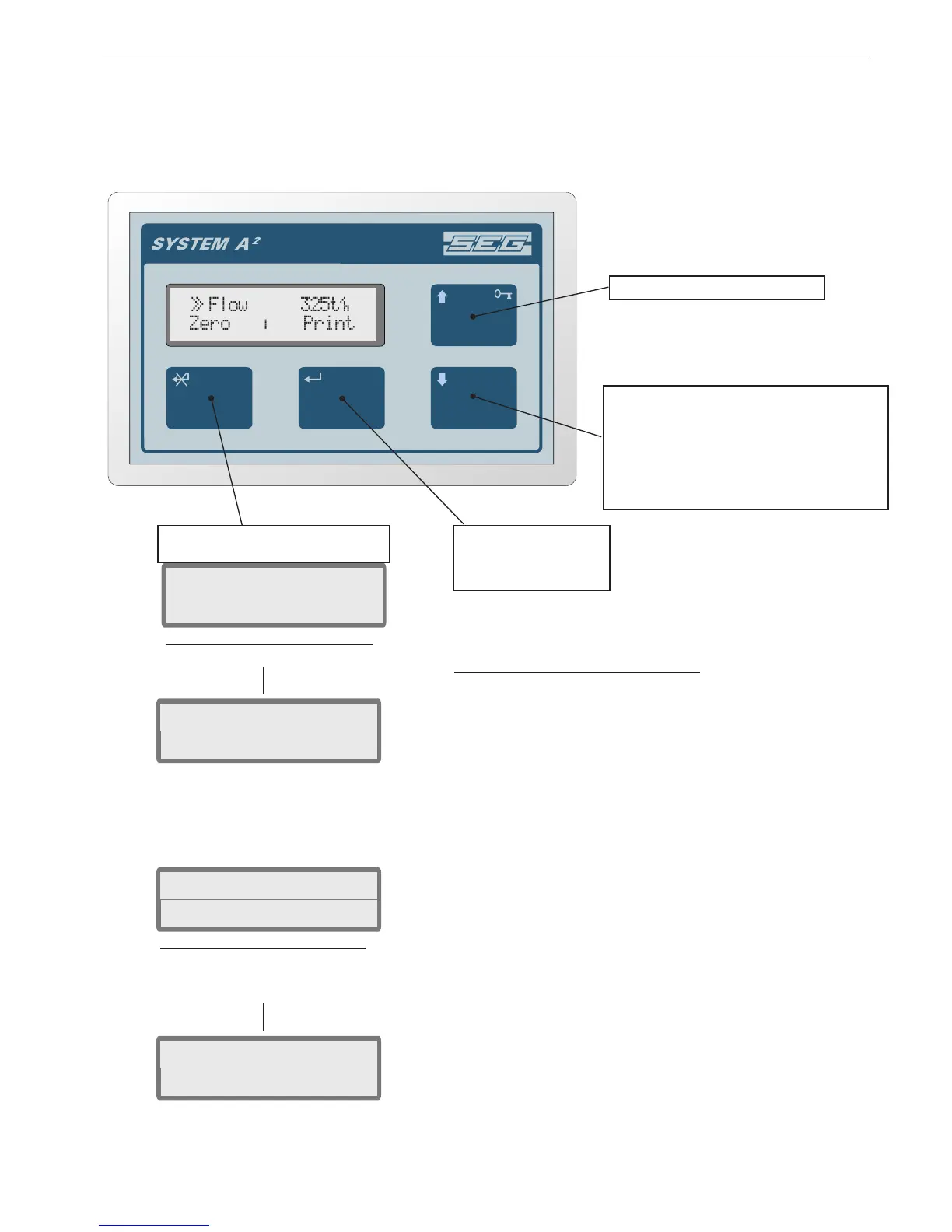5. DAILY OPERATION
5.1 Front Panel
5.1.1 Front keys, operation mode
18-08-16 S44-H15E 5-1
S-E-G SYSTEM A2-H15 INSTRUCTION
> Flow 325tþ>
Zero Print
-
D
B
A C
Zeroset of upper row indications:
- Tare out of belt when running
empty.
A Zeroset depending on
indication
> 35.2 t>Sub1Tot
Zero Print
-
- Zeroset of Subtotal #1 or #2 depending
on which is being indicated.
Subtotal #2 may be password protected.
> Flow 325tþ>
Sub1Tot 35.2 t
Zeroset of lower row indications:
- Zeroset of Subtotal #1 or #2 depending
on which is being indicated.
Subtotal #2 may be password protected.
Flow 325tþ
>>Sub1Tot 35.2 t
- Tare out of belt when running
empty.
C Toggles indication in lower
display row between:
Total, Sub1Tot, Sub2Tot, Flow
and “Zero I Print”
(except for the selection used in
the upper row.)
B Printout
Refer to section 5.3
Zerosetting of Subtotalisers, example:
1. Push frontkey A at indication described to the left
2. Push B (Enter) and select “Yes” with key C or D.
3. Push B to confirm zerosetting.
