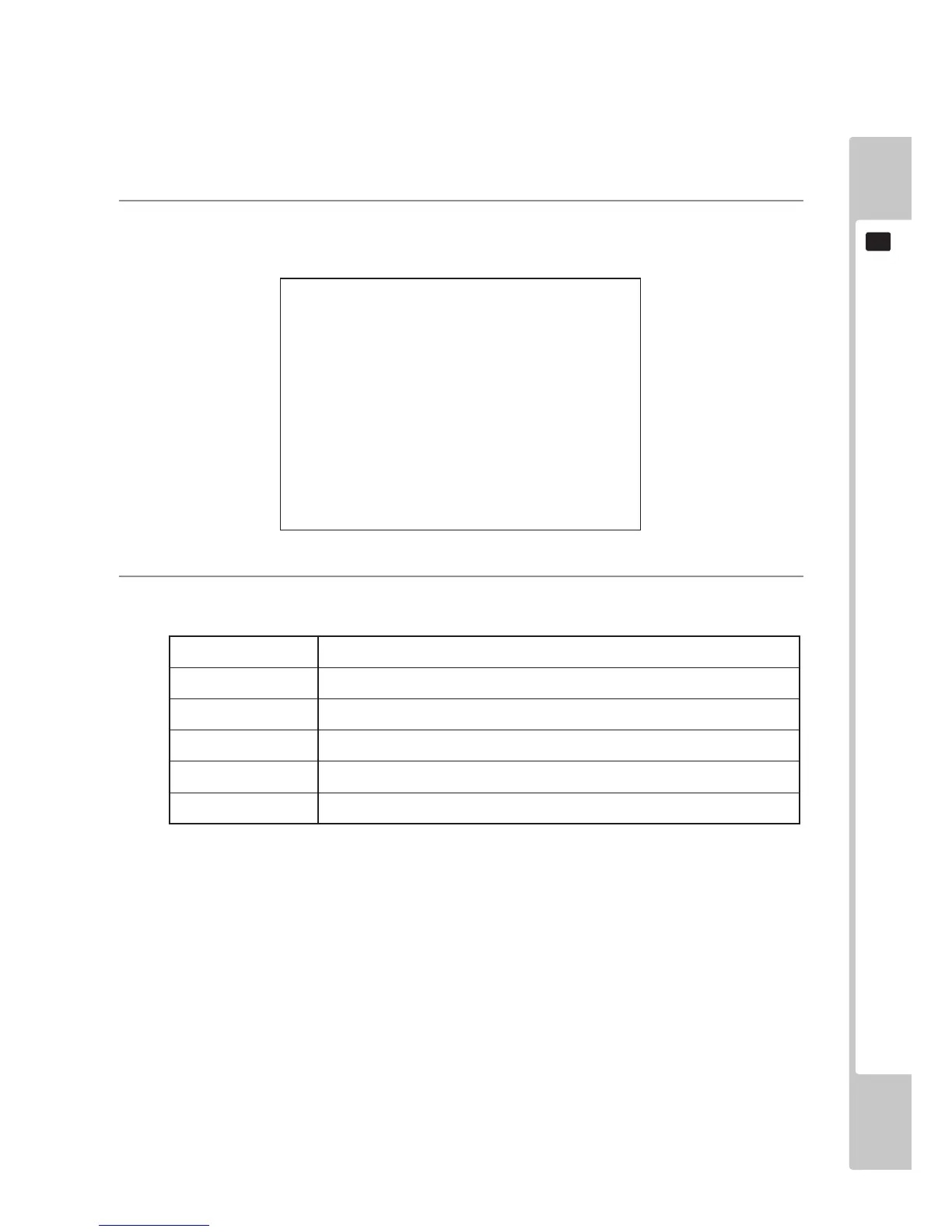7-3-6 BOOKKEEPING
Each game record can be viewed.
The BOOKKEEPING screen is comprised of 3 pages. The next page appears each time the TEST Button is pressed.
If the TEST Button is pressed while the third page is being shown, the GAME TEST MODE screen reappears.
1
On the GAME TEST MODE screen, select BOOKKEEPING and press the TEST Button.The
BOOKKEEPING PAGE 1/3 screen appears.
9-3-6 FIG. 01
BOOKKEEPING PAGE 1/3
COIN 1 *
COIN 2 *
TOTAL COINS *
COIN CREDITS *
SERVICE CREDITS *
TOTAL CREDITS *
PRESS TEST TO CONTINUE
2
Each item is explained below.
COIN 1 Number of coins inserted in coin chute 1.
COIN 2 Number of coins inserted in coin chute 2.
TOTAL COINS Total number of coins inserted in all coin chutes.
COIN CREDITS Number of credits for coins inserted.
SERVICE CREDITS Number of credits entered with the SERVICE Button.
TOTAL CREDITS Total number of all credits.
