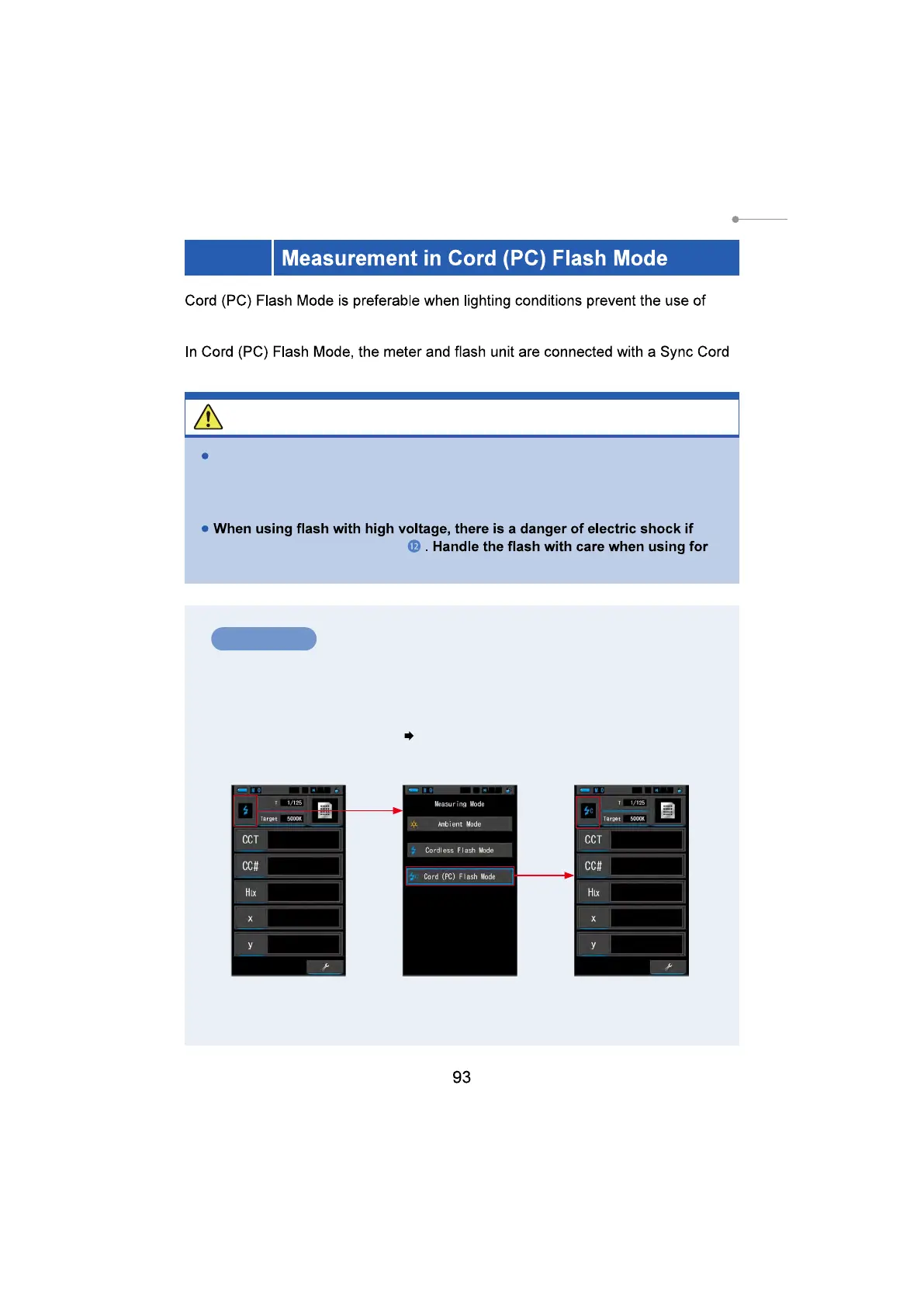5. Measuring Light Sources [Measurement Screen]
5-4
cordless measurements or when certain types of equipment require a physical sync
connection.
(sold separately).
CAUTION
Do not handle this product with wet hands, or leave it in the rain or in a
location where it may be splashed with water, submerged, or come into
contact with moisture. There is a danger of electric shock in Cord (PC) Flash
Mode. This may also result in damage to the product.
you touch the Sync Terminal
measurement.
Operation
1.
On the Measuring screen, touch the [Measuring Mode] icon and
select the [Cord (PC) Flash Mode] icon on the Measuring Mode
Selection screen.
Select the measuring mode. ( P22)
Measuring Screen
Measuring Mode
Selection Screen
Measuring Screen
