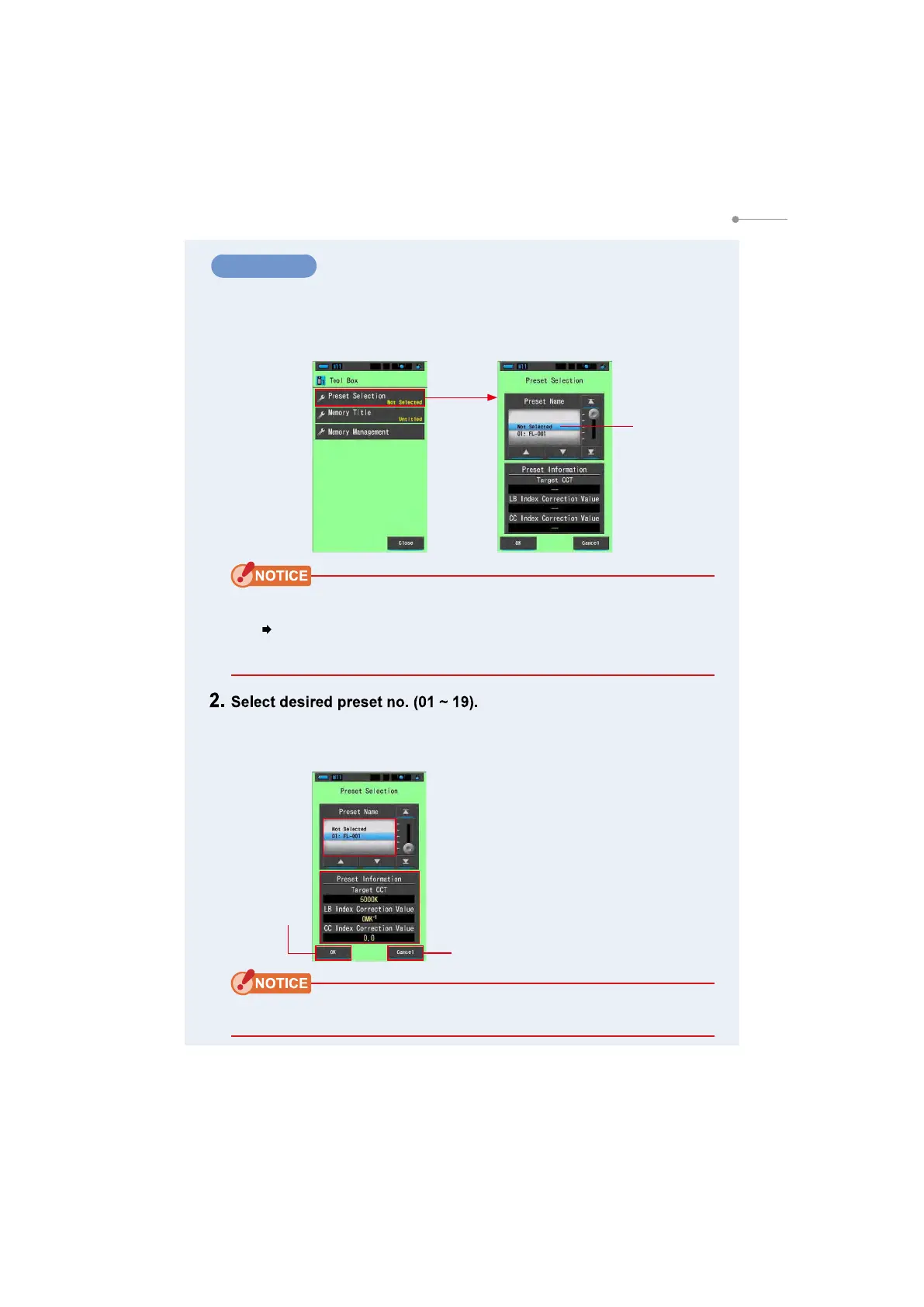105
6. Measurement Tool [Tool Box] Screen
Operation
1.
Touch the [Preset Selection] button in the Tool Box.
The Preset Selection screen will be displayed.
A Preset value must be created and set to “Displayed” in the Preset
Editing function under the "Setting Mode" icon before it can be used.
(
P156)
Preset Selection buttons will be grayed out until settings are created and
set to “Displayed”.
Touch Up/Down buttons or move slide to position the desired Preset under the
blue bar.
Be sure to set Preset Selection to "Not Selected" when no correction is
desired.
Blue bar
indicates the
item selected.
Tool Box Screen Preset Selection Screen
Preset Selection Screen
[Cancel] Button
[OK] Button
