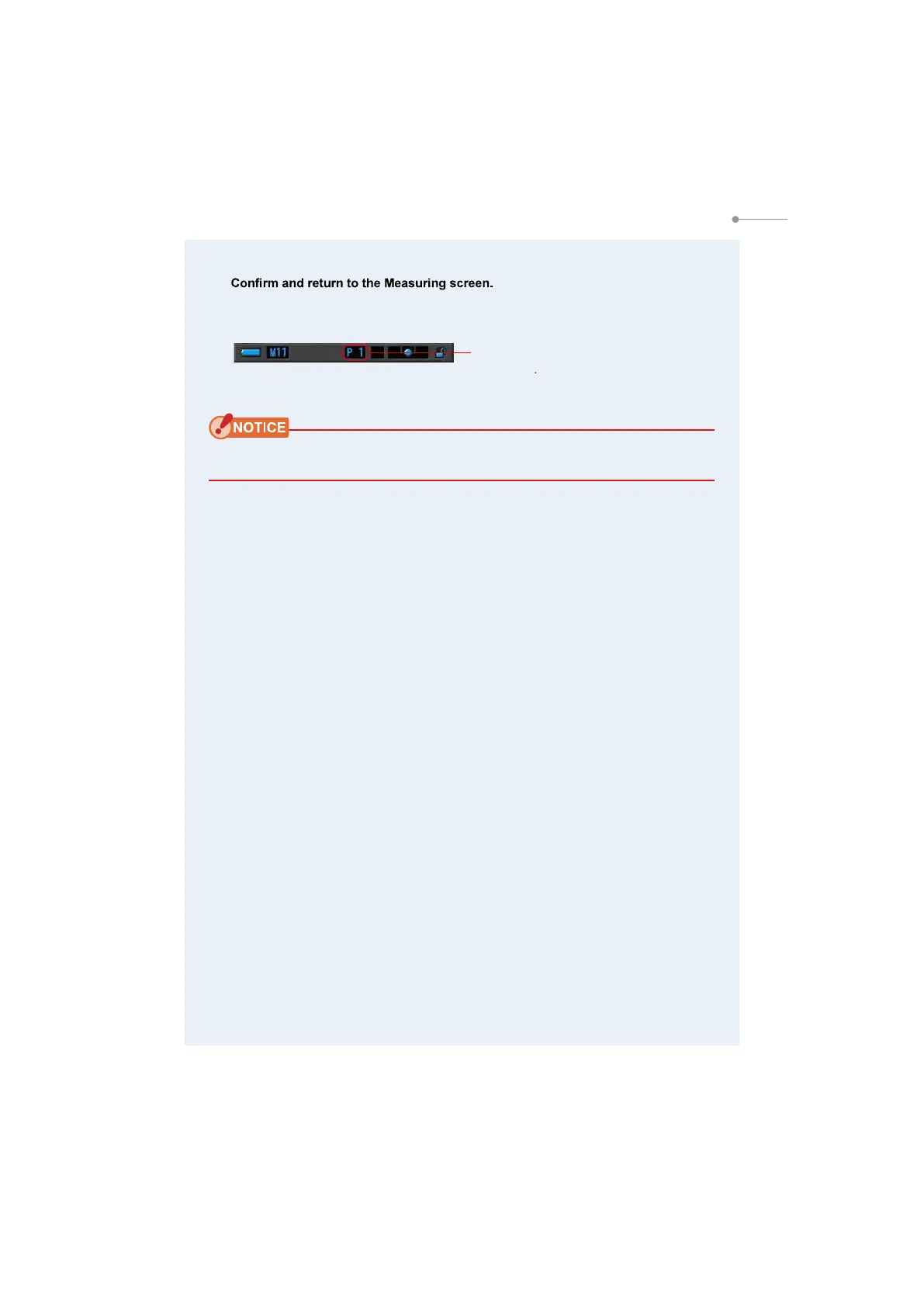106
6. Measurement Tool [Tool Box] Screen
3.
Touch the [OK] button.
To cancel the setting, touch the [Cancel] button.
The selected status will be displayed on the status bar.
The preset is set.
When selected, the Preset Color Temperature is used by the meter in place of the
Target Color Temperature that was selected from the Measuring screen.
The selected preset no. is
displayed
