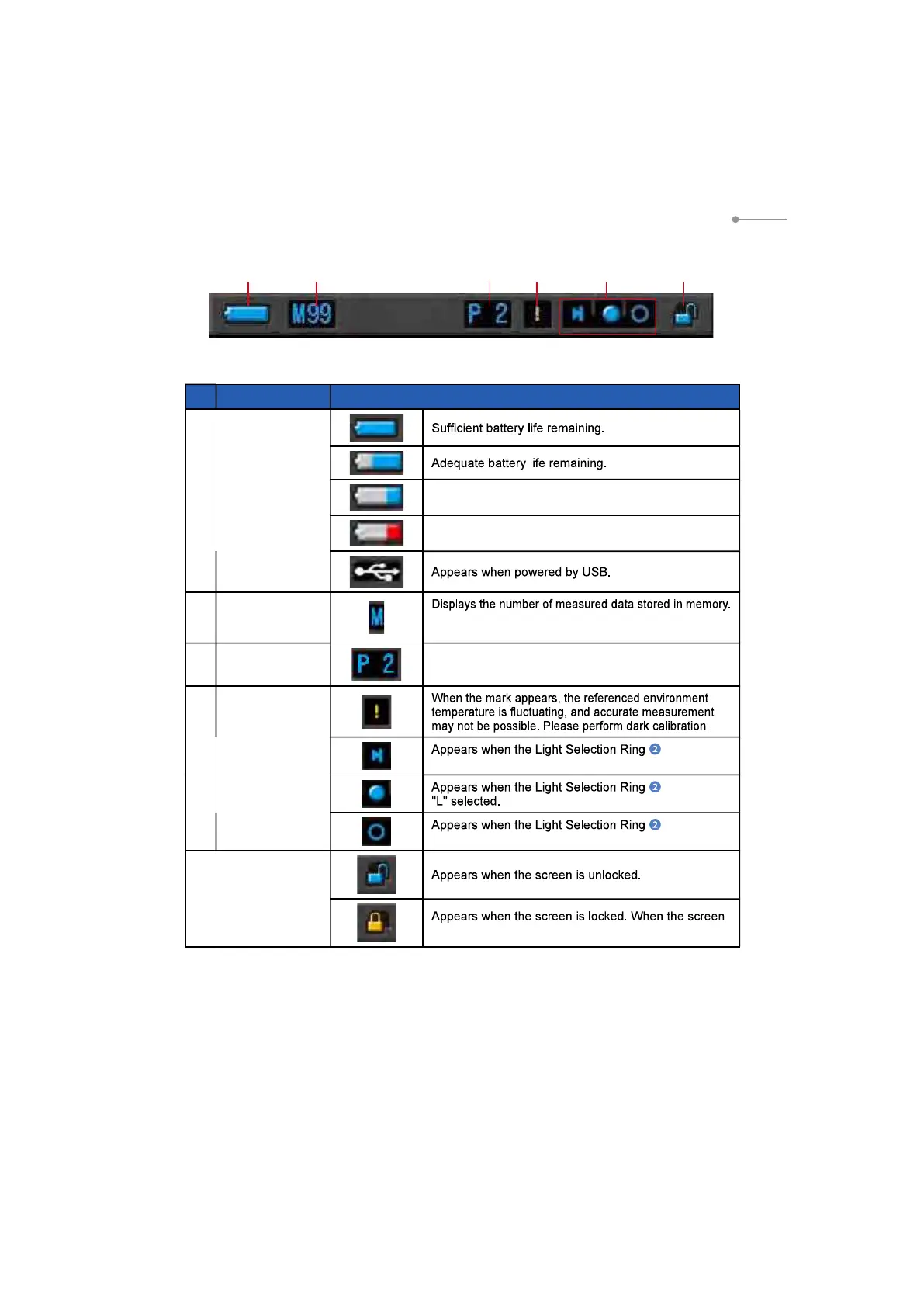14
3. Screen Operation
Status Bar
*
For this description, all icons and menus are displayed.
No. Part Name Description
1
Battery Capacity
Indicator
Have a spare battery ready.
Replace the battery immediately.
2
Memory Count The number in memory is displayed until 99 to the
right of the mark.
3
Preset Selection Displays the preset number when a preset is selected.
4
Temperature
Fluctuation
Warning
5
Light Selection
Ring Status
Indicator
is selected
by the dark calibration position.
has range
has range
"H" selected.
6
Key Lock Status
Indicator
is locked, touch panel operations are disabled.
1 2 3 4 5
6