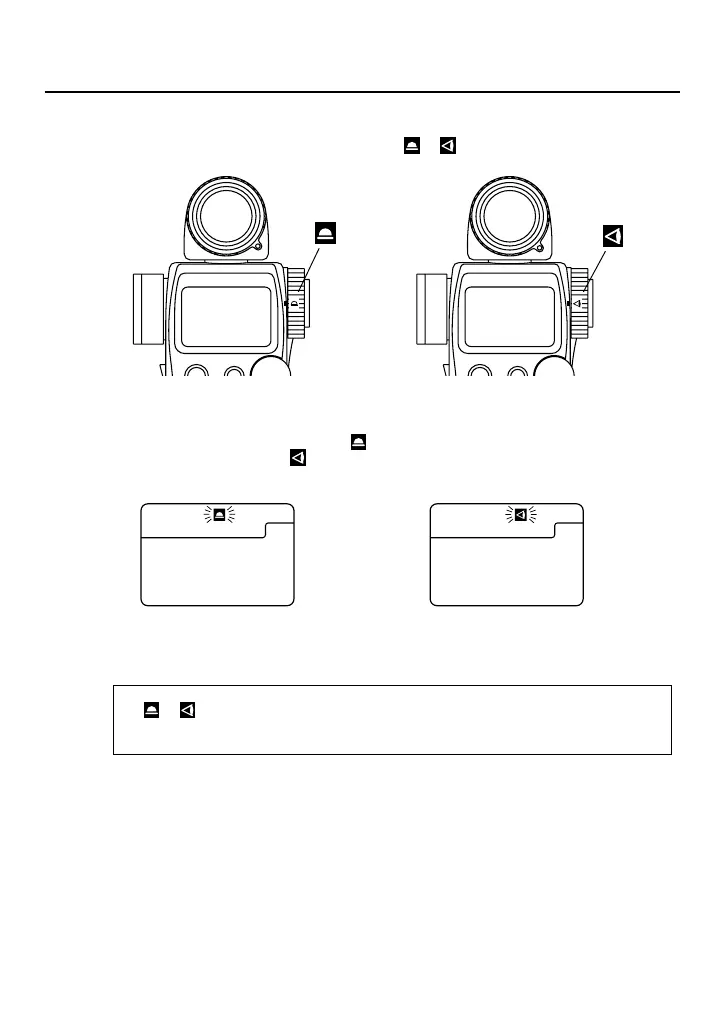-11-
4. Basic Operation
1. Incident or reflected spot measuring
1. To set for either incident or reflected light operation, turn the Incident / Reflected Spot Selector
Dial ⑲ on the eye piece, to the desired position ( or mark) until it clicks.
2. When incident operation is selected, the
mark will blink for ten seconds and when Reflected
Spot operation is selected the
mark will blink for ten seconds on the LCD.
NOTE:
• Before taking measurements, always make sure that the desired measurement mode
(
or ) is chosen by checking the LCD or that the Incident/Reflected Spot Selector
Dial is clicked in proper position.
• Do not rotate the Spot lens ring. There is danger of damage.
Incident operation Reflected Spot operation
Incident operation Reflected Spot operation
