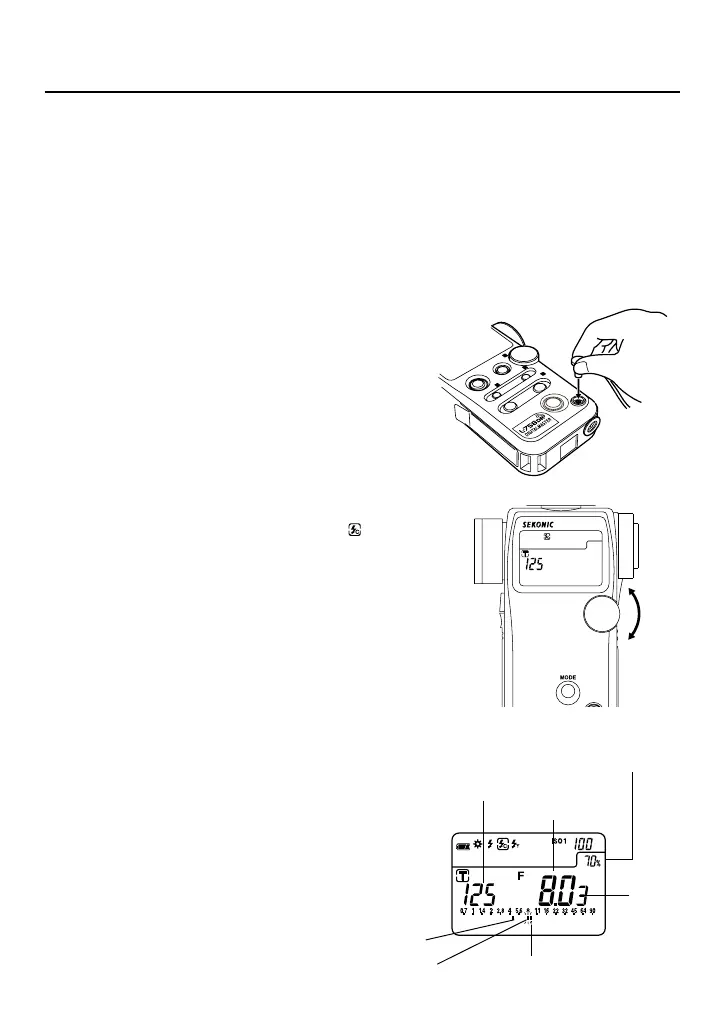-21-
2. Measuring electronic flash
This method of measurement can be done in the following modes; with cord, without cord, and
Wireless flash radio triggering mode (cumulative or non-cumulative). When Measuring flash light,
the shutter speed and F stop value (value combining ambient light and flash light: total amount of
light) are displayed. The ambient light and flash light are each displayed as separate values together
with the total amount of light on the analog scale. In addition, the ratio of flash light to the total
amount of light is displayed at that time as a value in 10% steps.The flash reading is displayed as a
blinking mark above the analog scale. (See page 27 for details)
2-1 Cord Flash mode
Connect the meter to the flash with a synchro cord. Be sure to replace Synchro terminal cap
@6 after your measurement.
1. Connect the flash synchro cord to the Synchro
terminal i on the light meter.
2. Hold down the Mode button ⑩ and turn the Jog
wheel ⑤ to select cord flash mode
.
3. Turn the Jog wheel to set shutter speed. When set-
ting shutter speed, first check the settings to con-
firm that they correspond to the settings on the cam-
era.
4. Press the Measuring button ⑭ to trigger the flash.
The measured value (f stop value) will be displayed.
5. Measurement
Measured f stop value
1/10
f stop
Set shutter speed
Measured f stop value
(total exposure)
Percentage of flash in
total exposure
Flash
Ambient
POWER
AVE./
˘EV
A
I
S
O
1
b
M
I
D
.
T
O
N
E
b
M
E
M
O
R
Y
d
IS
O
2
c
M
O
O
D
E
