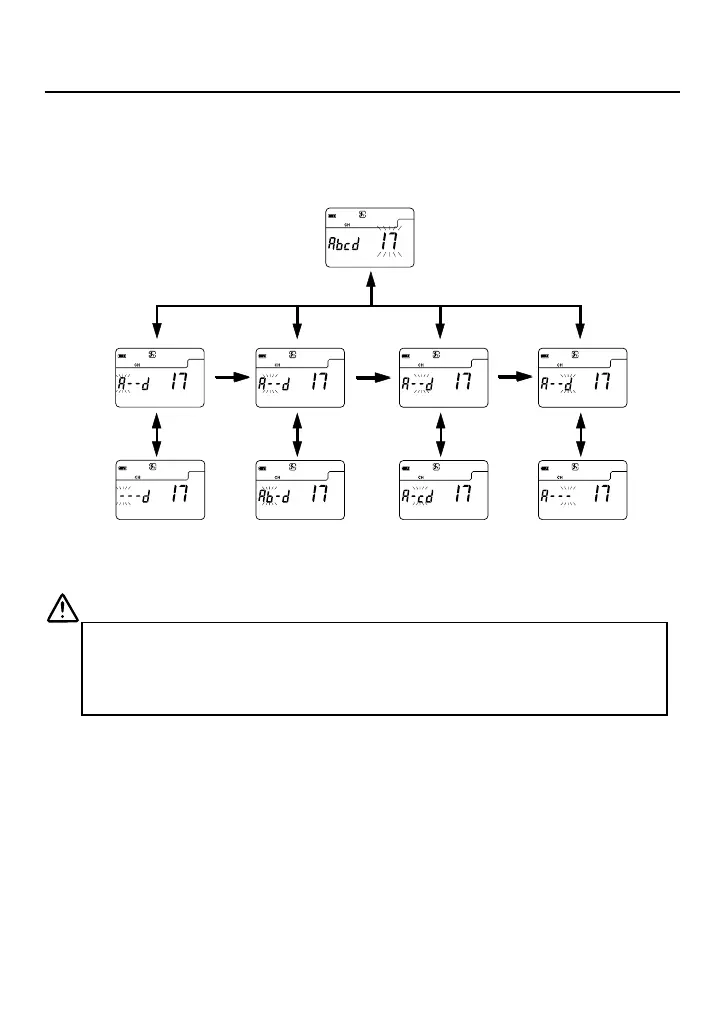-29-
↔ Each assigned button enables to set
Quad-triggering zone directly.
ISO 1 M.CLEARMID.TONEISO 2
“A”“d”“c”“b”
4. In the Quad-Triggering zone setting, after the channel is set to 17 to 32, the assigned
buttons below are pressed. Pressing each of the buttons activates or deactivates the Quad-
Triggering zone (A, b, c or d). When a Quad-Triggering zone is activated, the corresponding
Quad-Triggering zone letter appears on the display. If a Quad-Triggering zone is deactivated,
a “-" is displayed in its place.
CAUTION:
• It is not possible to activate Quad-Triggering control without first selecting a channel 17-
32, and a Quad-Triggering zone (A, b, c or d).
• To prevent damage due to static electricity, release any static electricity from your body by
touching a metal object nearby (door knob, aluminum window frame, etc.) before touching
the radio transmitter module.
5. Upon setting the channel and Quad-Triggering zones,press the Measuring button ⑭ to
enter your settings. The display will automatically go to the main LCD screen and Wireless
Flash Radio Triggering mode will be activated or rotate Jog wheel ⑤to set wireless flash
radio triggering mode or wireless multiple flash radio triggering mode.
6. Confirm that the meter and the radio Receiver or Transceiver are set to the same channel
number. The flash unit will fire and measure the light output when the measuring button on
the meter is pressed.
5. Measurement
