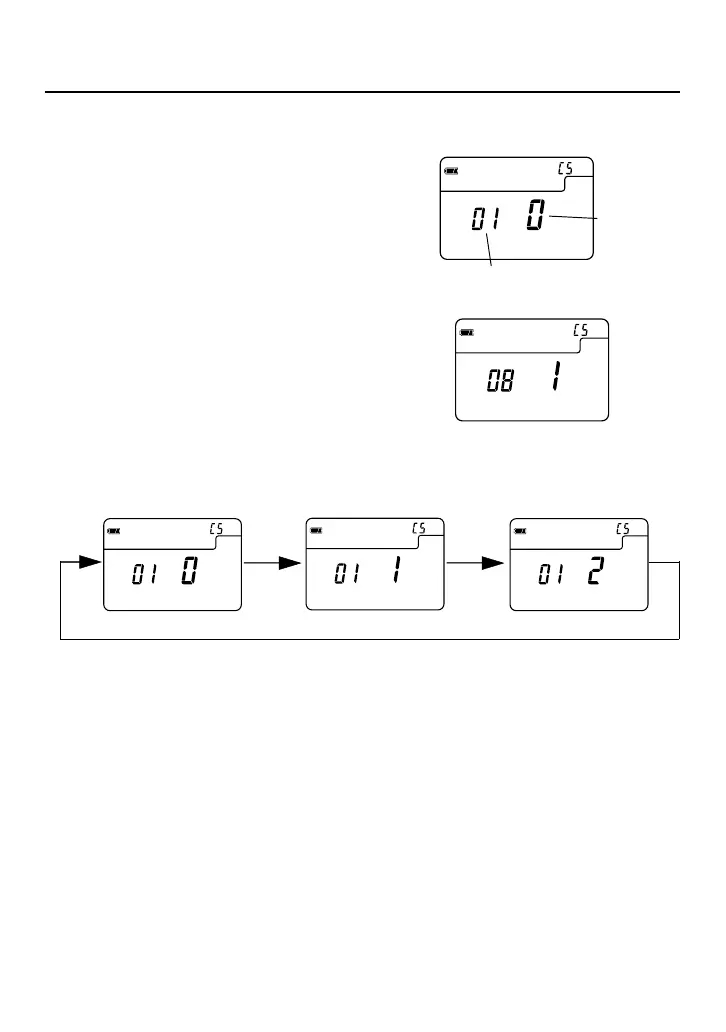-41-
1. To enter the custom setting mode, the meter must first be turned off. Press Mode button ⑩ and
turn the power on.
2. In the custom setting mode, ‘CS’ (custom setting) is
displayed in the ISO display area, a setting number
between 01-14 (L-758DR/758D) or 01-17 (L-
758CINE) is displayed in the shutter speed display
area and item number 0, 1, 2 or 3 is displayed in the
aperture display area.
3. Turn the Jog wheel ⑤and select the desired setting
number and the custom setting name (see page 40).
4. The item number will change each time the Mode button is pressed.
Custom setting no.
Custom setting
item no.
6. Advanced Functions
5. Pressing the Memory clear button @3 in the custom setting mode will reset all settings to default.
6. After completing the custom setting, terminate the custom setting mode by turning the power
off. This operation will also automatically turn off the power.
