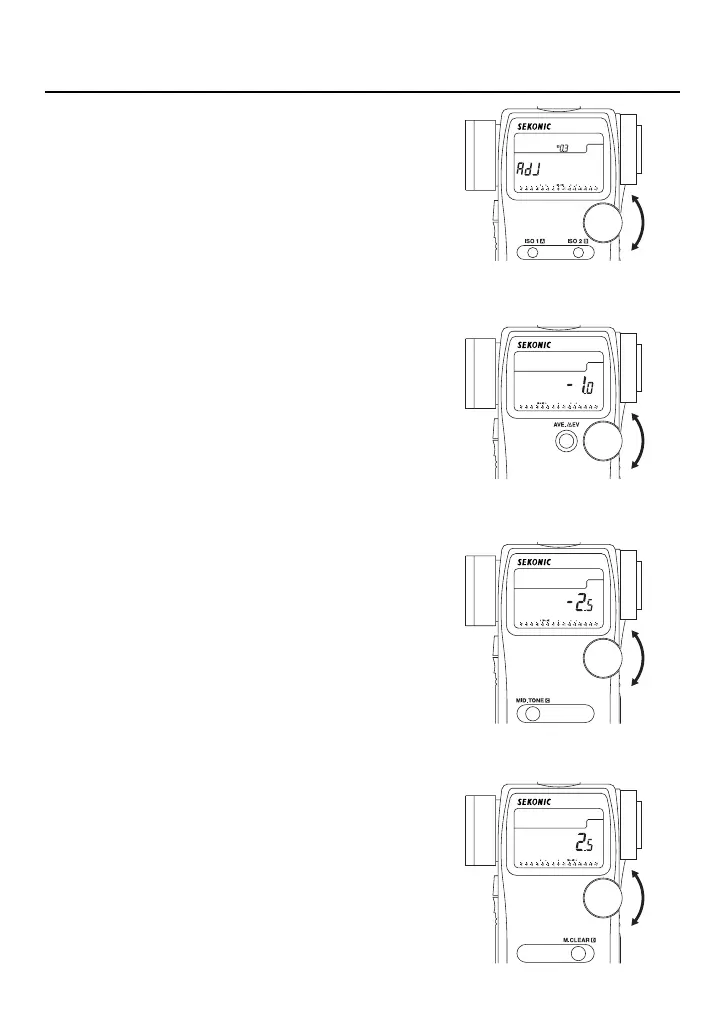-46-
7. Camera Exposure Profiling
7) Setting compensation value
Rotate the Jog wheel ⑤ while holding down ISO1
button ⑪ and ISO2 button ⑥ simultaneously.
Compensation values can be made in 1/10 step
increments in +/-5.0EV.
8) Setting Clipping point (-)
Rotate the Jog wheel ⑤ while pressing AVE./ ⊿
EV button ④. Clipping point can be set from -7 to
0EV in 1/10 step increments.
9) Setting Dynamic range (-)
Rotate the Jog wheel ⑤ while pressing MID.TONE
button ⑳ . Dynamic range can be set from -7 to
0EV in 1/10 step increments.
10) Setting Dynamic range (+)
Rotate the Jog wheel ⑤ while pressing Memory
clear button @3. Dynamic range can be set from 0
to +7EV in 1/10 step increments.
