-60-
Printer settings
SR-600,SR-9000 mode
[Setting example 1]
When the size is set at 3.2mm, the magnifi cation is 1, and the interval is 0
pixel.
Character interval = 0.4 x (1 + 0 + 1) = 0.8mm
[Setting example 2]
When the size is set at 6.4mm, the magnifi cation is 1, and the interval is 5
pixels.
Character interval = 0.8 x (1 + 5 + 1) = 5.6mm
[Setting example 3]
When the size is set at 3.2mm, the magnifi cation is 3, and the interval is
10 pixels.
Character interval = 0.4 x (3 + 10 + 1) = 5.6mm
0.8mm
5.6mm
5.6mm
SR-3565(E).indd60SR-3565(E).indd60 2007-8-1610:20:162007-8-1610:20:16
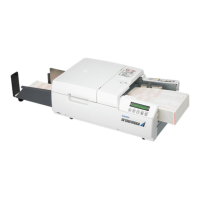
