-67-
Displaying optional unit settings
This displays the settings for an optional unit installed in this device.
1
. Press the
MENU
switch to enter the menu mode.
2.
Use the
switch to return to normal mode.
Printer unit
(This display is available only
when the device has a printer unit attached.)
Printer unit
display settings
• Not Cartridge
• Cartridge
Stacker unit
(This display is available only
when the device has a stacker unit attached.)
Stacker unit
display settings
• Not Cartridge
• Cartridge
Barcode unit
(This display is available only
when the device has a barcode unit attached.)
Barcode unit
display
• Not Unit
• Vertical
• Horizontal
Displaying various information
Displaying optional unit settings
SR-3565(E).indd67SR-3565(E).indd67 2007-8-1610:20:312007-8-1610:20:31
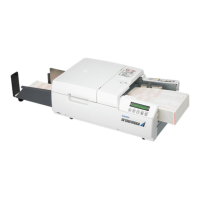
