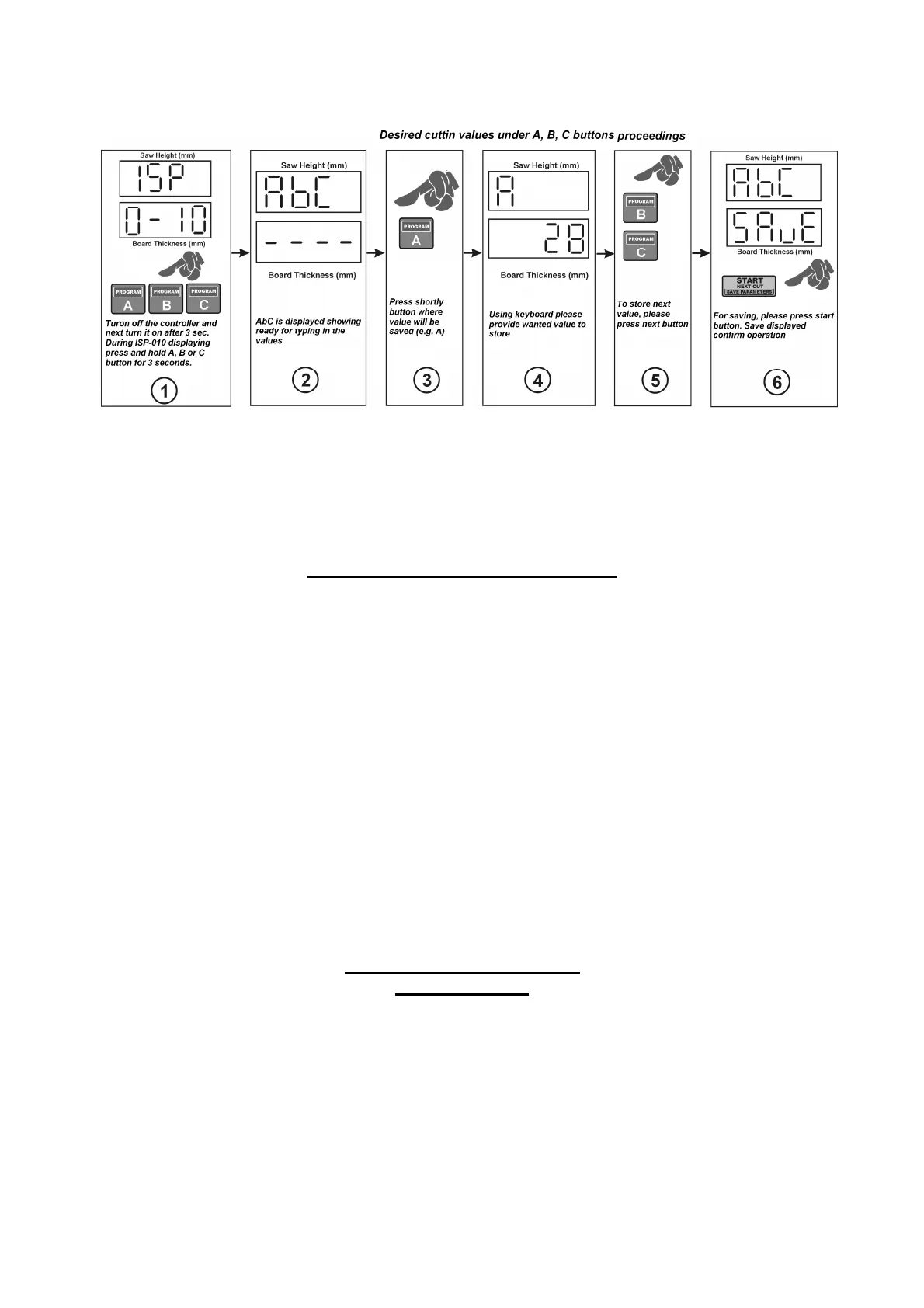www.selbit.pl
- 15 -
CHAPTER 5
Normal mode cutting (board by board)
Cutting in this mode is the most simply one. In this mode please make measurement
and divide log from the top on separate boards. To make it, please set up the head saw on the
level of first cut. Cut it and take away scraped material and then press „Saw UP” button which
will cause rising up the head saw above the log for save backward at the beginning of the
track. Now there is a possibility to change displayed thickness of the next material cut (Board
Thickness) using the keyboard or use shown value without any change. After this operation,
please press shortly “Start/Next Cut” button. Controller sets up the head saw on the required
level. Next, please make a cut and then, analogically, take away scraped material from the
track and press “Saw UP” button and return at the beginning of the main track. While the
controller set up the head saw, there is a possibility to provide/ change thickness value of the
next cut.
CHAPTER 6
Normal mode cutting without
board taking out
Cutting in this mode starts from rising up the head saw above all log’s length. It is a level
which the saw will be raised up to after every time the button “Saw UP” will be pressed and
thanks to this operation there will be no need to taking out cut boards after each cutting. Next
step is to press shortly “Saw Height” button. When the head saw is being installed on the
return level “Height” text is displayed. Next set up manually the level of the first cut then cut
analogically like in the board by board method. Every cutting operation when the “Saw UP”
button is pressed, the head saw is being raised up on the initial level. To erased this level
please press shortly “Saw Height” button.
