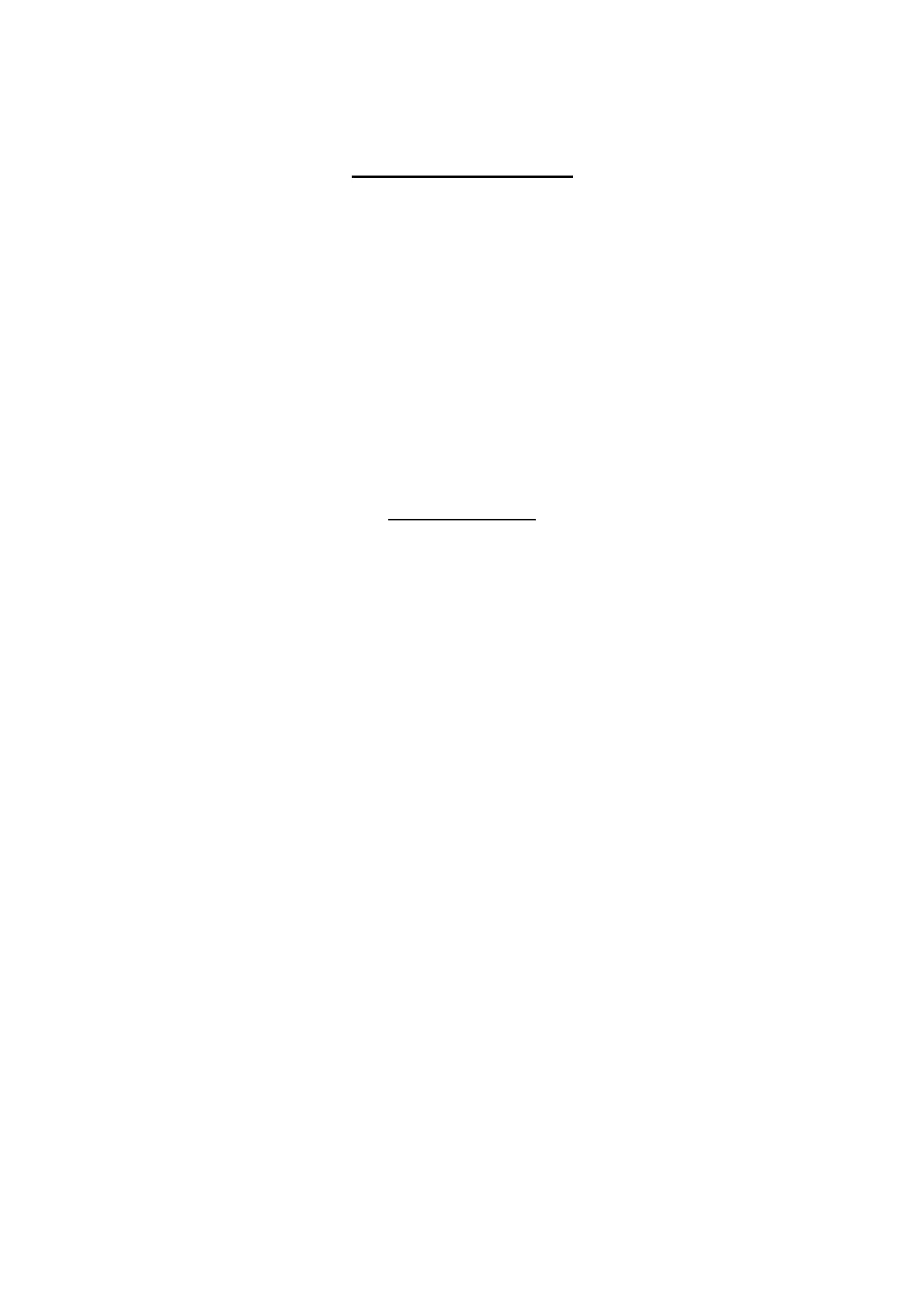www.selbit.pl
- 22 -
CHAPTER 10
Operation recommendation
For having maximal good parameters of the cutting it is recommended to use auto-
calibration at least twice a week. Auto-calibration proceedings are in details described in the
point 3 of the chapter 3 “Auto-calibration (controller’s checking in with technical parameters
of the sawing frame machine where its mounted)”. Before starting of the operation the “Saw
Height” displayed needs to be checked and compared with the real head saw position. In case
of the any divergence it needs to be corrected according to the procedure shows in the point 4
of the chapter 3 “real saw height settings”.
Do not press the keyboard using hard or sharp objects, it can cause irreversible
damages. In case of the dirty keyboard, please use only proper medium to clean it up. Please
remember to not press to hard membrane buttons. Pressing to hard of the buttons can cause
damages and eventually exchange of the hole keyboard. The controller should not be exposed
direct on getting wet with rain, water or any other fluids.
Additional options
Turning off and on the automatic downward approach motion to small dimensions:
In most cases, it is not possible to position small dimensions (> 30 mm) using the upward
approach motion due to limit switches installed in the machine. Therefore, in this case, the
approach motion to the set dimension is automaticfrom above, which is indicated by the
message Auto UP on the upper display during positioning.
In machines offering the technical capability of making a small dimension using the upward
approach motion, you can block the function of the automatic downward approach to
dimension, which will improve the positioning accuracy of the machine for the set dimension
(all dimensions will be positioned using the upward approach motion).
To turn off or on the automatic downward approach motion to small dimensions:
1. Please turn on the controller and during the ISP 010 is displayed, press and hold the Kerf
(F) button for approx. 3s (the upper display will show toP and the lower display will show
Clr or Set, depending on the current setting of the downward approach parameter
2. Use the arrow keys (arrow up and arrow down) to set the desired operating mode (select
Clr to disable the automatic downward approach motion; select Set to activate the
automatic approach motion).
3. Confirm your selection by briefly pressing the STARTkey; the message Save on the
display confirms that the selection has been saved.
The adjuster saves the selection after disconnecting the power supply.