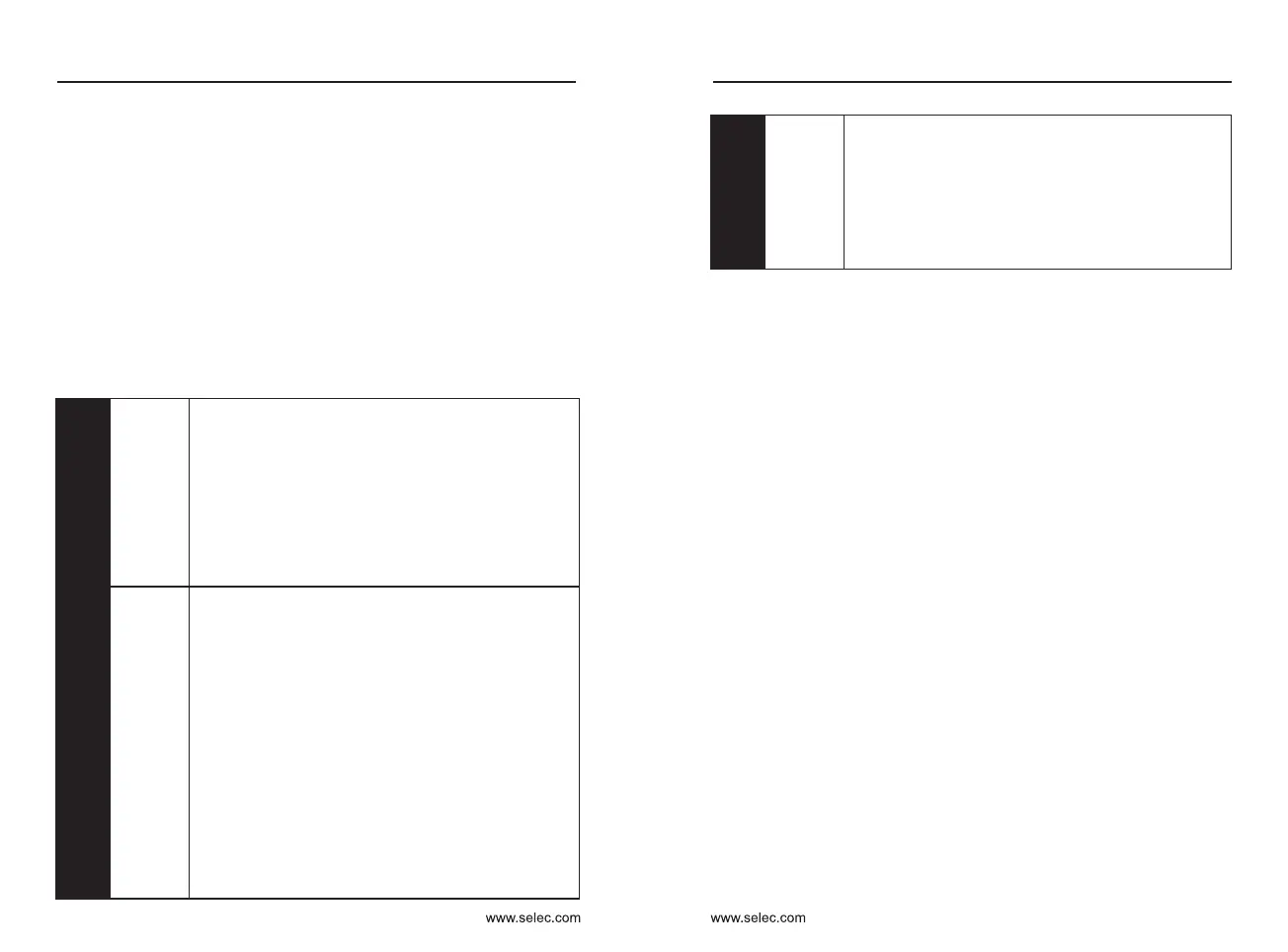User Manual
Chapter 4
User Manual
Chapter 4
17
16
FUNC
ESC
FUNC
ESC
FUNC
ESC
FUNC
ESC
PRG PRG PRG PRG
FUNC
ESC
PRG
FUNC
ESC
PRG
Basic information
Main Menu
Secondary Menu
Date
Setting
Frequency
Operating
Frequency
Output
current
Bar voltage
Other
information
Data storage
and return
Basic information
Main Menu
Secondary Menu
Data
Setting frequency Operating frequency
Output current
Bar voltage
Other information
FUNC
ESC
FUNC
ESC
FUNC
ESC
FUNC
ESC
FUNC
ESC
FUNC
ESC
FUNC
ESC
FUNC
ESC
PRG PRG PRG PRG
PRG
PRG
PRG
data storage and return
- - -
-
+
-
+
-
+
-
+
-
+
-
+
4-2 Illustrations of keyboard operation
FUNC
ESC
Other
information
FUNC
ESC
Bar voltage
FUNC
ESC
Output
current
Operating
frequency
FUNC
ESC
Setting
frequency
Basic information
PRG
PRG
FUNC
ESC
PRGPRG
FUNC
ESC
PRG
PRG
Main Menu
Secondary Menu
Data
P7-05=0000 0000 0011 0011B=33.
For example, in the stop state, P7-05 (stop parameter) is set to 33.
In the running state, P7-03 (operation parameter 1) is set to 7F.
The 7 status parameters of Bit00/Bit01/Bit03/Bit03/Bit04/Bit05/Bit06 are
selected: running frequency, set frequency, bus voltage, output voltage,
output current, output Power, output torque, key sequence switching to
display the selected parameters,
The four status parameters of Bit00/Bit01/Bit04/Bit05 are selected: set
frequency, bus voltage, AI1 voltage, AI2 voltage, and the key sequence
switches to display the selected parameter.
P7-05=0000 0000 0111 1111B=7F
After the inverter is powered off and then powered on, the displayed
parameters are defaulted to the parameters selected before the inverter is
powered down.
P7-03
LED
Running
display
parameters1
Bit12: Count value Bit13: Length value
Bit14: Load speed display Bit15: PID set up
Bit8: Output status Bit9: AI1 Voltage(V)
Bit10: AI2 Voltage (V) Bit11: AI3 Voltage(V)
0000~FFFF
Bit0: Operating frequency 1 (Hz)
Bit1: Setting frequency(Hz)
Bit2: bus voltage (V) Bit3: The output voltage(V)
Bit4: Output current(A) Bit5: Output Power(KW)
Bit6: Output current(%) Bit7: Input status
LED
Running
display
parameters2
LED Stop
display
parameter
P7-04
0000~FFFF
Bit4:Remaining running time
Bit6:AI2 Pre-correction voltage(V)
Bit0:PID Feedback
Bit7:AI3 Pre-correction voltage(V)
Bit10:Current running time(Min)
Bit2:Pulse input frequency(kHz )
Bit11:PULSE Input pulse frequency(Hz)
Bit1:PLC Stage
Bit9:Current power-on time(Hour)
Bit8:Line speed
Bit13:Encoder feedback speed(Hz)
Bit12:Communication setting
Bit14:Main frequency X display(Hz)
Bit15:Auxiliary frequency Y display(Hz)
Bit3:Operating frequency 2(Hz)
Bit5:AI1 Pre-correction voltage(V)
Bit10: Load speed Bit11: PID set
Bit08: Length value Bit09: PLC stage
Bit06: AI3 Voltage (V) Bit07: Count value
0000~FFFF
Bit12: PULSE Input pulse frequency (kHz)
Bit04: AI1 Voltage (V) Bit05: AI2 Voltage (V)
Bit00: Setting frequency (Hz) Bit01: bus voltage (V)
Bit02: X Input status Bit03: DO Output status
P7-05
User password setting
The inverter provides the user password protection function. When PP-00 is
set to non-zero, it is the user password. Exiting the function code editing
status password protection takes effect. Press PRG again, “-----” will be
displayed. Enter the user password correctly to enter the normal menu,
otherwise you will not be able to enter, so you must remember the password
after setting the user password.
To cancel the password protection function, only enter with a password and
set PP-00 to 0.
