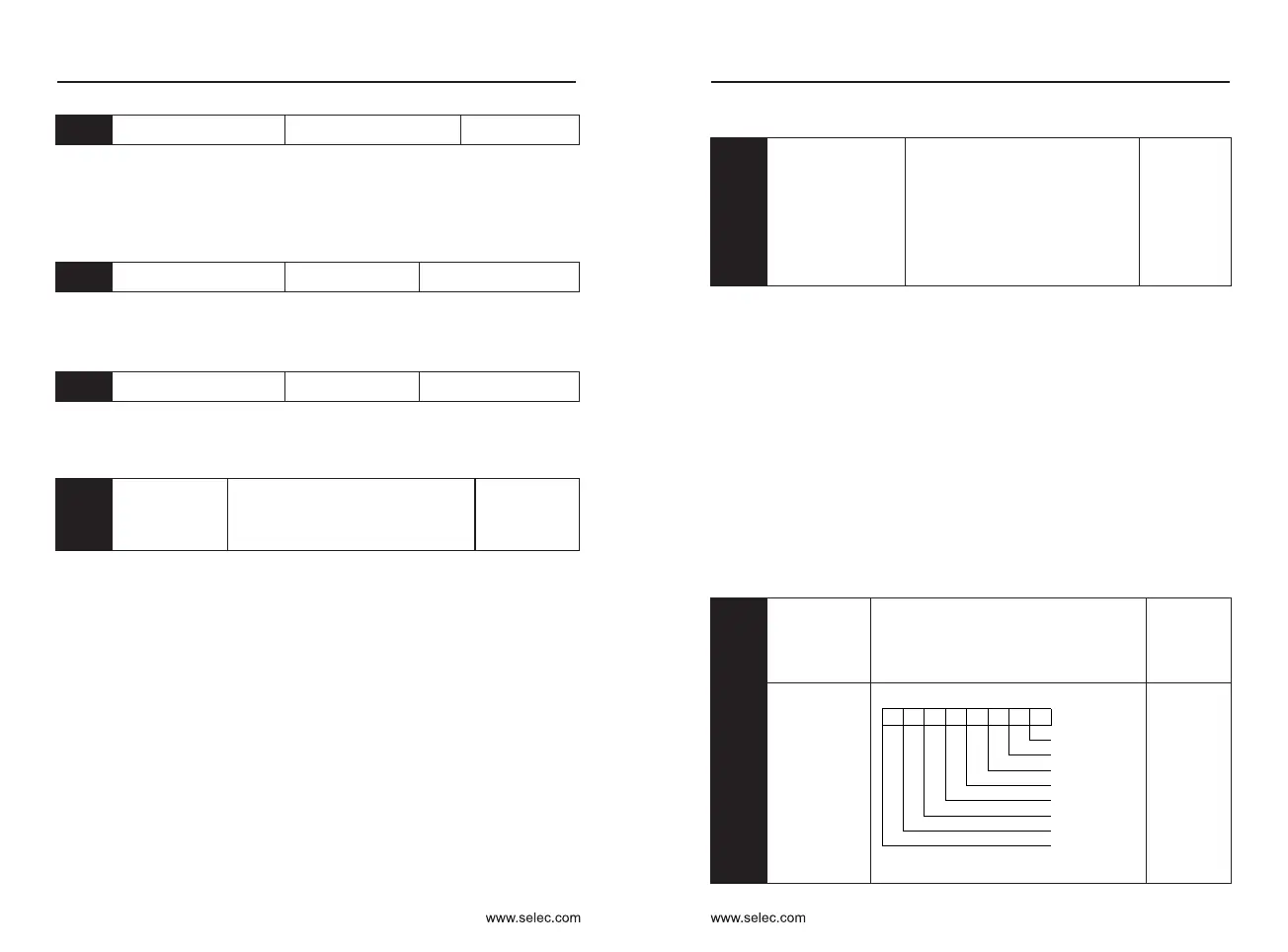User Manual
112
User Manual
113
P6-15
Brake use ratio
0%〜100%
Default:100%
It is used to adjust the duty ratio of the brake unit. When the brake usage
rate is high, the duty ratio of the brake unit is high and the braking effect is
strong. However, the voltage of the inverter bus voltage fluctuates greatly
during the braking process.
Only valid for inverters with built-in brake unit.
P6-18
Speed tracking current
30%~200%
Default:depending
The maximum current limit of the speed tracking process is within the
range of the “speed tracking current” setting. If the set value is too small, the
effect of the speed tracking will be worse.
P6-21
Demagnetization time
0.0~5.0s
Default:depending
The demagnetization time is the minimum interval between stop and start.
This function code will only take effect after the speed tracking function is
turned on. If the setting value is too small, it will cause overvoltage fault.
P7: Keyboard and display
P7-01
JOG/REV key
function selection
Default:0
0: F/R key is invalid
1:Switchover between operation
panel control and remote
command control (terminal or
communication)
2: Switchover between forward
rotation and reverse rotation
3: Forward JOG
4: Reverse JOG
JOG/REV The key is a multi-function key, and the function of the
JOG/REV key can be set by this function code. This key can be used to
switch between stop and run.
3 : Forward jog through the keyboard JOG / REV Key to achieve forward jog
4: Reverse jog through the keyboard JOG/REV key to achieve reverse
jog
1 : Keyboard command and remote operation switcher. Refers to the
switching of the command source, that is, the current command source
and keyboard control (local operation) switching. If the current command
source is keyboard control, this key function is invalid.
0 : This key has no function.
2 : Forward/reverse switching the direction of the frequency command is
switched by the JOG/REV button. This function is only available when the
command source is the operator panel command channel
P6-23
AVR function
0: No effect
1: Only when deceleration takes
effect
2: Fully effective
Default:2
1: Only when deceleration takes effect : The frequency converter is only AVR
processed during deceleration
2: Fully effective : AVR processing is carried out during the operation of the
frequency converter
0: No effect : No AVR processing is carried out during the operation of the
frequency converter
P7-02
STOP/RESET
key function
selection
Default:1
0: STOP/RESET key enabled
only in operation panel control
1: STOP/RESET key enabled in
any operation mode
LED display
running
parameters 1
Default:1F
P7-03
7 6 5 4 3 2 1 0
Running frequency 1
Set frequency
Bus voltage
Output voltage
Output current
Output power
Output torque
X Output status
Chapter 6 Chapter 6
