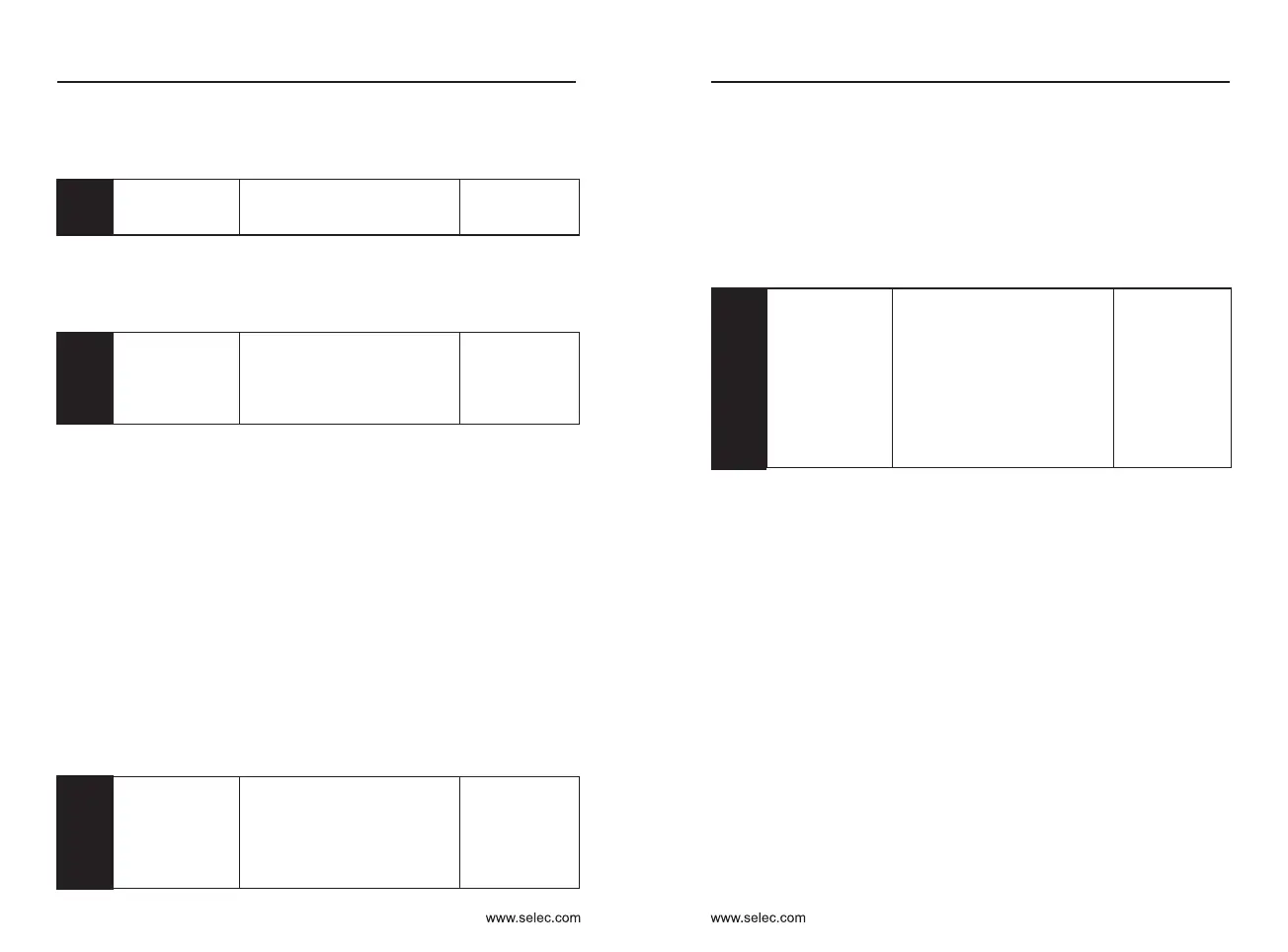User Manual
Chapter 6
0.0~Upper limiting frequency
(P0-09)
This parameter is only for the user to view the factory model and
cannot be changed.
2 : Variable torque load (fan, pump load) for specified rated parameters
1 : Constant torque load for specified rated parameters
Amplitude of
detected
frequency FAR
Ÿ It’s mainly applied to the setting of amplitude detection for detected
frequency.
FDT level value Default: 0.0Hz
PA-11
0.0~Upper limiting frequency
(P0-09)
Default: 0.0Hz
PA-13
Setting frequency
after regulation
Hopping frequency 2
Hopping frequency 1
Amplitude of hopping
Signal of setting frequency
Amplitude of hopping
Amplitude of hopping
Amplitude of hopping
Output frequency
(Y1/Y2/RO)
FDT lagged value
FDT level
Frequency level detection FDT
Time
Time
ON
Setting count
value
1~65535
Specified count
value
When count value reaches up to preset count value, signal will be
output by DO terminal to prove that preset count value is reached.
Specified count value PA-15 must be no more than setting count
value PA-14.
Counts of pulse signal or switching signal can be input by the counter
which is installed in the multi-functional DI terminal.
When count value reaches up to specified count value, signal will be
output by DO terminal to prove that specified count value is reached. Counter
will not stop until it reaches up to “setting count value”
0 : Disabled
1 : Enabled
Under clocking function for overload: if instantaneous current is
increased up to the maximum, output frequency of converter must be
decreased properly to restrain current from being increased so that
converter can be prevented from stripping caused by instantaneous
overload.
Converter’s current will also be increased as abnormal load transient
boosts instantaneously; if no action is taken in time, stripping may be caused
by over current.
Please refer to the following graph:
Default: 10
PA-14
PA-15
Default: 10
1~65535
Underclocking
function for
overload
Default: 1
PA-16
Output frequency
Setting frequency
Signal of frequency
(Y1/Y2/RO)
Detected amplitude
Time
Time
ON
User Manual
Chapter 6
65
64
PARAMETER INSTRUCTION
P0: Basic function
P0-00
GP Type display
1: G type (constant torque load
type)
2: P type (fan, pump & load type)
Default:1
selecting the vector control mode. Only accurate motor parameters can take
2 : V/F control, suitable for occasions where the load requirements are not
high, or when one inverter drives multiple motors, such as fans and
pumps. It can be used in the case where one inverter drives multiple
motors.
Note: The motor parameter identification process must be performed when
1 : There is speed sensor vector control, closed loop vector control, the motor
end must be equipped with an encoder, and the inverter must be equipped
with the same type of PG card as the encoder. Suitable for high precision
speed control or torque control applications. Only one motor can be driven
by one inverter. Such as high-speed paper machinery, lifting machinery,
elevators and other loads.
advantage of the vector control method to achieve better performance.
0 : No speed sensor vector control, open loop vector control, suitable for
normal high performance control applications, one inverter can only drive
one motor. Such as machine tools, centrifuges, wire drawing machines,
injection molding machines and other loads.
P0-01
Speed control
mode selection
0: No speed sensor vector control
(SVC)
1: Speed sensor vector control
(FVC)
2: V/F control
Default:0
P0-02
Run command
source selection
0: Operation panel command
channel (LED off)
1: terminal command channel
(LED is lit)
2: Communication command
channel (LED flashing)
Default:0
1 : Terminal command channel ("L/R" is on), which is controlled by the multi-
function input terminal.
2 : Communication command channel ("L/R" flashing), the host computer
controls the running command through communication mode.
0 : The operation panel command is controlled by the RUN, STOP and other
buttons on the operation panel.
Select the inverter running control command mode, the running
command includes start, stop, forward and reverse, jog, etc.
Default: 0
P0-03
0: Digital setting (non-retentive
at power failure)
1: Digital setting (retentive at
power failure)
2: AI1 3: AI2
4: panel potentiometer
5: Pulse setting (X6)
6:Multi-segment instruction
7: Simple PLC 8: PID
9: Communication given
Main frequency
source X
selection
The set frequency value of the inverter can be modified by the ▲ and ▼
keys (terminal UP/DOWN) of the keyboard.
Select the input channel of the main frequency of the inverter
0: Digital setting (non-retentive at power failure), the main frequency is set
by parameter P0-08.
When the inverter is powered off and powered up again, the set frequency
is restored to the set value of parameter P0-08.
The set frequency value of the inverter can be modified by the ▲ and ▼
keys (terminal UP/DOWN) of the keyboard.
1: Digital setting (retentive at power failure), the main frequency is set by
parameter P0-08.
(P0-23 is the setting frequency stop memory selection. When the inverter
stops, the frequency change amount is memorized or cleared. P0-23 is
related to the shutdown, not related to the power-down memory, so pay
attention to the application.)
When the inverter is powered off and powered up again, the set frequency
memory is the set frequency at the last power-down time.
2: Analog AI1 setting, the main frequency is determined by inputting
0V~10V from AI1 terminal.
