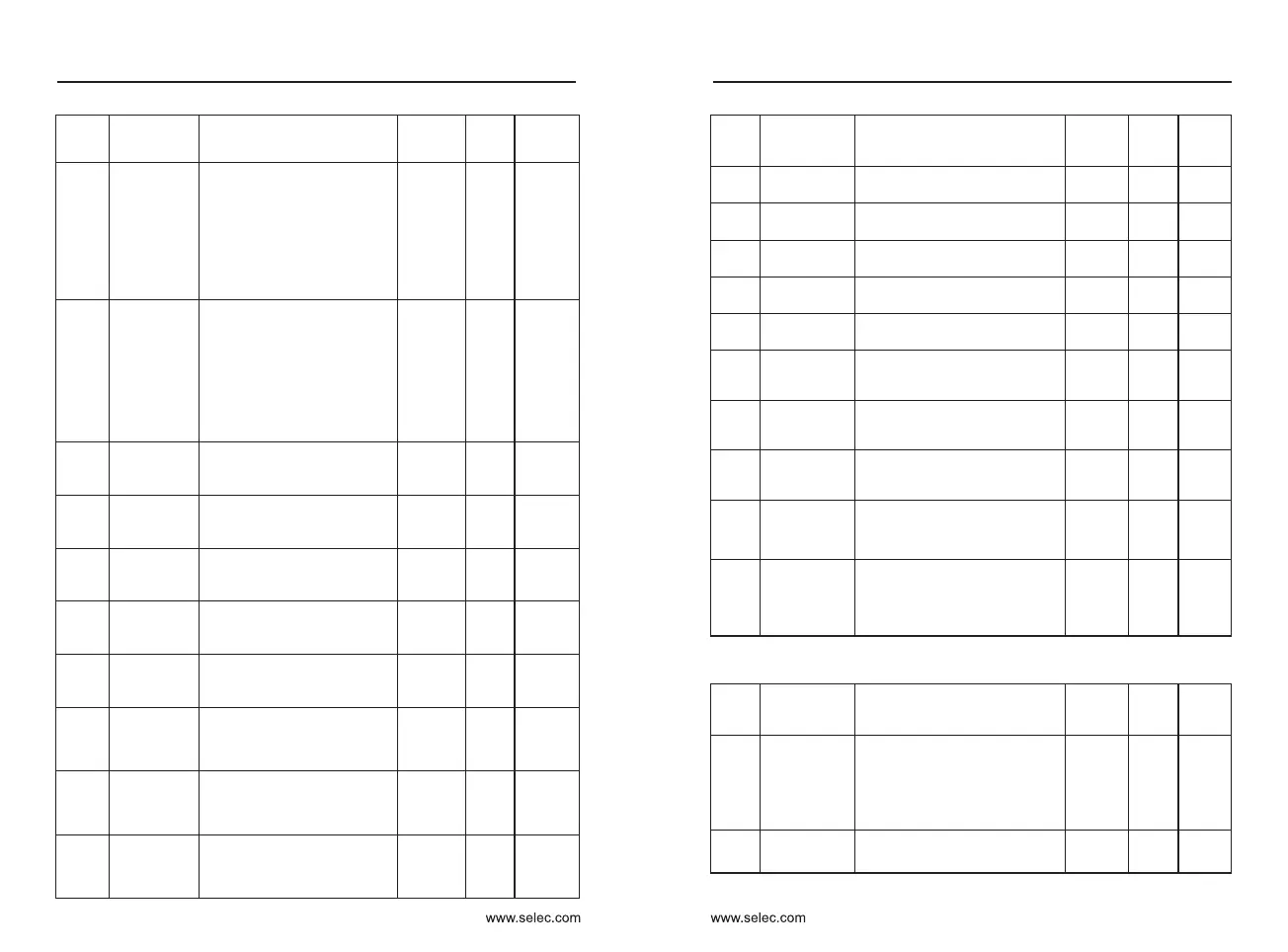47
46
10
Decreasing
Increasing
(Down)
It's applied to the setting of external terminals which can
change or modify the instructions to increase or decrease
frequency. Upward or downward adjustment of frequency can
be made through these two functions when frequency is set
decided by number.
11
Acc-Dec time
Option 1
4 groups of ACC/DEC time can be selected by the
combination of these two terminals. Four kinds of Acc-Dec
times can be set through the combination of numbers which
are decided by two terminals separately
12
Acc-Dec time
Option 2
13
Stop of
Acc/Dec
When the terminal is valid, in ACC/DEC situation, it is
running as current frequency.
Acceleration or deceleration mode will be shut down when
terminals are enabled; converter will be running in current
frequency.
14
External fault
Input
Stop the inverter and output a alarm when a fault occurs in a
peripheral device Converter can detect fault and shut itself
down automatically when external fault signal is received.
15
Fault reset
Resets faults that have occurred. It has the same function a
RESET key It functions as RESET key functions, which can
also be used to achieve remote control of fault reset.
16
Regular
stopping
The inverter blocks the output immediately. The motor coasts
to stop by its mechanical inertia.
The process of stopping will not be affected by converter
if there is no output signal sent to motor. It's applicable to
any situation and the operation with large inertia load.
17
External count
value input
Outer count input/pulse input
Switching value of external count / pulse input
Counter reset
To counter the state cleared
To reset the counter
18
19
Program run
Program is running according the terminal
Program can be started by the terminal
Terminal 2 Terminal 2
Parameters
Acc-Dec time options
0 0
0
1
1
1 1
0
Acc-Dec time 0
Acc-Dec time 1
Acc-Dec time 2
Acc-Dec time 3
P0-04, P0-05
PA-00, PA-01
PA-02, PA-03
PA-04, PA-05
Table of Functions
Set
value
Functions
Descriptions
0
1
2
3
Disabled
Forward
Reverse
3-wire control
Please set unused terminals to be invalid to avoid
malfunction. It's applied to the setting of terminals which have
no function; those additional terminals can be set as non-
functional terminals to prevent converter from malfunctioning
Set the forward and reverse of converter.
Please refer to description of P5-18
It's applied to the setting of terminals which control the
running direction(forward/reverse) of converter;
for detailed information, please refer to the instruction
on Page5~18
Please refer to description of P5-18
It's applied to the setting of three-wire control terminals
(it's activated only when three-wire control is enabled);
for detailed information, please refer to the instruction
on Page5~18
8 steps speed control can be realized by the combination of
these four terminals.
Eight kinds of speeds can be set through the combination
of numbers which are decided by three terminals separately
Multi-phase
reference
velocity 1
4
5
Multi-phase
reference
velocity 2
6
Multi-phase
reference
velocity 3
7
8
9
Forward
jogging
Increasing
frequency
(Up)
Set the jog forward and jog reverse of converter
It's applied to the setting of terminals which control jogging
direction (forward/reverse)
The reference frequency of inverter can be adjusted by UP
command and DOWN command.
Reverse
jogging
S
3
S
2
S
1
0 0 0
0 0 1
0 0
0
0 0
0
0
1
1 1
1
1
1
1 1
1
1
Frequency
Multi-phase reference velocity 0
Multi-phase reference velocity 1
Multi-phase reference velocity 2
Multi-phase reference velocity 3
Multi-phase reference velocity 4
Multi-phase reference velocity 5
Multi-phase reference velocity 6
Multi-phase reference velocity 7
Parameters
P0-03
P8-01
P8-02
P8-03
P8-04
P8-05
P8-06
P8-07
1
P9-50
Fault
protection
action
selection 4
00000
P9-54
Frequency
selection for
continuing to
run upon fault
0
P9-55
Abnormal
backup
frequency
100.0%
P9-56
Type of motor
temperature
sensor
0
P9-57
Motor overheat
protection
threshold
0℃〜200℃ 110℃
P9-58
Motor overheat
pre-alarm
threshold
0℃〜200℃ 90℃
P9-59
Instantaneous
power failure
action selection
0
P9-60
Instantaneous
stop action
pause judgment
voltage
80.0〜100.0% 85.0%
P9-61
Instantaneous
power failure
voltage rise
judgment time
0.00s〜100.00s 0.5s
P9-62
Instantaneous
power failure
action judgment
voltage
60.0%〜100.0%
(Standard bus voltage)
80.0%
P9-63
Drop protection
option
0:Invalid
1: Valid
0
P9-64
Drop
detection level
0.0〜100.0%
10.0%
P9-65
Drop
detection time
0.0〜60.0s 1.0s
P9-67
Overspeed
detection value
0.0%〜50.0%
(Maximum frequency)
20.0%
P9-68
Overspeed
detection time
0.0s〜60.0s 1.0s
P9-69
Speed deviation
excessive
detection value
0.0%〜50.0%
(Maximum frequency)
20.0%
P9-70
Speed deviation
too large
detection time
0.0s〜60.0s
5.0s
P9-71
Instantaneous
stop non-stop
gain Kp
0~100 40
P9-72
Instantaneous
stop non-stop
integral
coefficient Ki
0~100 30
P9-73
Instantaneous
stop and stop
motion
deceleration
time
0~300.0s 20.0s
●
Parameter
Name
Setting Range
Default
Prope-
rty
Modbus
Address
Fun-
ction
Code
Ones place: Speed deviation
is too large (Err42) with P9-47
Tens place : Motor overspeed
(Err43) with P9-47
Hundreds place: Initial position
error (Err51) Same as P9-47
Thousands place: Speed
feedback error (Err52) with
P9-47
○
○
0 : Run at the current operating
frequency
1 : run at the set frequency
2 : Run at the upper limit
frequency
3 : Run at the following
frequency limit
4 : Run at abnormal standby
frequency
60.0%~100.0%
(100.0% correspond Maximum
frequencyP0-10)
○
0 : No temperature sensor
1 : PT100
2 : PT1000
○
○
○
○
0 : Invalid
1 : deceleration
2 : Deceleration stop
○
○
○
Fun-
ction
Code
Parameter
Name
Setting range
Default
Prope-
rty
Modbus
Address
PA: PID function
Fun-
ction
Code
Parameter
Name
Setting range
Default
Prope-
rty
Modbus
Address
PA-00
PID setting
source
0
PA-01
PID digital
setting
0.0%〜100.0%
50.0%
○
○
○
○
○
○
○
○
○
○
0 : PA-01 set 1:AI1
2 : AI2
3 : AI3 (panel potentiometer)
4 : Pulse setting
5 : Communication given
6 : Multi-speed given
○
User Manual
Chapter 5
User Manual
Chapter 5
63804
63805
63806
63807
63808
63809
63810
63812
63813
63814
63795
63799
63800
63801
63802
63803
63815
63816
63817
63818
64001
64002
