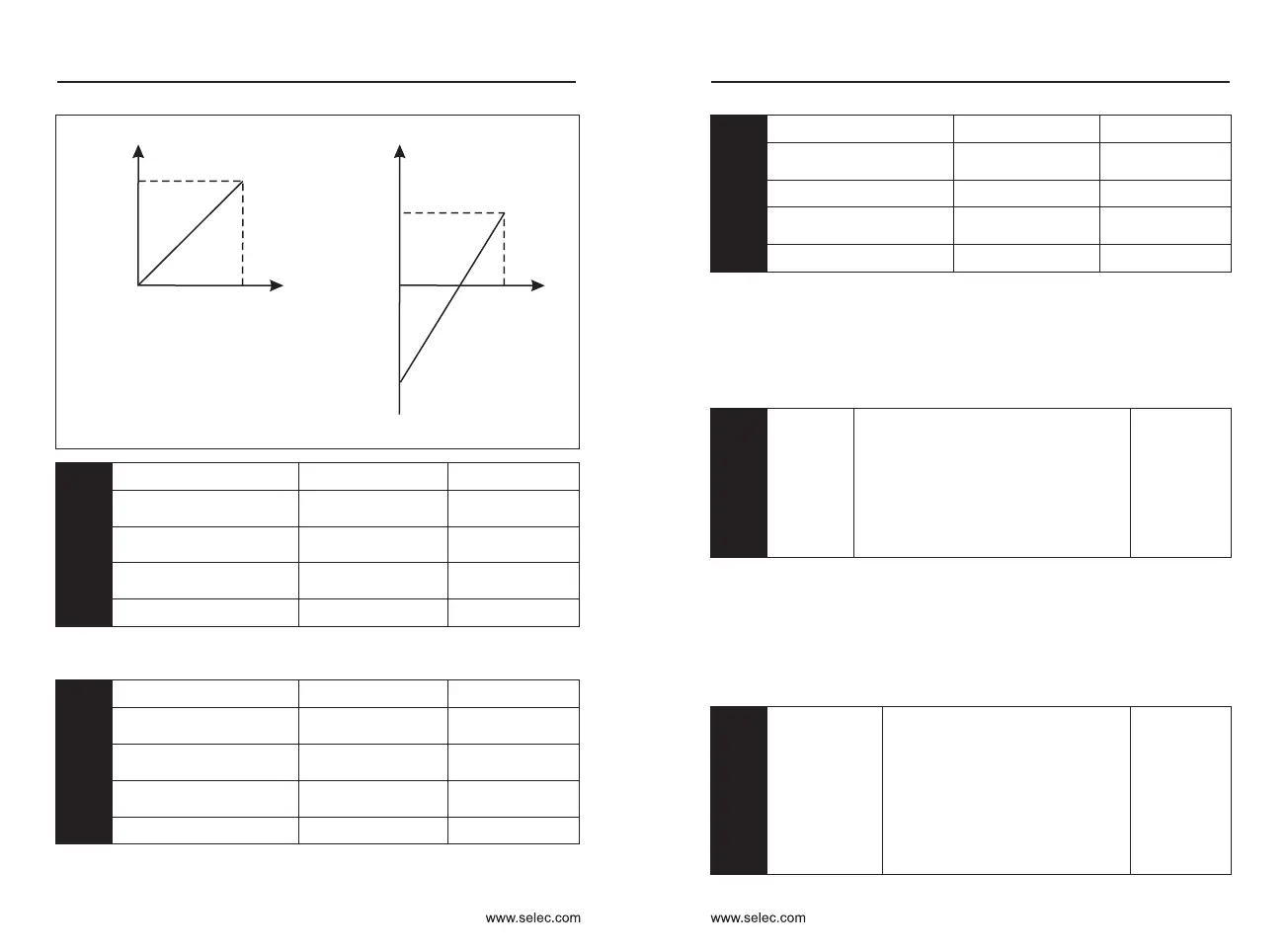100.0%
Setting
(frequency,
torque)
10V (20mA)
0V (0mA)
AI
Figure 6-12 Correspondence between analog reference and set amount
100.0%
Setting
(frequency,
torque)
10V (20mA)
0V (0mA)
AI
100.0%
AI curve 2 minimum input
0.00V〜P4-20
Default:0.00V
AI curve 2 minimum input
corresponding value
-100.0%〜+100.0%
Default:0.0%
AI curve 2 maximum
input
P4-18〜+10.00V
Default:10.00V
AI curve 2 maximum input
corresponding value
-100.0%〜+100.0%
Default:100.0%
AI2 filtering time
0.00s〜10.00s
Default:0.10s
P4-18
P4-19
P4-20
P4-21
P4-22
For the function and usage of curve 2, please refer to the description of
curve 1.
AI curve 3 minimum input
-10.00V〜P4-25
AI curve 3 minimum input
corresponding value
-100.0%〜+100.0%
AI curve 3 maximum
input
P4-18〜+10.00V
AI curve 3 maximum input
corresponding value
-100.0%〜+100.0%
AI3 filtering time
0.00s〜10.00s
P4-23
P4-24
P4-25
P4-26
P4-27
Default:-10.00V
Default:-100%
Default:10.00V
Default:100.0%
Default:0.10s
For the function and usage of curve 3, please refer to the description of
curve 1.
User Manual
98
User Manual
99
Pulse minimum input
0.00kHz〜P4-30 Default:0.00kHz
Pulse minimum input
corresponding value
-100.0%〜100.0%
Default:0.0%
Pulse maximum input
P4-28〜100.00kHz Default:50.00kHz
Pulse maximum input
corresponding value
-100.0%〜100.0%
Default:100.0%
Pulse input filtering time
0.00s〜10.00s
Default:0.10s
This group of function codes is used to set the relationship between the
multi-function terminal X6 pulse input frequency and the corresponding
setting.
The pulse frequency is only valid at the X6 terminal. The application of this
group of functions is similar to curve 1, please refer to the description of curve
1.
P4-28
P4-29
P4-30
P4-31
P4-32
P4-33
AI curve
selection
Default:321
Ones place: AI1 curve selection
1: Curve 1 (2 points, P4-13 to P4-16)
2: Curve 2 (2 points, P4-18 to P4-21)
3: Curve 3 (2 points, P4-23 to P4-26)
4: Curve 4 (4 points, A6-00 to A6-07)
5: Curve 5 (4 points, A6-08 to A6-15)
Tens place: AI2 curve selection, ibid.
Hundreds place: AI3 curve
selection, ibid.
Three analog inputs can be selected from any of the three curves. Curve
1, curve 2, and curve 3 are 2-point curves, which are set in the P4 group
function code.
The ones place, tens place, and hundreds place of the function code are
used to select the setting curves corresponding to AI1, AI2, and AI3,
respectively.
P4-34
AI is below the
minimum
input setting
selection
Default:000
Ones place: AI1 is lower than the
minimum input setting selection
0: corresponding to the minimum
input setting
1 : 0.0%
Tens place: AI2 is lower than the
minimum input setting selection,
the same as hundreds: AI3 is lower
than the minimum input setting
selection, ibid.
Chapter 6 Chapter 6
