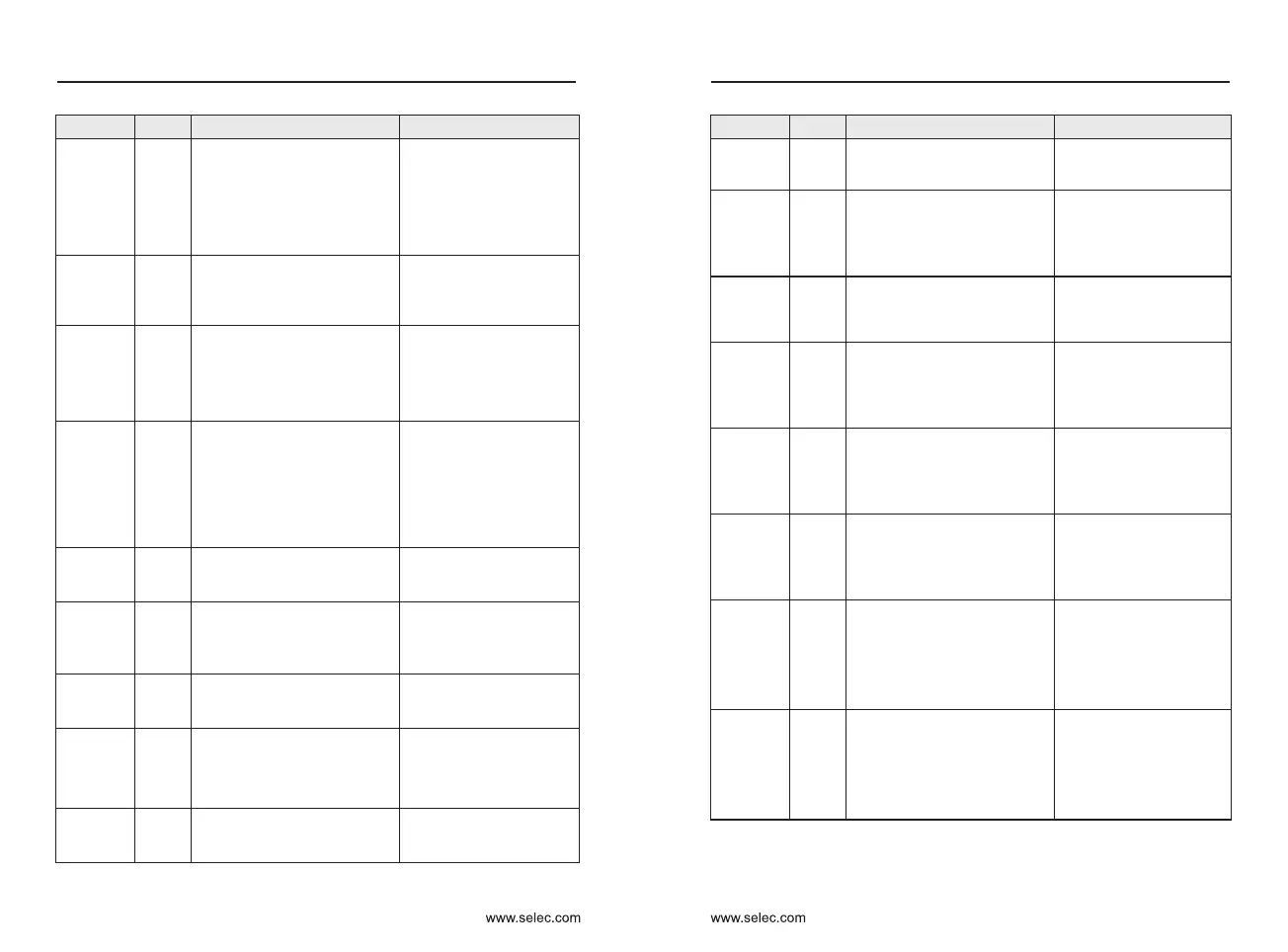User Manual
162
User Manual
163
Contactor
failure
Err17
Current
detection
fault
Err18
Motor
auto-
tuning
fault
Err19
Encoder
fault
Err20
EEPROM
read-write
failure
Err21
The EEPROM chip is damaged.
Replace the main control
board.
Inverter
hardware
fault
Err22
Short
circuit
to ground
Err23
The motor is short circuited to
the ground.
Replace the cable or motor.
Accumu-
lative
running
time
reached
Err26
The accumulative running time
reaches the setting value.
Clear the record through the
parameter initialization
function.
User-
defined
fault 1
Err27
Check the signal of the terminal
input custom fault 1
Reset the operation
User-
defined
fault 2
Err28
Check the signal of the
terminal input custom fault 2
Reset the operation
Accum-
ulative
power-on
time
reached
Err29
The accumulative power-on
time reaches the setting value.
Clear the record through
the parameter initialization
function.
Load
becoming
0
Err30
The inverter running current is
lower than P9-64
Check that the load is
disconnected or the setting
of P9-64 and P9-65 is
correct.
PID
feedback
lost
during
running
Err31
The PID feedback is lower than
the setting of PA-26.
Check the PID feedback
signal or set PA-26 to a
proper value.
Pulse-by-
pulse
current
limit fault
Err40
Motor
switchover
fault
during
running
Err41
Change the selection of the
motor via terminal during
running of the inverter.
Perform motor switchover
after the inverter stops.
Too large
speed
deviation
Err42
Motor
over-
speed
Err43
Fault name
Display
Troubleshoot the cause
Solutions
1: The driver board and power
supply are faulty.
2: The contactor is faulty.
3: Three-phase input power
shortage.
1: Replace the faulty driver
board or power supply
board.
2: Replace the faulty
contactor.
3: check the three-phase
input power.
1: The HALL device is faulty.
2: The driver board is faulty.
1: Replace the faulty HALL
device.
2: Replace the faulty driver
board.
1: The motor parameters are
not set according to the
nameplate.
2: The motor auto-tuning times
out.
1: Set the motor parameters
according to the nameplate
properly.
2: Check the cable
connecting the inverter and
the motor.
1: The encoder type is incorrect.
2: The cable connection of the
encoder is incorrect.
3: The encoder is damaged.
4: The PG card is faulty.
1: Set the encoder type
correctly based on the
actual situation.
2: Eliminate external faults.
3: Replace the damaged
encoder.
4: Replace the faulty PG
card.
1: Overvoltage exists.
2: Overcurrent exists.
1: Handle based on over-
voltage.
2: Handle based on over-
current.
Fault name
Display
Troubleshoot the cause
Solutions
1: The load is too heavy or
locked rotor occurs on the motor.
2: The AC drive model is of too
small power class.
power class.
1: Reduce the load and
check the motor and
mechanical condition.
2: Select an inverter of
higher
1: The encoder parameters are
set incorrectly.
2: The motor auto-tuning is not
performed.
3: P9-69 and P9-70 are set
incorrectly.
1: Set the encoder
parameters properly.
2: Perform the motor auto-
tuning.
3: Set P9-69 and P9-70
correctly based on the
actual situation.
1: Set the encoder parameters
properly.
2: Perform the motor auto-tuning.
3: Set P9-69 and P9-70 correctly
based on the actual situation.
1: Set the encoder
parameters properly.
2: Perform the motor auto-
tuning.
3: Set P9-69 and P9-70
correctly based on the
actual situation.
Chapter 7
Chapter 7
