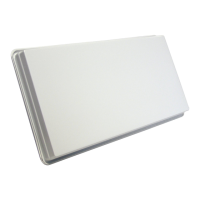ENGLISH - 2
1. General Information
1-1. Introduction
These instructions describe the functions and operation of SNIPE3, auto skew satellite system.
Correct and safe operation of the system can only be ensured by following instruction, both
for installation and operation.
SNIPE3 is an intelligent satellite-TV reception system which can align itself towards a preset
satellite automatically as long as the system is located within the footprint of the selected
satellite.
SNIPE3 only occupies requisite space while it performs the necessary adjustments with slim
and agile antenna body.
For general operation, please ensure that the system always has a clear view to the sky. In
Europe, all satellites are in an approximate position on the equator. If the satellite‘s signal
beam is interrupted by obstacles such as mountains, buildings or trees, the unit will not
function and no TV signal will be received.
For more information on general use of this unit consult local dealer for assistance.
