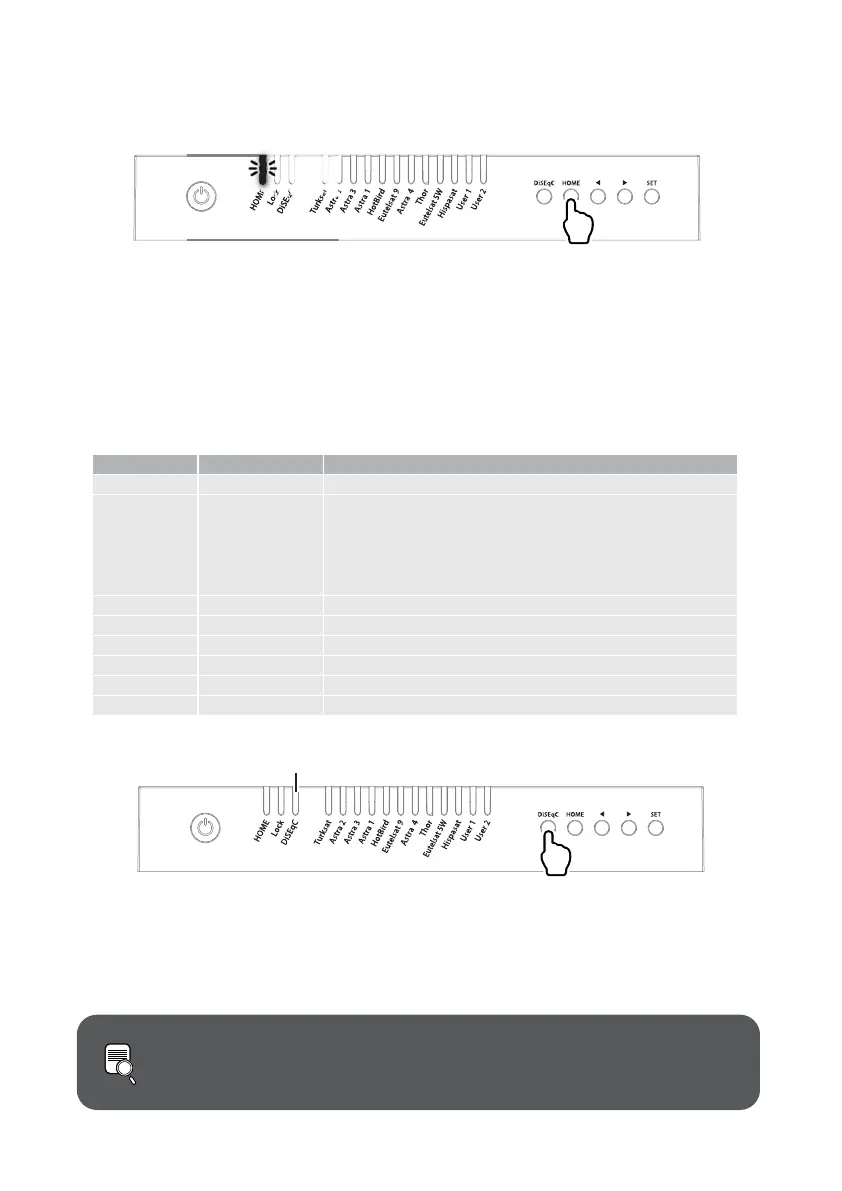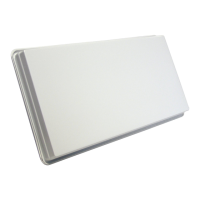ENGLISH - 8
When antenna is not at HOME position, press SET button to activate DiSEqC
function
NOTE
A. DiSEqC setting
After use and before travelling, the antenna has to be sent to HOME manually
B. Manual
Refer SNIPE3’s pre-satellites for DiSEqC 1.1 when user setup at STB
a.
b.
After use and before travelling, press HOME button to return the antenna back to HOME position and
the unit is automatically turned off in 30 seconds
HOME LED blinks during HOME positioning and becomes solid when the antenna is at HOME
For example :
1
2
3
4
5
6
7
8
9
10
11
12
LNB 1
LNB 2
LNB 3
LNB 4
LNB 5
LNB 6
LNB 7
LNB 8
LNB 9
LNB 10
LNB 11
LNB 12
Turksat
ASTRA2
ASTRA3
ASTRA1
Hot Bird
Etelsat 9
ASTRA 4
Thor
Eutelsat 5W
Hispasat
USER1
USER2
NO LNB Satellite
4-3. Special function
a. Default setting for DiSEqC is OFF, DiSEqC LED is off
b.
c.
To switch the function ON/OFF, make sure that antenna is at HOME and press DiSEqC button for
DiSEqC can be executed after pressing 2 seconds (See also DiSEqC LED status changes between ON
and OFF)
For DiSEqC operating, user needs to assign DiSEqC satellites list at STB is in same order as above
SNIPE3’s pre-set list
DiSEqC On(●) / O(○)