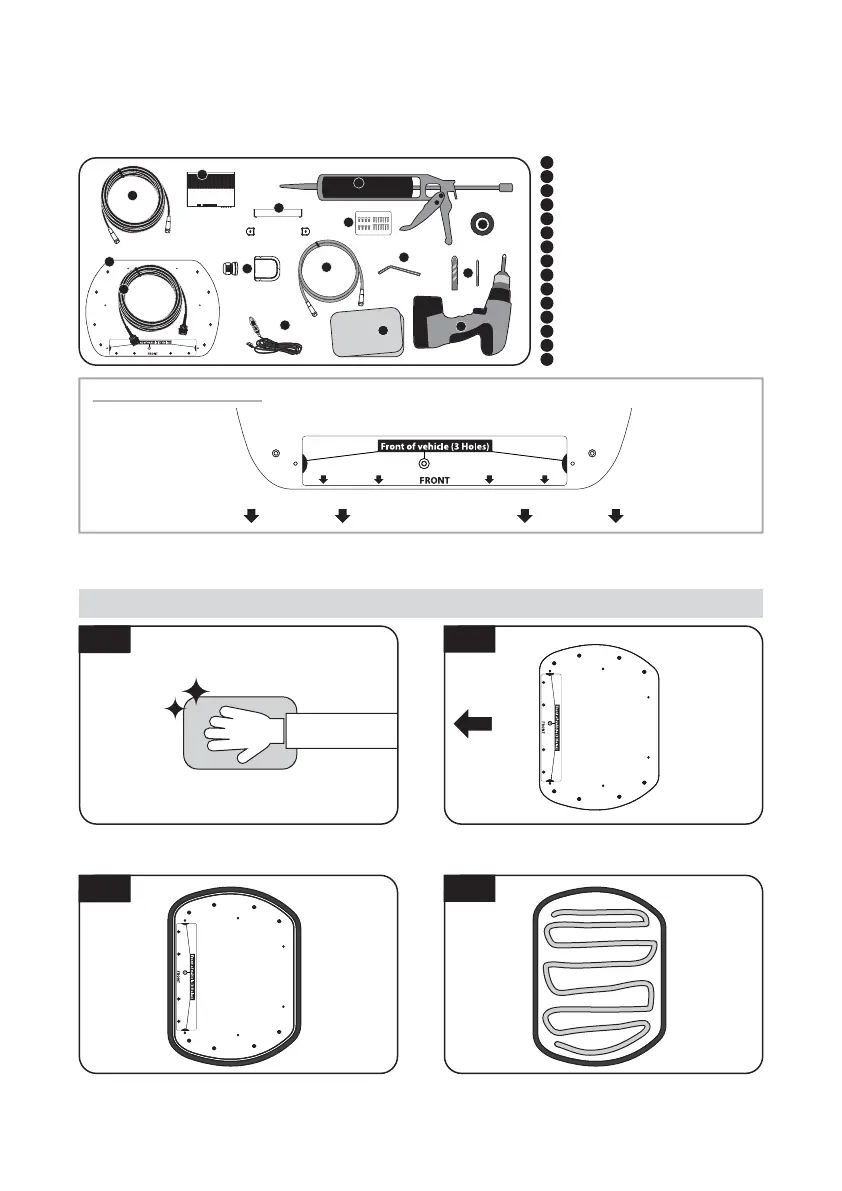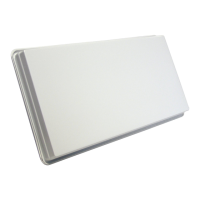ENGLISH - 14
※ Mounting plate direction
Silicone
Signal cable (7m)
Allen wrench
Controller bracket, Rear cable cover
Controller cable (7m)
Controller
STB cable (1.5m)
Masking tape
M6 × 15(8), M4 × 20(14)
Mounting plate
Power input cable (Cigarette lighter adaptor)
Cleaner
Power drill
2mm drill bit, over 25mm drill bit
Cable holder & gland
8-2. Equipment for installation
8-3. Instruction for installation
A. Mounting plate installation on a vehicle roof
1
3
2
7
8
11
12
1
2
3
4
5
6
7
8
9
10
11
12
13
14
15
9
13
14
15
Put aside the mounting plate to apply silicone
within the attached tape line but leave 2cm
inward gap from the line
Attach masking tape outside of the mounting
plate by 5mm away from the plate edges
A-4
A-2
FRONT
Clean the surface with cleaner
A-3
A-1
Locate mounting plate in the center of the
vehicle roof
5
10
Driving direction
6
4
