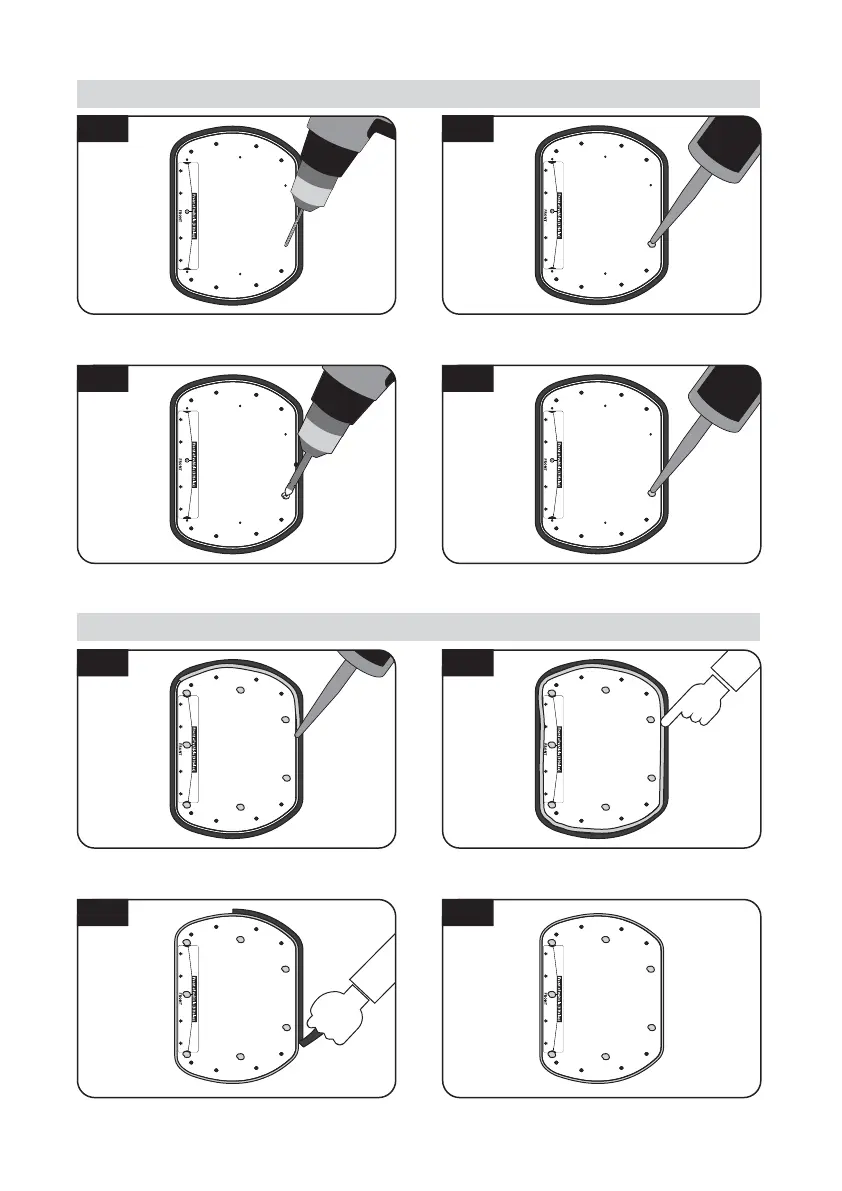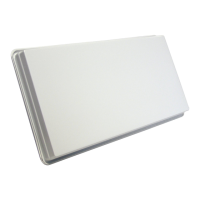ENGLISH - 15
B-3
B-1
Apply silicone on the holes
C. Apply silicone between mounting plate and masking tape
Remove masking tape and allow to dry
C-4
C-2
Apply silicone around mounting plate edges
C-3
C-1
Tidy silicone surface
Prepare to place the antenna on to the upright
bolts
B. Assemble 7pcs of M4x20 bolt to x the mounting plate
Assemble seven(7) of M4x20 screw Re-apply silicone to cover bolts assembled
B-4
B-2
Place the mounting plate on the silicone and
make 7 holes (2mm) with a power drill