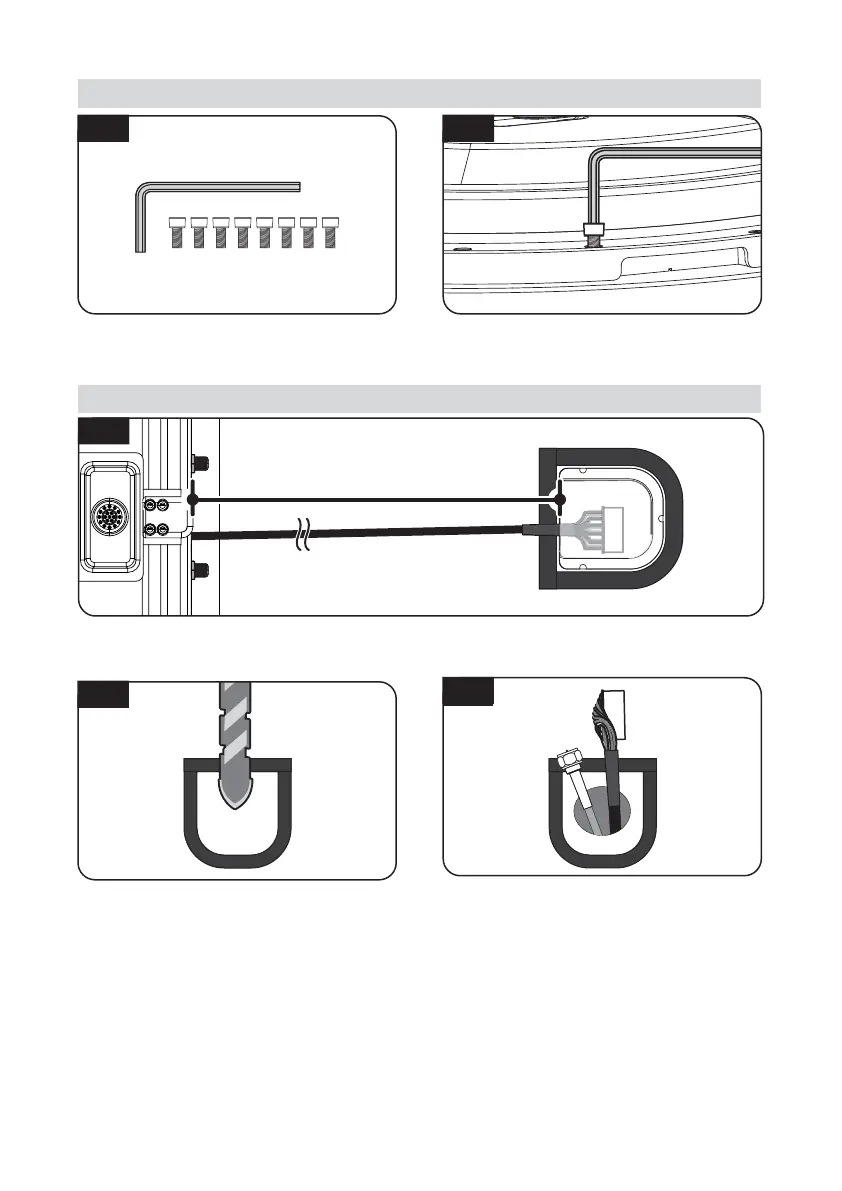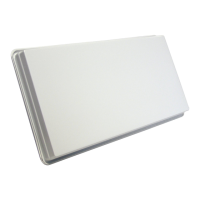ENGLISH - 16
Make sure that hole size is minimum so that the
cable can pass through
E-2
Place cable out from the antenna to have a rough idea of cable holder location (approx. 40~45cm
away from the antenna port) and apply masking tape 5mm way o from the outside of holder
E-3
E-1
Drill a 25mm hole in the center of the tape
marking
D-2D-1
D. Fix mounting plate with 8 pcs of M6x15 bolt using allen wrench
E. Cable holder installation 1
Place the antenna on mounting plate and
tighten rmly each bolt by allen wrench
Parts required, allen wrench and eight(8) of
M6×15 bolt
approx. 40~45cm