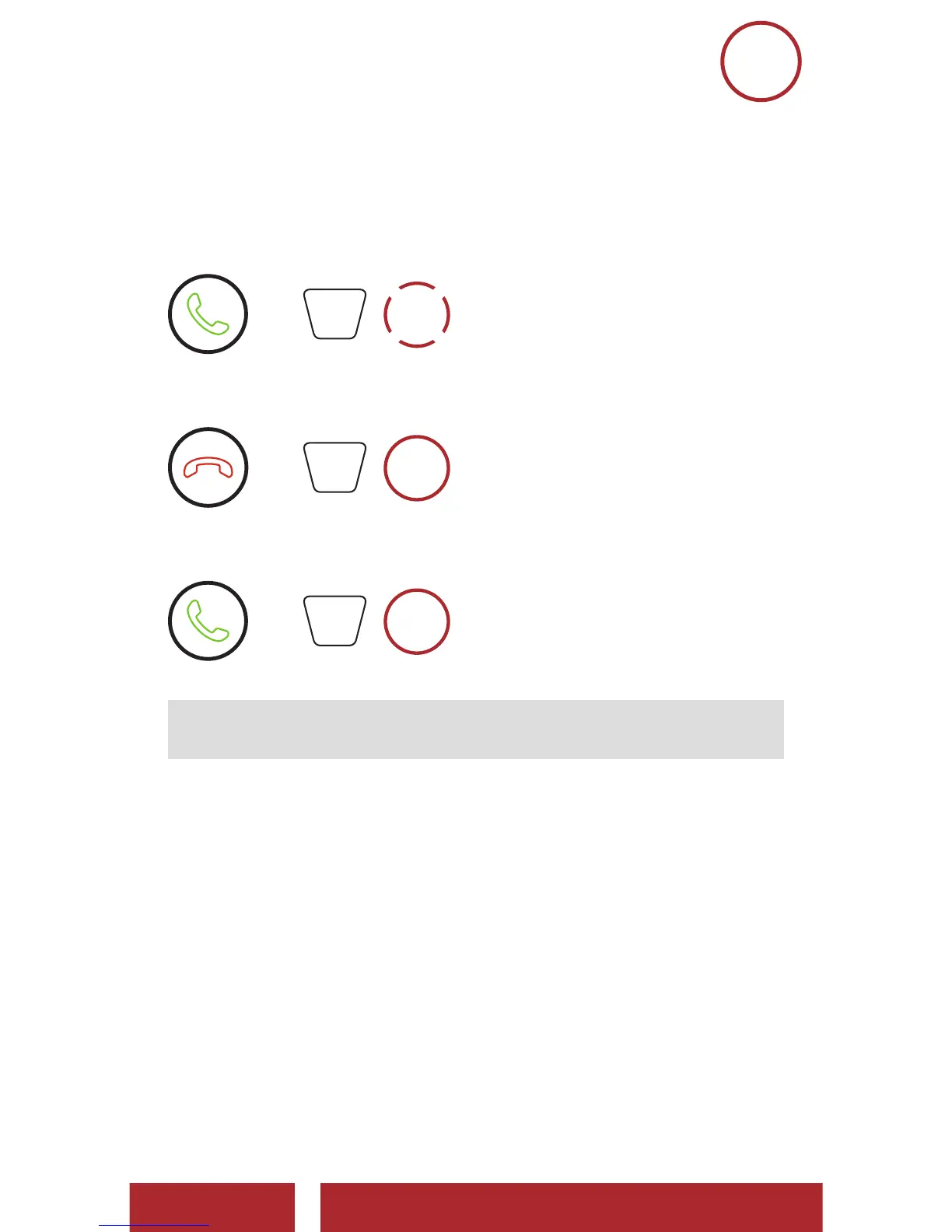R1 Smart Cycling Helmet | 35
MENU
4. MOBILE PHONE USAGE
4.1 Making and Answering Calls
Answer a Call
=
1x
TAP
ANSWER
End/Reject a Call
=
2s
HOLD
END/REJECT
Make a Call with Voice Dialer
=
3s
HOLD
VOICE DIAL
Note: If you have a GPS device connected, you will not hear its voice
navigations during a phone call.
4.2 Speed Dialing
4.2.1 Assigning Speed Dial Presets
1. Execute Speed Dial in the Bluetooth System Configuration Menu
by holding down the Center Button for 10 seconds, then using the
(+) and (-) Buttons to scroll through the menu. Please refer to Section
2.7: “Configuration Menu” for more details.
CHAPTER
