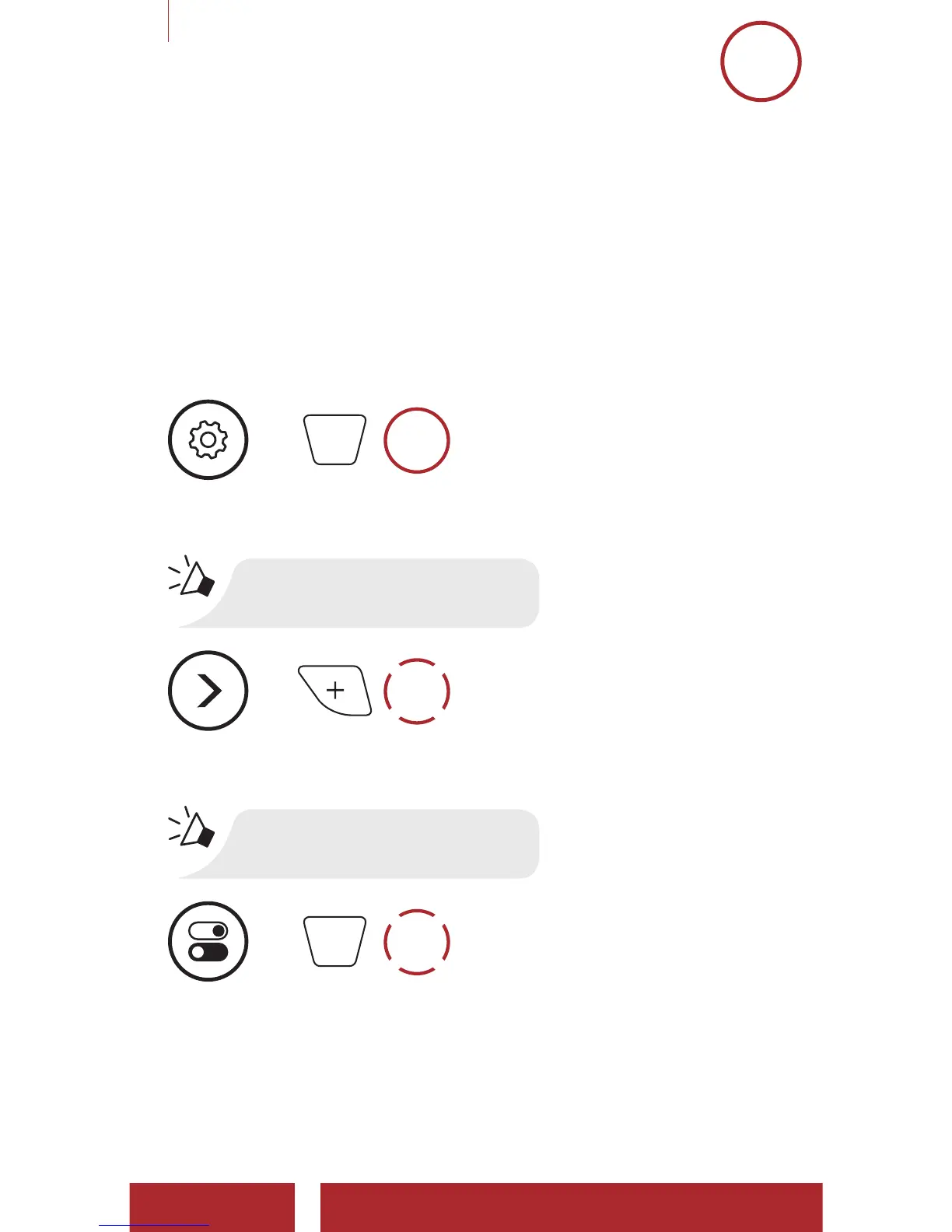R1 Smart Cycling Helmet | 58
7 USING THE FM RADIO
MENU
7.7 Radio Data System(RDS) Alternative(AF)
Setting (Default: Enable)
The RDS AF setting can be found in the Bluetooth System
Configuration Menu. Please refer to Section 2.7: “Configuration
Menu” for more details.
When radio station signals get too weak for good reception, with RDS
AF enabled, the Sena radio receiver re-tunes to a station with better
reception. If RDS AF is disabled, you’ll have to find stronger stations
manually.
Access RDS AF Setting in the Bluetooth System Configuration Menu
=
10s
HOLD
ACCESS
CONFIG.
MENU
“Configuration menu”
=
7x
TAP
NAVIGATE
FORWARD
7X
“RDS AF setting”
=
1x
TAP
ENABLE OR
DISABLE
