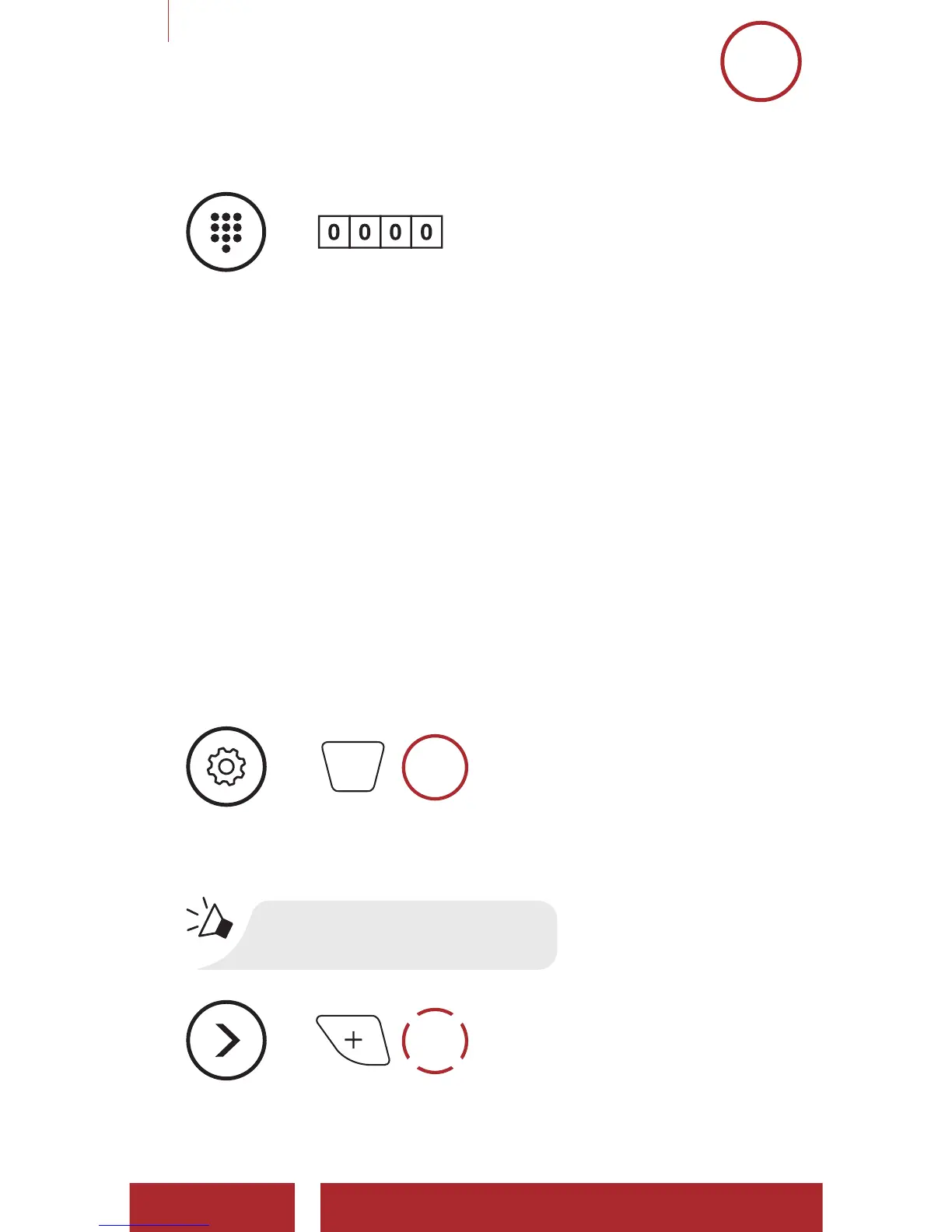R1 Smart Cycling Helmet | 32
3 PAIRING THE BLUETOOTH SYSTEM WITH OTHER BLUETOOTH DEVICES
MENU
2. With your mobile phone in Bluetooth-pairing mode, select Sena R1 in
the list of devices detected.
3. If your mobile phone asks for a PIN, enter 0000.
=
PIN NUMBER
3.3 Advanced Selective Pairing: Hands-Free or A2DP
Stereo
Phone Pairing allows the Bluetooth system to establish two Bluetooth
profiles: Hands-Free or A2DP Stereo. Advanced Selective Pairing
allows the Bluetooth system to separate the profiles to enable
connection with two devices.
3.3.1 Phone Selective Pairing — Hands-Free Profile
1. Execute Phone Selective Pairing in the Bluetooth System
Configuration Menu.
Access Phone Selective Pairing in the Bluetooth System
Configuration Menu
=
10s
HOLD
ACCESS
CONFIG.
MENU
“Configuration menu”
=
3x
TAP
NAVIGATE
FORWARD
3X
