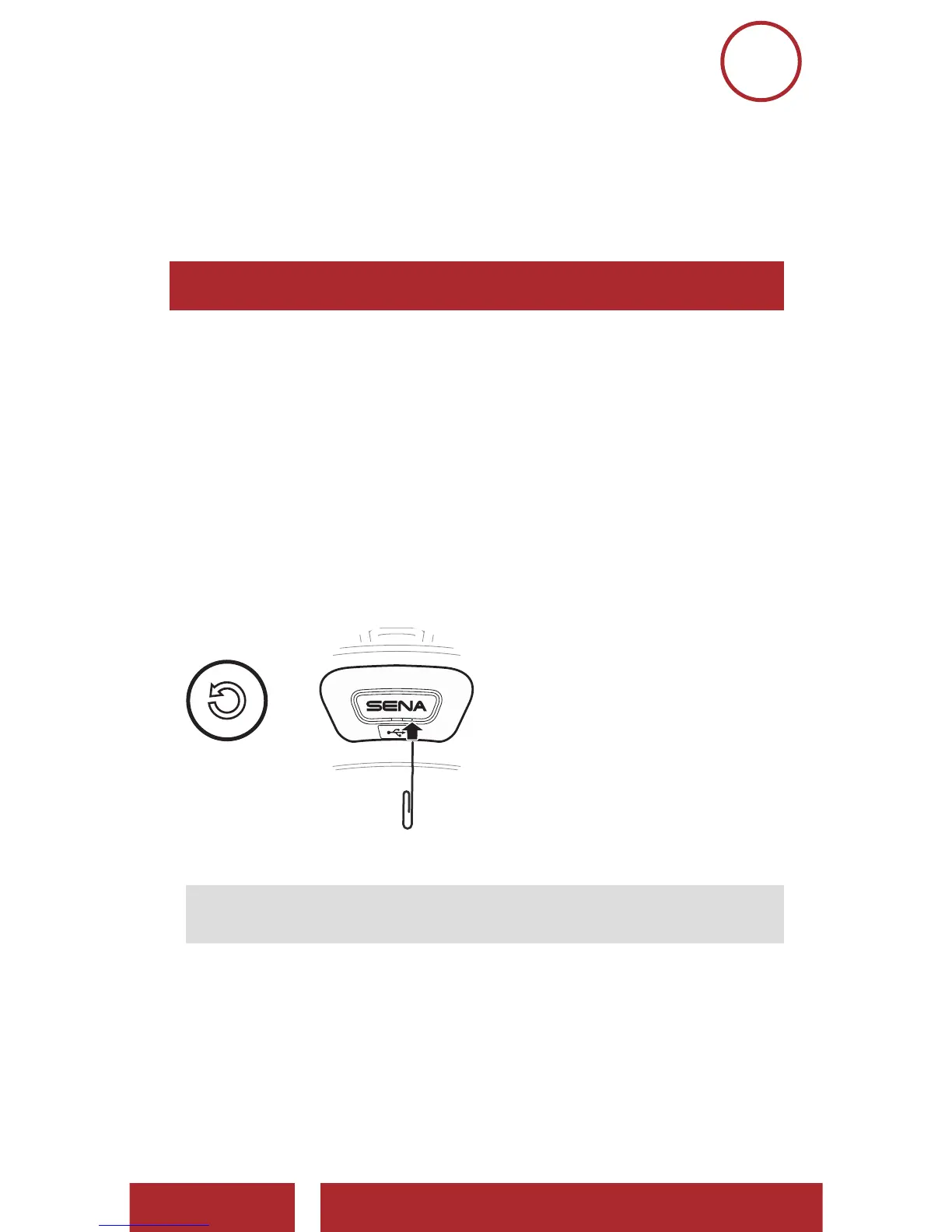R1 Smart Cycling Helmet | 65
MENU
10. TROUBLESHOOTING
Please visit sena.com for answers to frequently asked questions. This
detailed online FAQ section deals with troubleshooting, illustrates case
studies and contains tips on using the R1.
Click Here to Visit sena.com
10.1 Fault Reset
When the Bluetooth system is not working properly, you can easily reset
the unit:
1. Locate the pinhole reset button below Sena logo at the back side of
the helmet.
2. Gently insert a paper clip into the hole and press and Fault Reset
Button for 1 second with light pressure.
Fault Reset
=
FAULT RESET
3. The Bluetooth system will shut down.
Note: Fault Reset will not restore the Bluetooth system to factory
default settings.
CHAPTER