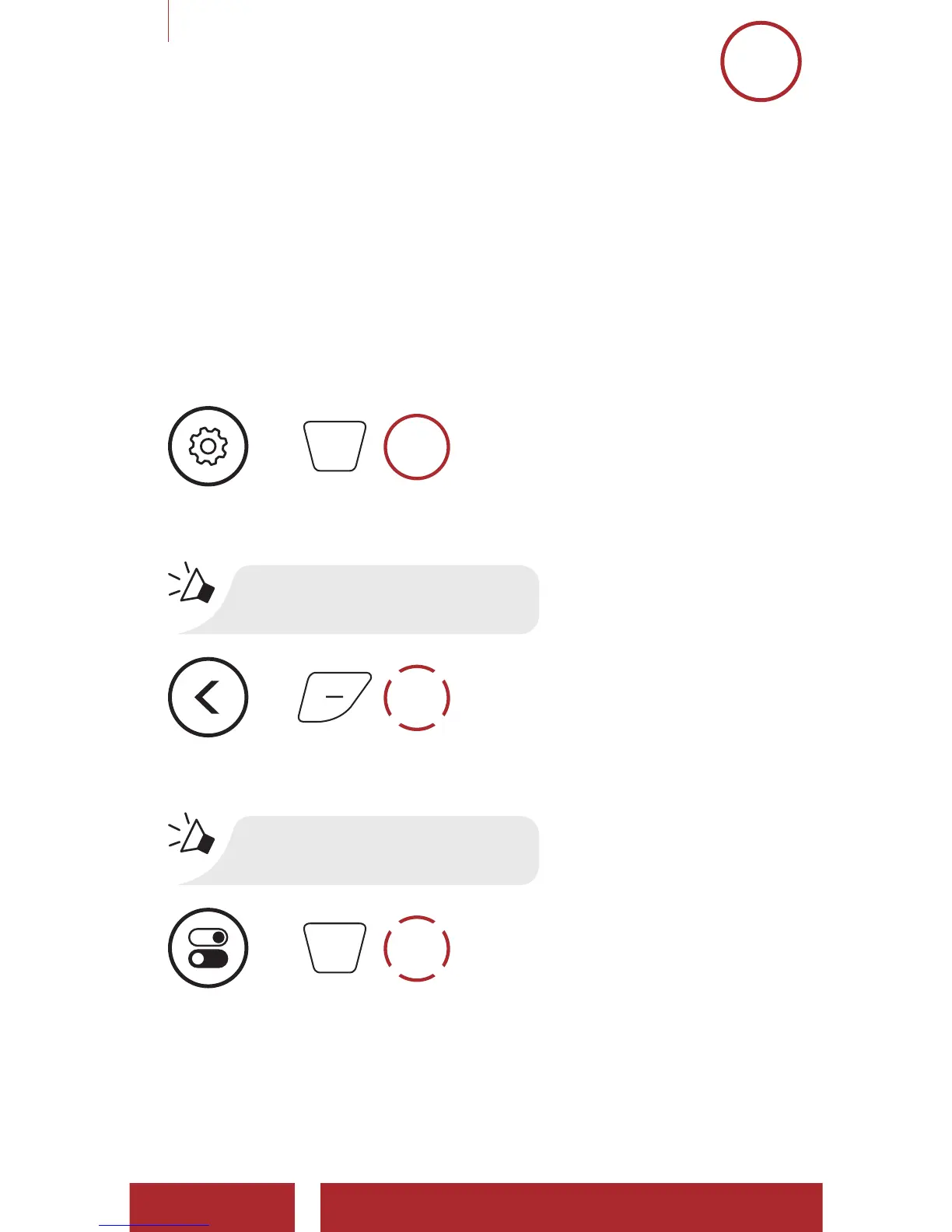R1 Smart Cycling Helmet | 52
6 INTERCOM SETUP
MENU
6.7 Advanced Noise Control™ (Default: Enable)
An Advanced Noise Control setting can be found in the Bluetooth
System Configuration Menu. Please refer to Section 2.7:
“Configuration Menu” for more details.
If Advanced Noise Control is enabled, background noise is reduced
during intercom conversations.
If Advanced Noise Control is disabled, the background noise is mixed
with your voice while using the intercom.
Access Advanced Noise Control in the Bluetooth System
Configuration Menu
=
10s
HOLD
ACCESS
CONFIG.
MENU
“Configuration menu”
=
6x
TAP
NAVIGATE
BACKWARD
6X
“Noise control”
=
1x
TAP
ENABLE OR
DISABLE
