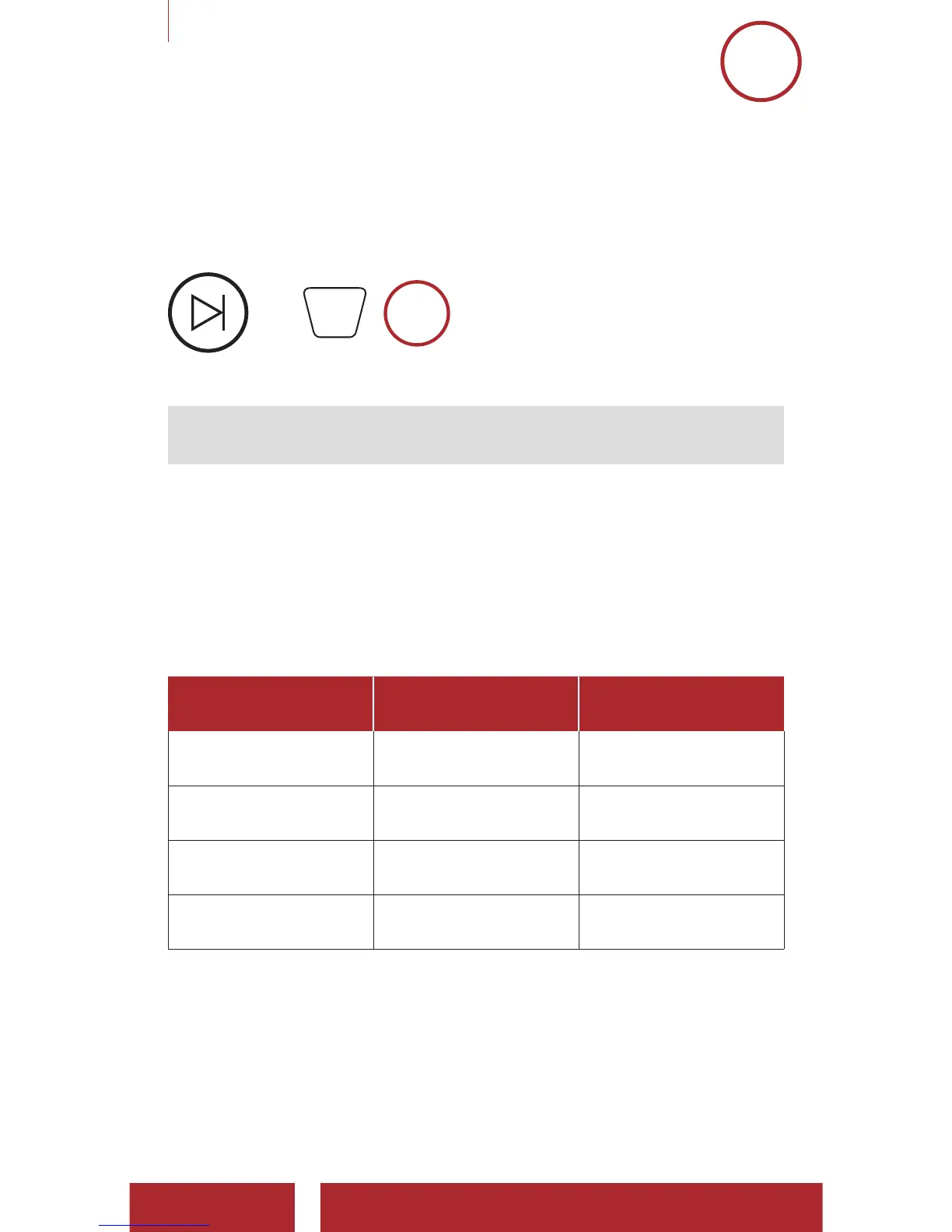R1 Smart Cycling Helmet | 57
7 USING THE FM RADIO
MENU
7.5 Navigating Preset Stations
Using the methods above, up to 10 radio stations can be stored. Press
and hold the Center Button for 1 second to navigate through the
saved stations.
Navigate through Preset Stations
=
1s
HOLD
NAVIGATE
FORWARD
Note: You can use the Sena Device Manager or the Sena
Smartphone App to save the preset stations.
7.6 Region Selection (Default: Worldwide)
You can select the proper FM frequency range for your location from
the Sena Device Manager or the Sena Smartphone App. Using the
region setting, you can optimize the seek function to avoid unnecessary
frequency ranges.
Region Frequency range Step
Worldwide 76.0 ~ 108.0 MHz ± 100 kHz
North America, South
America and Australia
87.5 ~ 107.9 MHz ± 200 kHz
Asia and Europe 87.5 ~ 108.0 MHz ± 100 kHz
Japan 76.0 ~ 95.0 MHz ± 100 kHz
