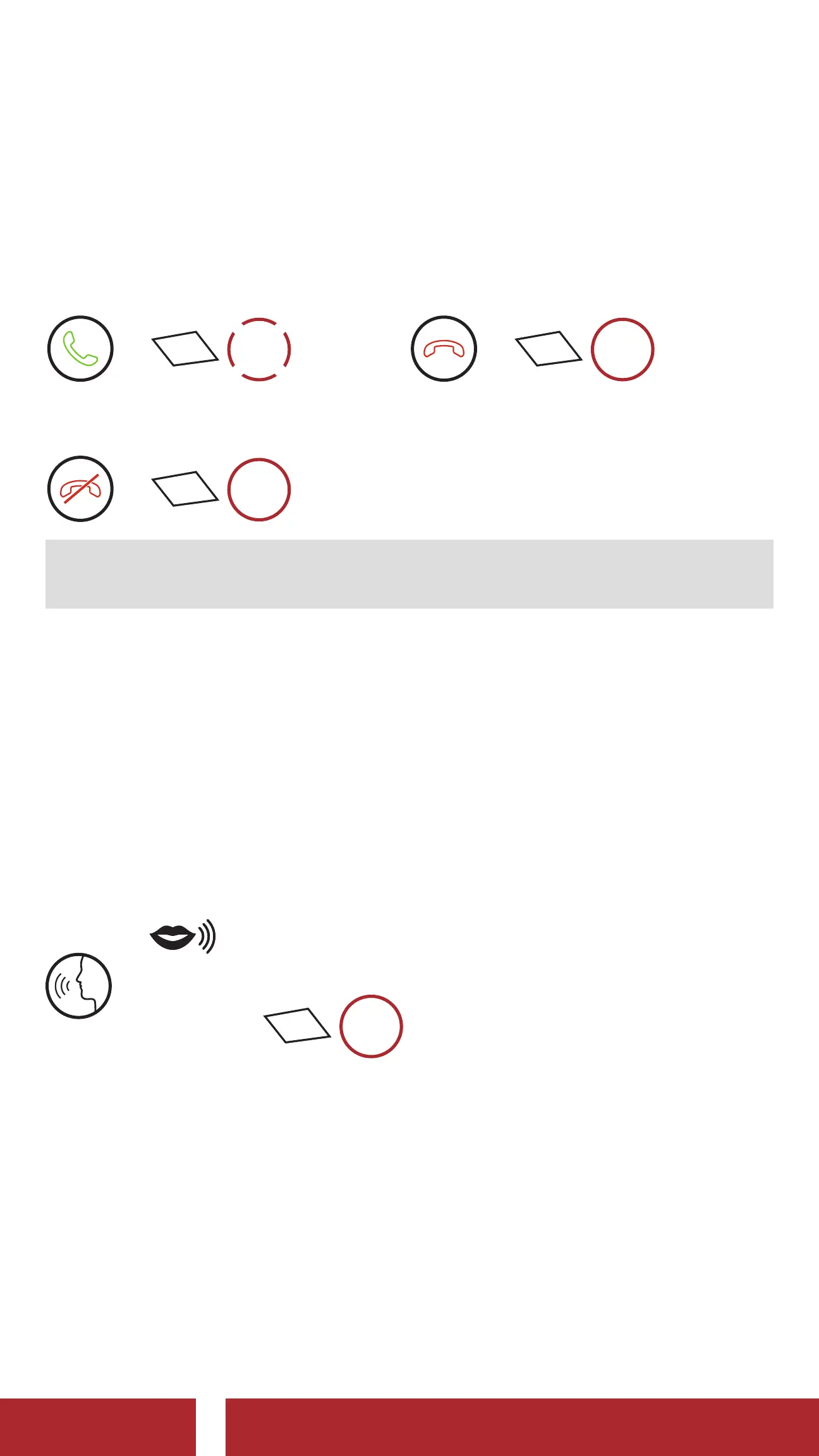SRL-EXT Motorcycle Mesh & Bluetooth
®
Communication System for Shoei Helmets
| 26
5. MOBILE PHONE USAGE
5.1 Making and Answering Calls
Answer a Call
=
1x
TAP
Reject a Call
=
2s
HOLD
End a Call
=
2s
HOLD
Note: If you have a GPS device connected, you will not hear its voice
navigations during a phone call.
5.2 Siri and Google Assistant
The SRL-EXT supports the Siri and Google Assistant access directly.
You can activate the Siri or Google Assistant using the voice through
the SRL-EXT’s microphone, a wake word will be used. This is a word or
groups of words such as “Hey Siri“ or “Hey Google”.
Activate the Siri or Google Assistant Installed on Your Smartphone
=
“ Hey Google” or “Hey Siri”
or
3s
HOLD
5.3 Speed Dialing
5.3.1 Assigning Speed Dial Presets
Speed Dial Presets could be assigned through the SENA
MOTORCYCLES App.
CHAPTER
