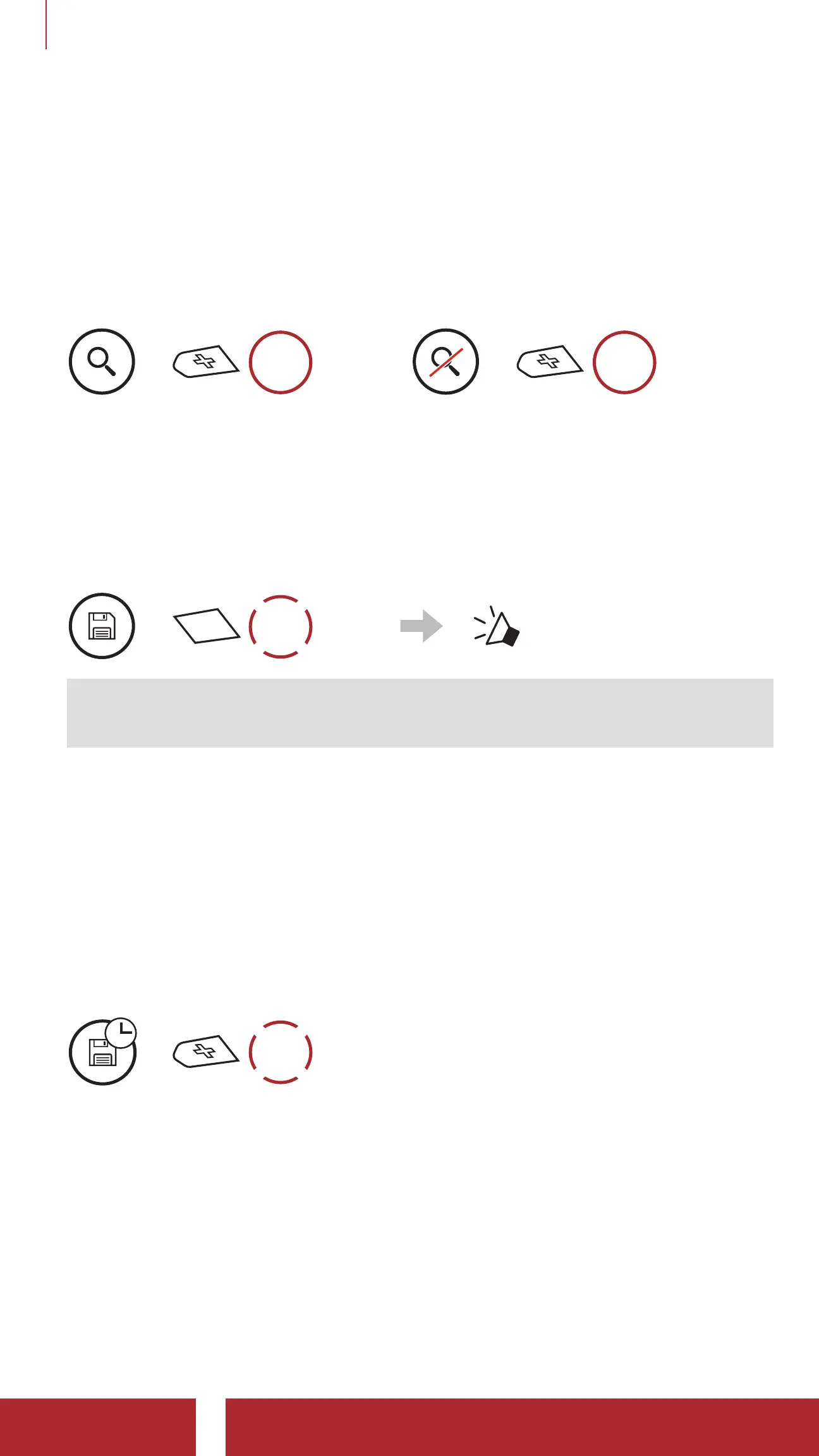SRL-EXT Motorcycle Mesh & Bluetooth
®
Communication System for Shoei Helmets
| 50
10 USING THE FM RADIO
10.3 Scan and Save Radio Stations
The “Scan” function automatically searches for radio stations, starting
with the current station’s frequency, then up from there.
1. Scan for stations.
Start Scanning
=
1s
HOLD
Stop scanning
=
1s
HOLD
2. The Sena tuner pauses at each station it finds for 8 seconds before
moving to the next.
3. Save the current station. The station will be saved as the next preset
number.
Save the Current Station
=
1x
TAP
“Save preset (#)”
Note: You can use the SENA MOTORCYCLES App to save the
preset stations.
10.4 Temporary Station Preset
The Temporary Preset feature automatically finds and saves the nearest
10 radio stations without changing your existing preset stations.
1. Automatically find and save 10 stations.
Temporary Stations
=
3x
TAP
2. The temporary preset stations will be cleared when the headset
reboots.