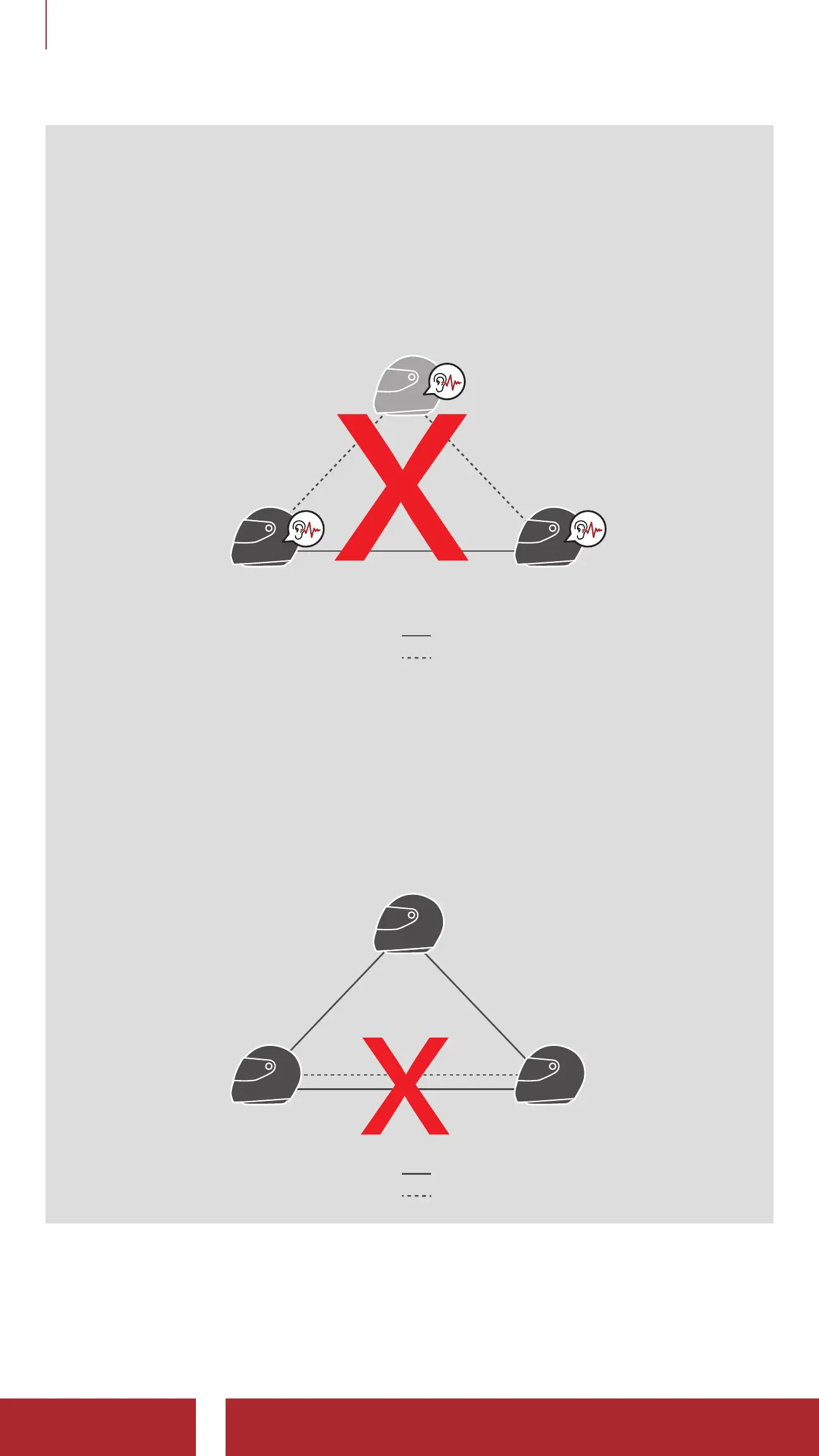SRL-EXT Motorcycle Mesh & Bluetooth
®
Communication System for Shoei Helmets
| 44
8 BLUETOOTH INTERCOM
Note:
• The audio quality will be reduced if a SRL-EXT connects to 2 or
more Bluetooth intercom friends while in Open Mesh or Group
Mesh when using Mesh Intercom.
• If a closed loop is created, as shown below, each user will
experience severe noise issues. Sena recommends that a closed
loop not be created.
Sena headset
SRL-EXT SRL-EXT
Mesh Intercom
Bluetooth Intercom
• If Bluetooth intercom is accidentally turned on during Mesh
Intercom communication between SRL-EXT headsets, as shown
below, you will hear a voice prompt, “Mesh intercom disabled.
Bluetooth intercom connected” every 1 minute. If you turn off
the Bluetooth Intercom or turn off the Mesh Intercom, the voice
prompt will no longer come out.
SRL-EXT
SRL-EXT SRL-EXT
Mesh Intercom
Bluetooth Intercom