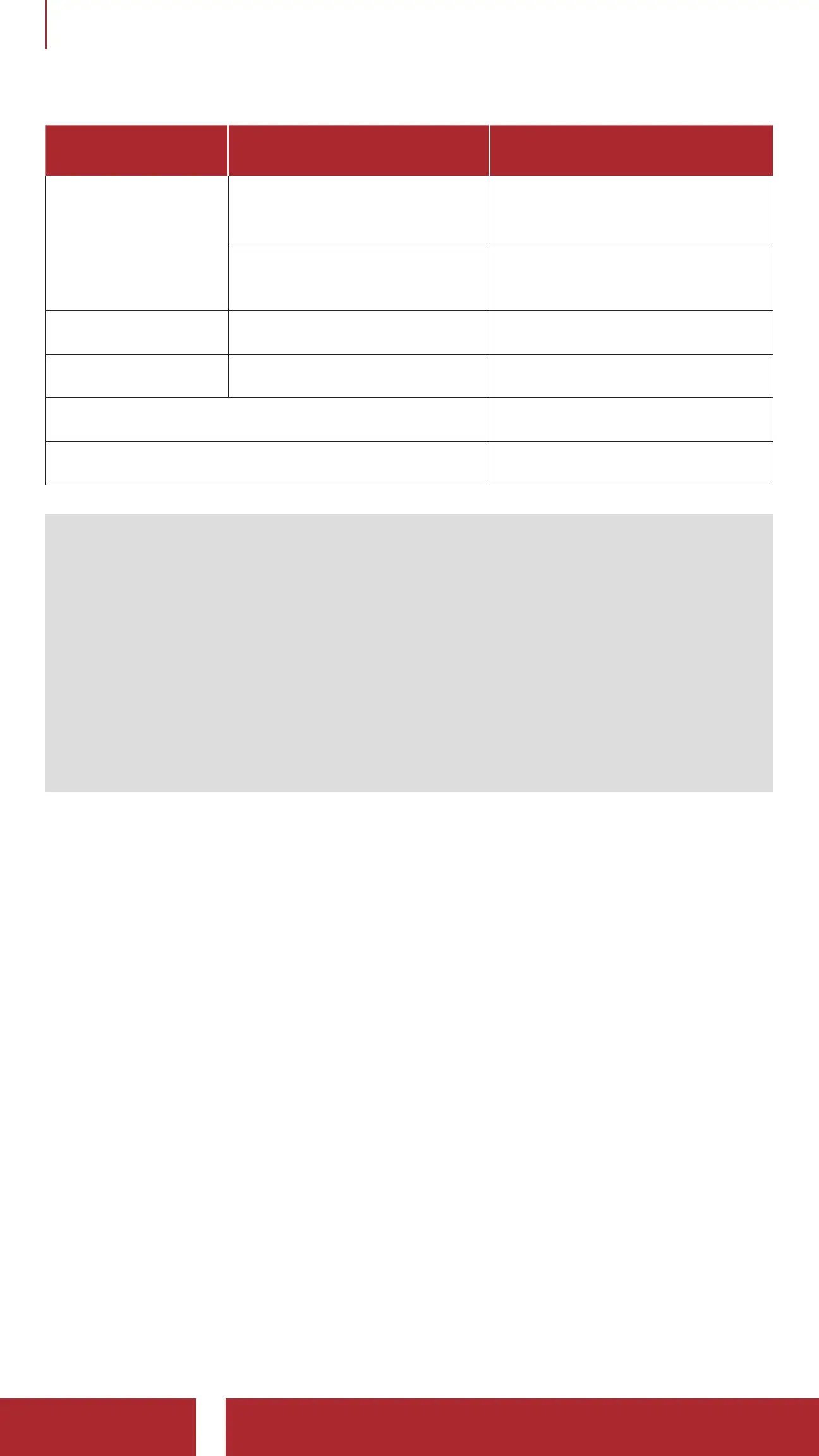SRL-EXT Motorcycle Mesh & Bluetooth
®
Communication System for Shoei Helmets
| 53
11 VOICE COMMAND
Mode Status Function Voice Command
Music/FM Radio
• FM - Next Preset
• Music - Next Track
“Hey Sena, Next”
• FM - Previous Preset
• Music - Previous Track
“Hey Sena, Previous”
Music Pause Music “Hey Sena, Stop Music”
FM Radio Turn off FM Radio “Hey Sena, FM Radio Off”
Answer an Incoming Call “Answer”
Ignore an Incoming Call “Ignore”
Note:
• You can set a language to another language by using the Headset
Language feature on the SENA MOTORCYCLES App.
• If you set a language that does not support voice commands, the
voice command will work only with English commands.
• You can see the another language’s voice command list on the
SENA MOTORCYCLES App.
• Voice command performance may vary based on the
environmental conditions.