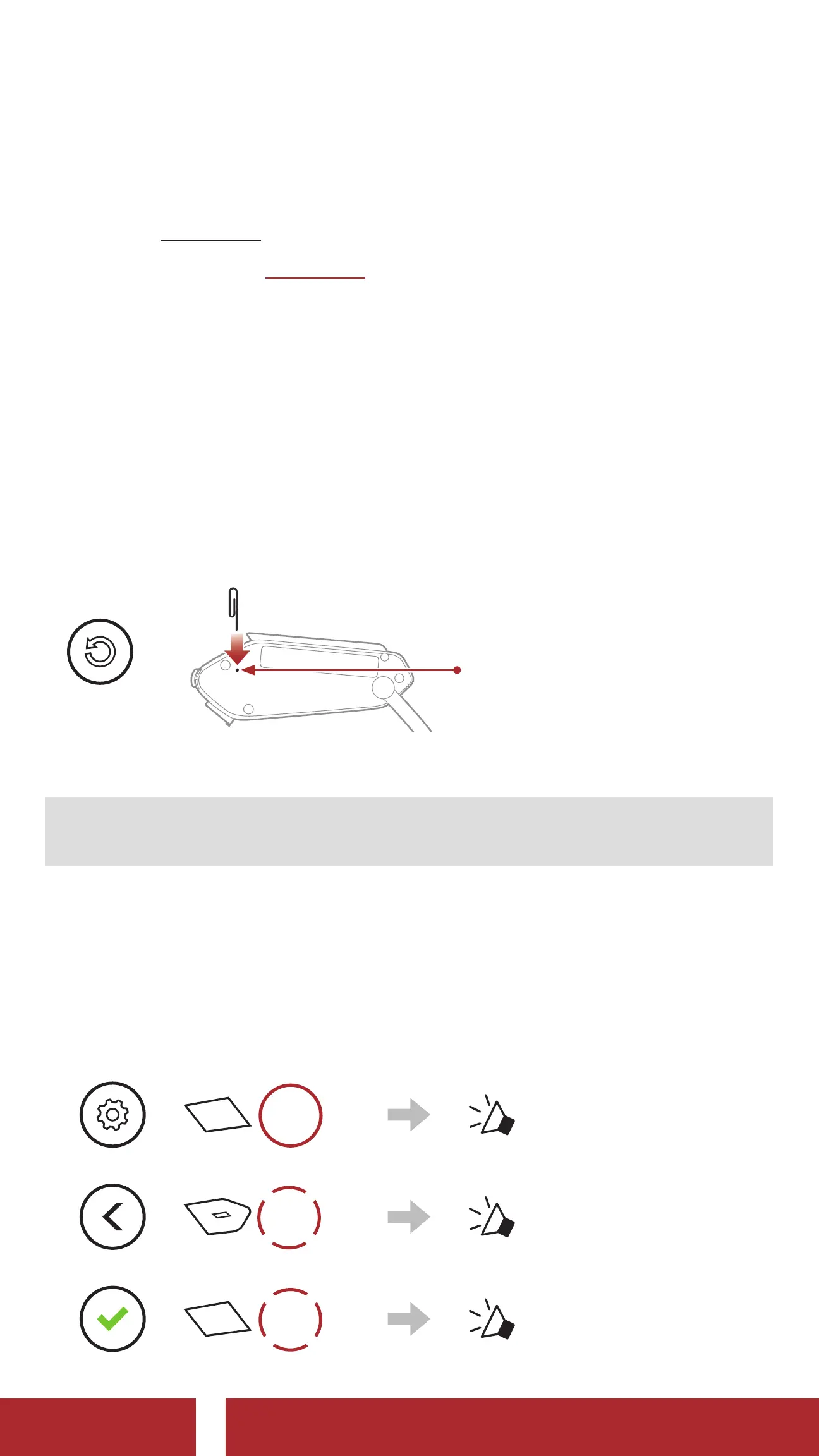SRL-EXT Motorcycle Mesh & Bluetooth
®
Communication System for Shoei Helmets
| 62
14. TROUBLESHOOTING
Please visit sena.com for more troubleshooting information.
• Customer Support: sena.com
14.1 Fault Reset
When the headset is not working properly, you can easily reset the unit:
1. Locate the Pinhole Fault Reset Button below on the back of the
main unit.
2. Gently insert a paper clip into the hole and press the Pinhole Fault
Reset Button with light pressure.
Pinhole Fault
Reset Button
=
FAULT
RESET
3. The headset will shut down.
Note: Fault Reset will not restore the headset to factory default
settings.
14.2 Factory Reset
To erase all of your settings and start fresh, the headset can be restored
to factory default settings using the Factory Reset feature.
1.
=
10s
HOLD
“ Configuration menu”
2.
=
2x
TAP
“ Factory reset”
3.
=
1x
TAP
“ Headset reset,
good-bye”
CHAPTER