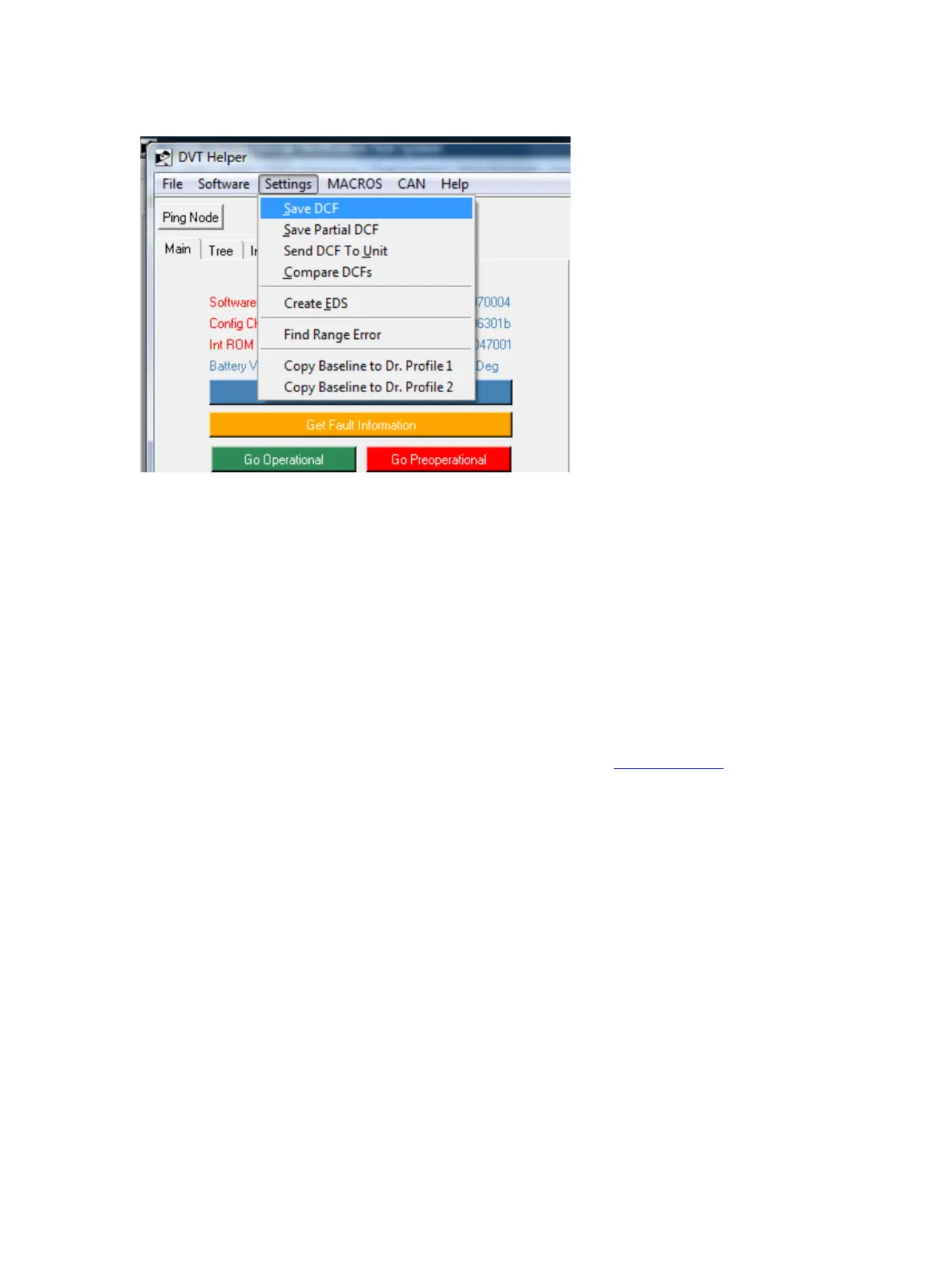Figure 21 - DVT Helper
Data Logging
You can use DVT to monitor data or parameters of a Sevcon node in real time and graph the data.
CANopen Configuration
This section assumes you have an understanding of CAN and are familiar with its use. If you are new to
CAN or CANopen please refer to the CiA (CAN in Automation) website, www.can-cia.org for further
information.
The following information provides an introduction to the important CANopen terminology used in this
manual and how it relates to the configuration of your Dragon8 controller.
CANopen protocol
CANopen is a CAN higher layer protocol and is defined in the DS301 ‘Application Layer and
Communication Profile’ specification. All CANopen devices must adhere to this standard. To provide
greater standardization and interoperability with 3rd party devices, Dragon8 is designed to use the
CANopen protocol for configuration on its CANbus and meets V4.02 of DS301.
Object Dictionary
The Dragon8 controller uses CANopen principally for configuration purposes. All settings and
configuration can be accessed via the controller’s object dictionary, and parameters can be monitored and
adjusted using CANopen’s SDO protocol. This protocol is also implemented in DVT, allowing it to be
used as the primary device configuration tool.