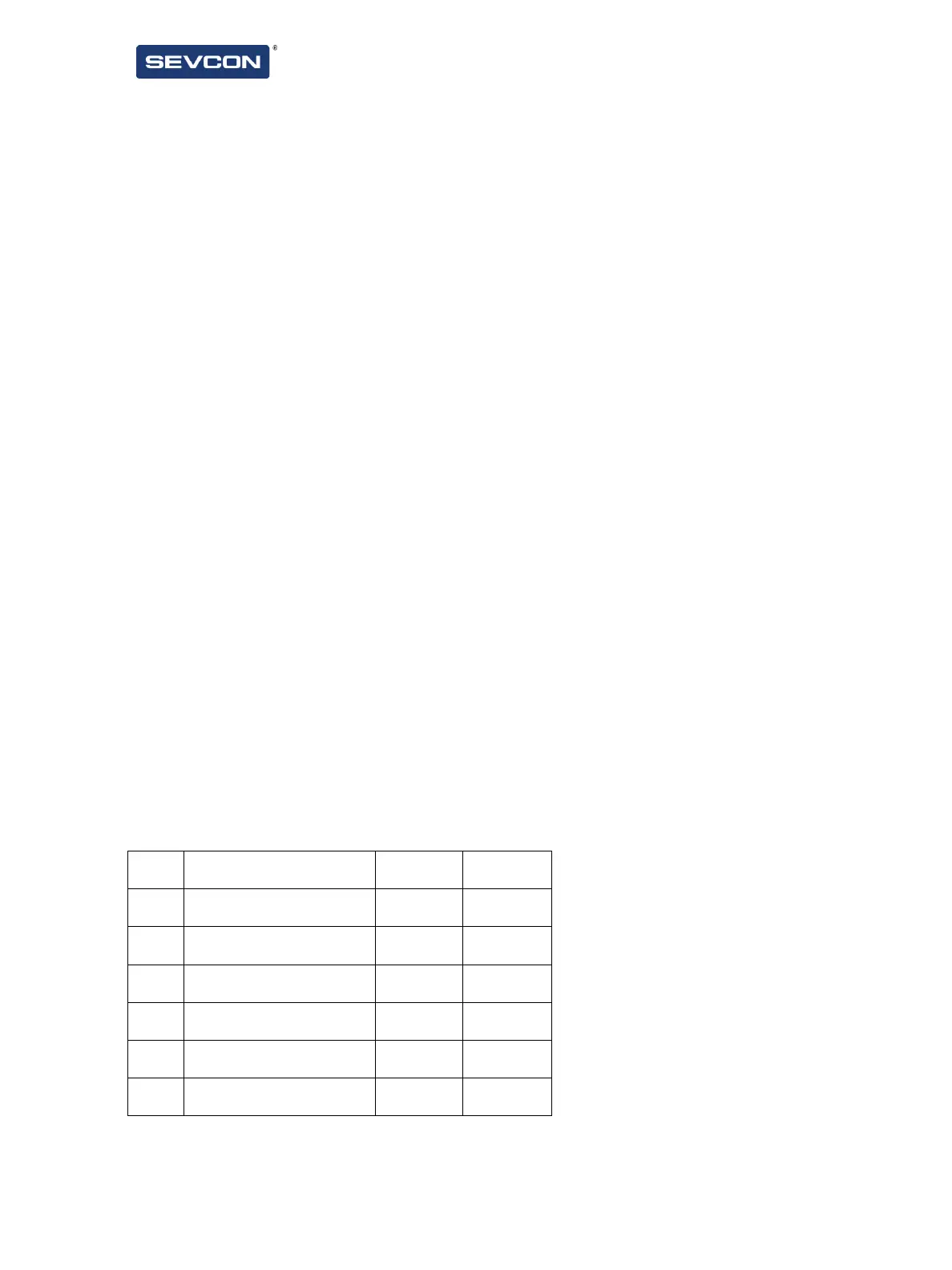H-Protocol
Although device configuration takes place using standard CANopen messages which are used to access
the device’s Object Dictionary, the proprietary H-Protocol is used to communicate motor control and
status information over a CAN network.
H-Protocol is an enhanced motor control protocol. It is designed specifically for use with traction
applications that require fast response times and a fine degree of control, but is equally suited to any
electronic motor control application.
H-Protocol allows a VCU to control:
• Inverter bridge state
• Motor output torque
• Motor speed limits in both the forward and reverse directions
• DC current limits for both drive and regeneration
• Overall torque limits for both driving and braking torques
H-Protocol allows a VCU to monitor:
• Motor speed and actual output torque
• Motor, inverter, and internal component temperatures
• DC voltages and currents
• Inverter bridge state
• Fault codes
J1939 Compatibility
The network layer used by H-Protocol is intended to be compatible with J1939 type networks. Whilst
non-standard PGNs are used to represent the data, the J1939 concepts for routing data and providing
peer-to-peer communication between a VCU and motor controller are used heavily by H-Protocol.
The PGNs used by H-Protocol can be configured by adjusting the parameters in the object dictionary at
index 3F00h. Any PDU1 format PGNs can be used by H-Protocol. However, the following default
configuration is recommended wherever possible: