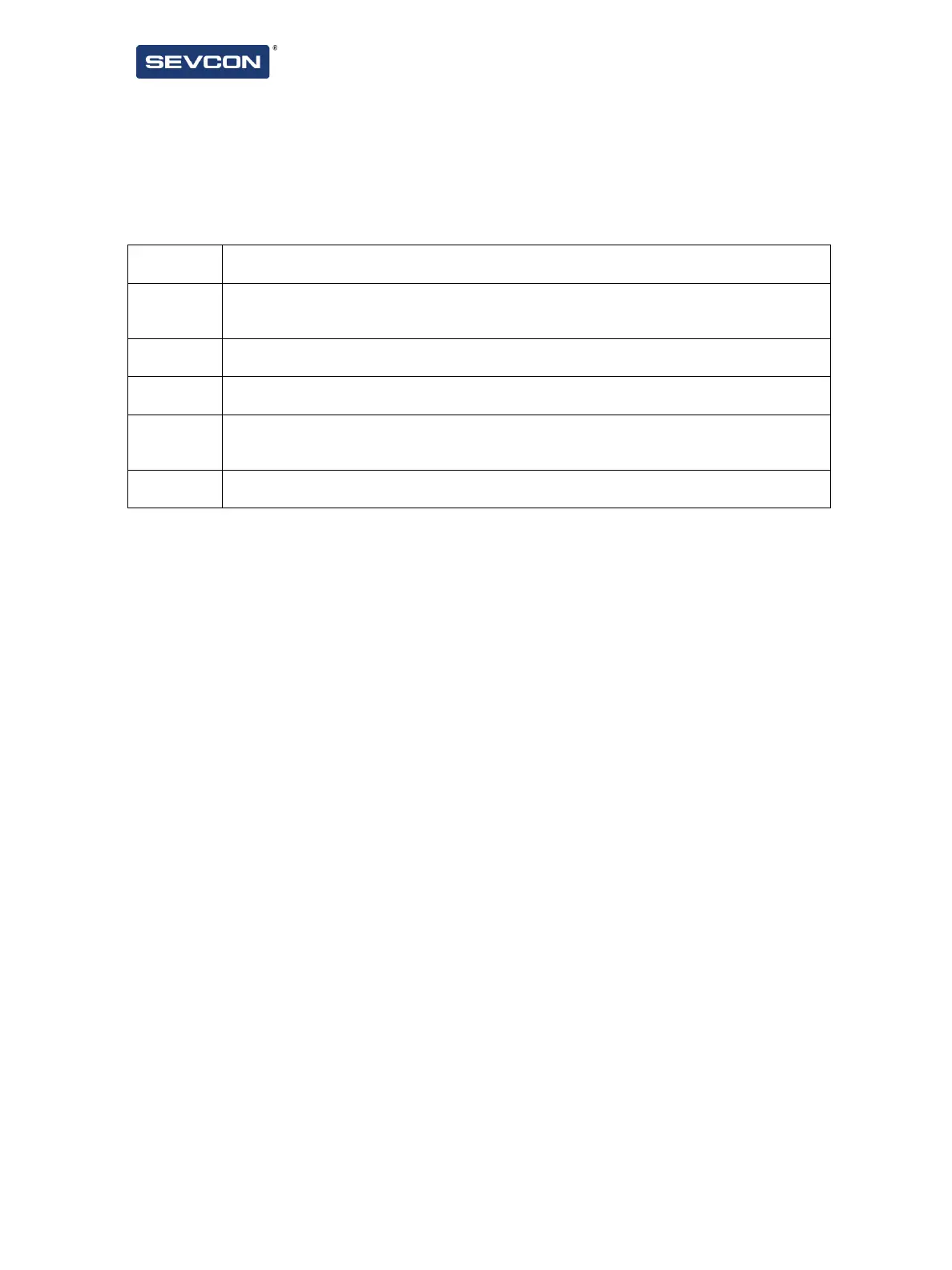If limiting the discharge current flow, this can extend the time taken for the vehicle to reach top speed.
Note that limiting the charge current flow back to the battery can impede the performance of
regenerative braking.
Object 2870
h
controls how the battery current limit is calculated. Sub-index 1 of this object can be set to
one of the following values to specify how the current limit behaves:
Master control of battery current limit disabled. To completely disable battery current
limit, object 4623
h
sub index 3 must also be set to 0x0000.
Battery current limit set by object 4623
h
sub index 2 and 3, but the drive current limit is
multiplied down by factors set in sub index 4 and 5 when driveability profiles are activated
Table 24 - Battery Current Limit Obect 2870h configurations
Object 2871
h
provides a means to have TracApp cut back the torque demand in situations where the
battery current limit is reduced. This is useful for configurations where an external BMS can cut back
the current limits to low levels. Effectively, it prevents TracApp requesting torque that cannot be
achieved.
Object 4623
h
shows the current limits that are in effect. Sub index 3 of this object allows you to specify
the cutback aggressiveness and a measurement correction factor. Setting this to zero. Battery current
flow can be monitored at object 5100
h.
Note that regen currents flowing back to the battery are specified as negative numbers.
Displays
Dragon8 is compatible with Smartview displays.
Clearview displays use the CANopen protocol. To use, set up TPDOs to transmit the required data for
the display.
Smartview displays use Sevcon’s proprietary CAN protocol. To use set the CAN baudrate to 100kHz at
5900
h
, enable Smartview and select hours counter and/or real speed at 2E00
h
.