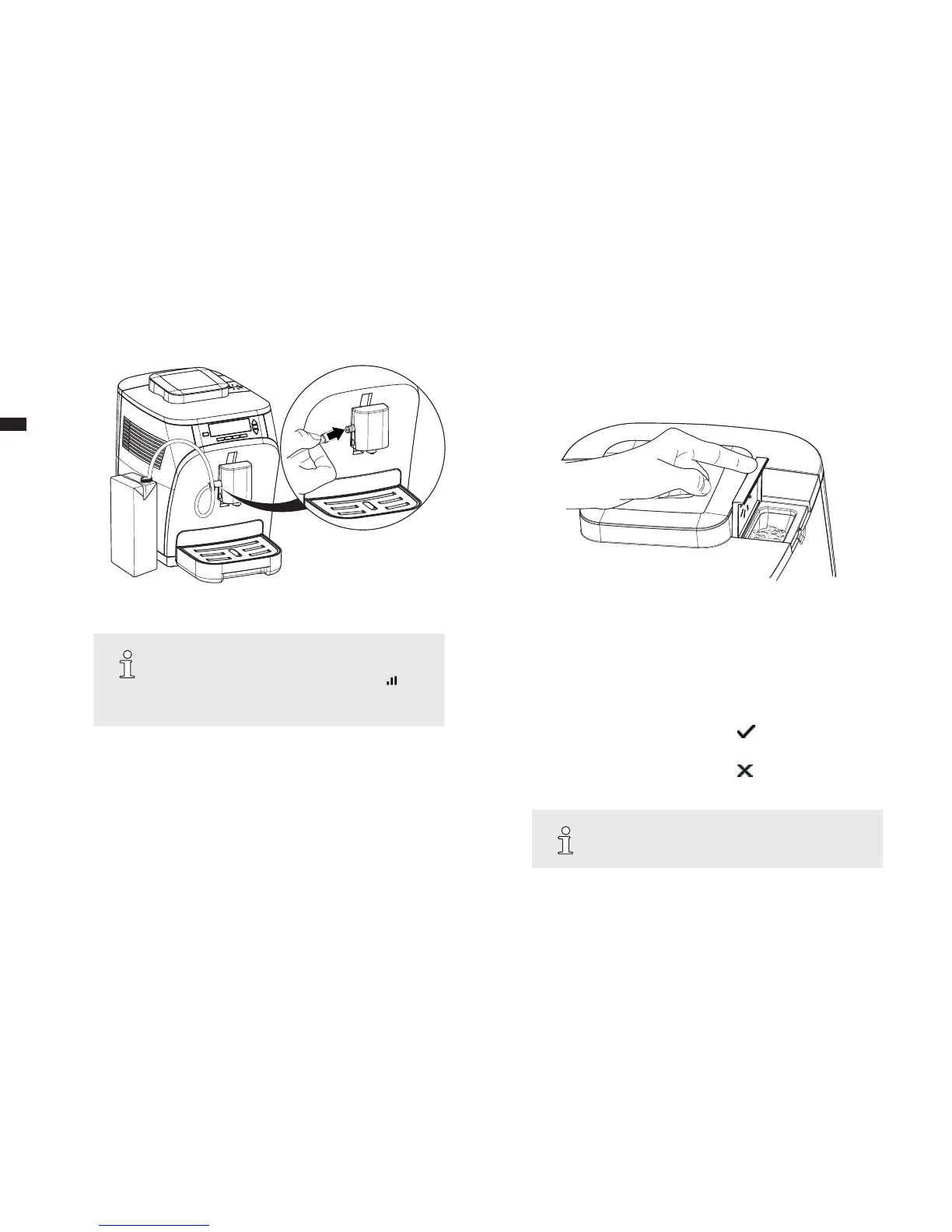NOTE!
To prepare the coffee speciality with your own
settings, press the respective button until is
displayed after the corresponding symbol (►"7.2
Making individual settings for coffee preparation").
5. Conrm your selection by pressing OK.
 The desired coffee speciality is prepared.
6. The milk quantity may be changed by using the arrow keys while it is
being dispensed.
 The display shows a bar with the currently set milk dispensing
time in seconds.
7. In the same way, the coffee quantity may be changed by using the arrow
keys while the coffee is being dispensed.
 The display shows a bar with the set quantity in "ml".
Coffee dispensing stops automatically, or by pressing OK.
After preparation, the display indicates:
do You want to clean the milk sYstem?
8. Press
• the button under the display eld
to perform cleaning
(►"8.2.2 Cleaning milk system"), or
• the button under the display eld
if you want to perform
the cleaning later.
NOTE!
It is recommended that you clean the milk system
after each preparation.
g. 6: Connecting the milk tube g. 7: Putting ground coffee into the powder chamber