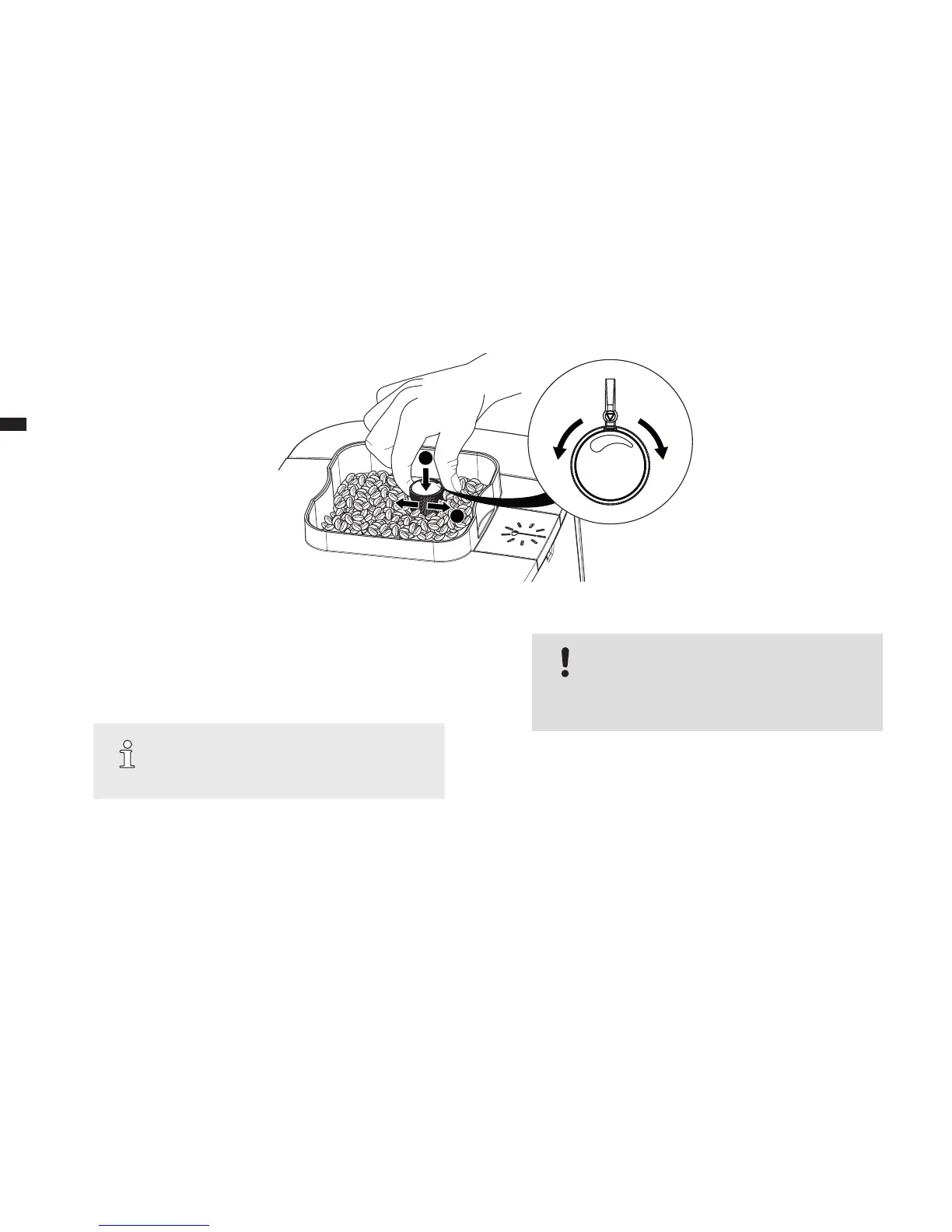7. Individual settings
7.1 Setting the grinding neness
The grinding neness affects the taste of the coffee. Select the grinding
neness according to the type of coffee you are using.
NOTE!
For a light roast, you should set a high neness;
for a dark roast a medium neness is optimal. The
roast is normally printed on the coffee package.
CAUTION!
If the neness setting is moved without grinding
coffee beans, the grinder can be damaged.
– Only shift the grinding neness while the grinder
is grinding.
Here's how to set the grinding neness:
1. Place a cup on the cup tray below the coffee-milk dispenser of
the appliance and adjust the height of the coffee-milk dispenser
to the cup height.*
2. Open the cover of the bean container.
3. Select a beverage using the arrow keys.
4. Press OK to conrm.
 The grinder starts operating.
1.
2.
g. 8: Setting the grind quality
* depending on the model
