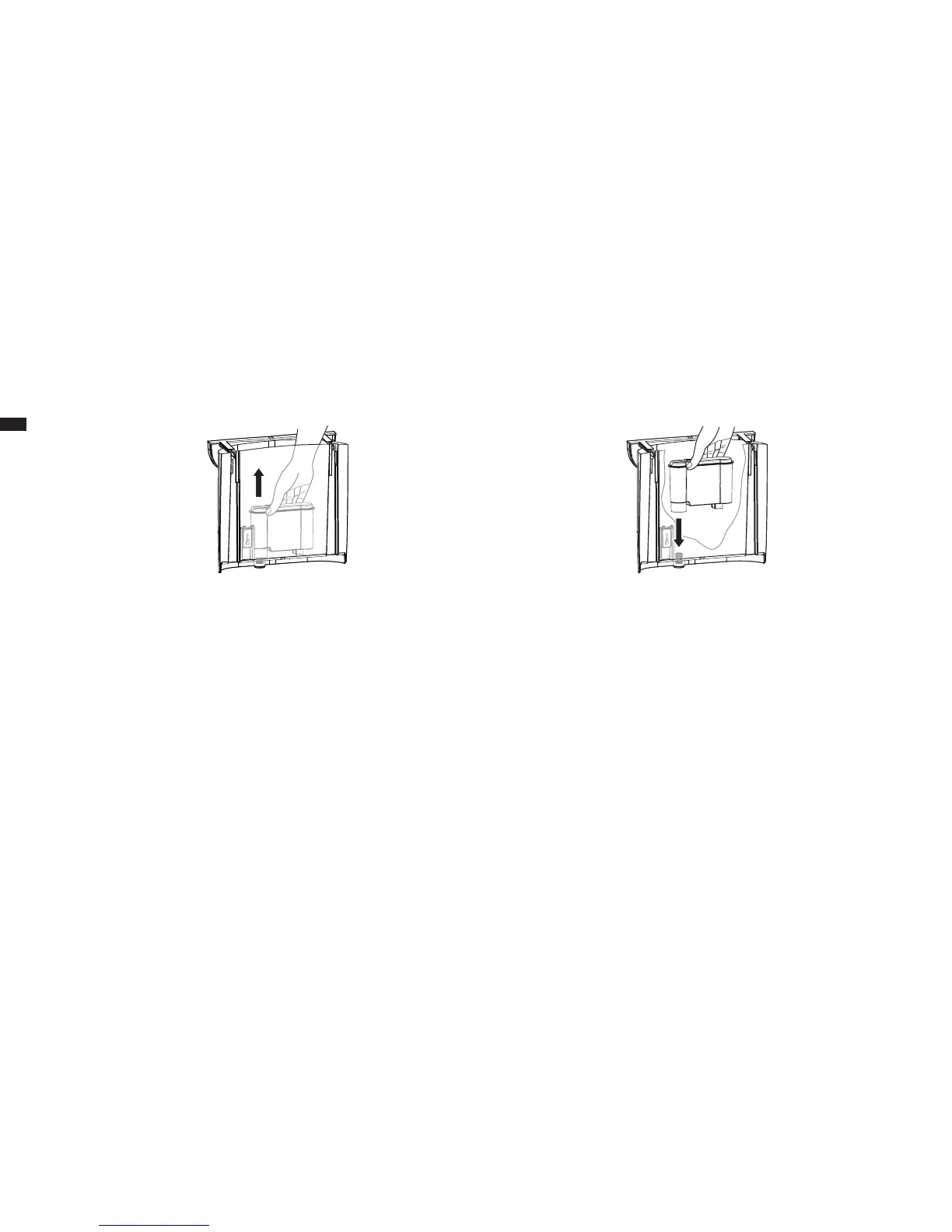The display shows:
insert new water filter
3. Remove the water lter.
4. Fill the water tank halfway with cold drinking water.
5. Insert a new water lter (g. 13).
6. Replace the water tank on the appliance.
7. Press OK.
 The display shows:
rinsing
 The lter change is complete as soon as the "Beverage selection"
view is displayed again.
8.3 Cleaning the brewing unit
In addition to an integral cleaning programme, the appliance also offers you
the opportunity to clean the brewing unit manually. For this purpose, the
brewing unit can be removed as follows:
1. Switch the appliance off and disconnect the plug.
2. Remove the water tank and pour out the remaining water.
3. Remove the cover of the brewing unit on the rear of the appliance by
pressing down on the tabs with your thumbs and pulling towards you
(g. 14).
 The brewing unit is now visible.
4. Pull the red lever of the brewing unit upwards and pull the brewing unit
downwards at an angle out of the machine (g. 15).
5. Clean the brewing unit under running water.
g. 12: Removing the water lter g. 13: Inserting the water lter